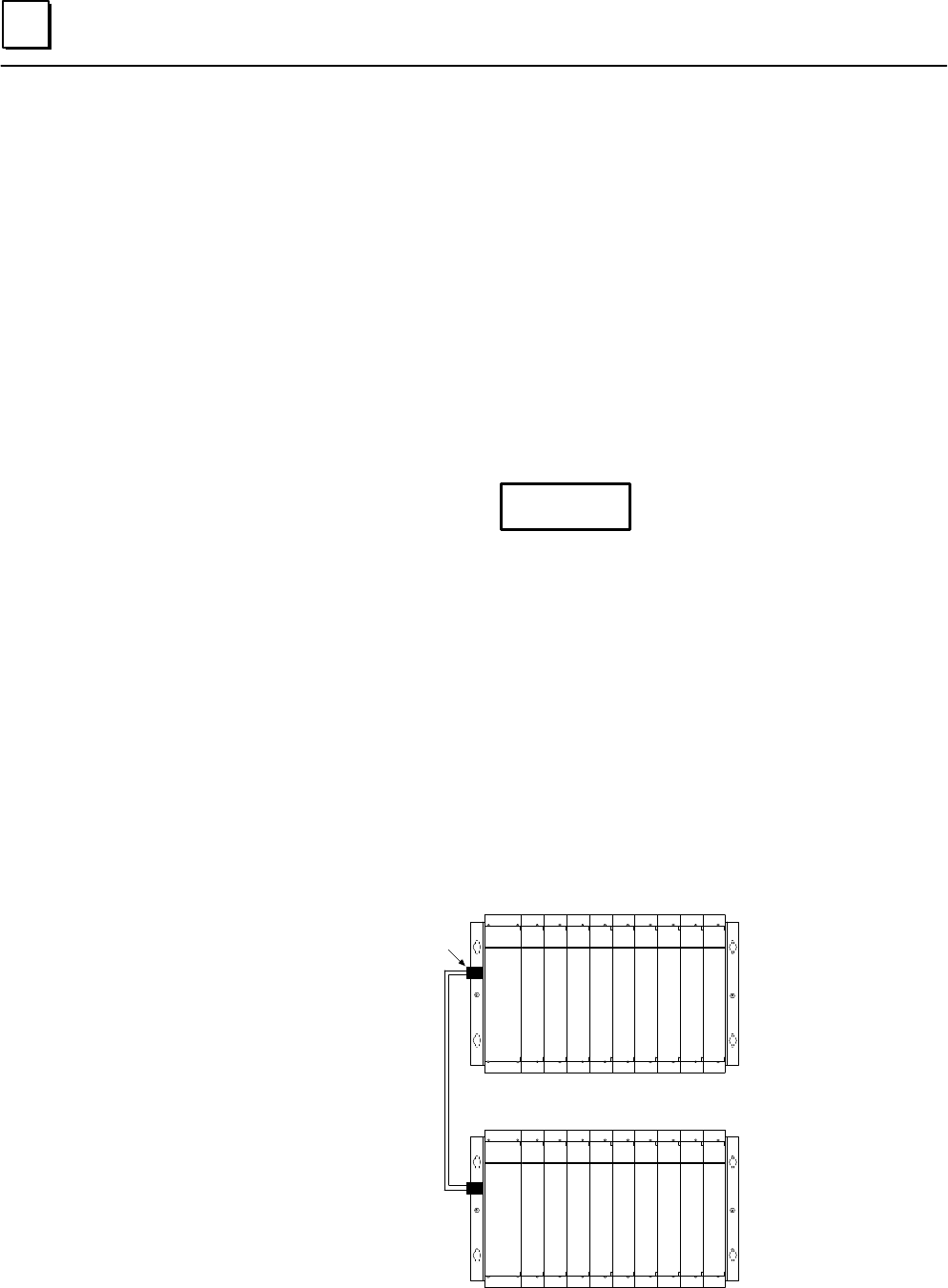
2
Series 90–70 Remote I/O Scanner User’s Manual – July 199226
Power Supply Installation
After setting the rack number selection jumpers, install the power supply as instructed
in its datasheet. An AC power supply installs directly in the leftmost slot of the rack.
For DC power supplies, a Power Supply Adapter installs in the leftmost slot. The DC
power supply itself can either be installed on the side of the rack or used as a
freestanding module up to 20 inches from the adapter module.
Power Supply Switch
On an AC power supply, the switch on the front of the power supply controls power to
the rack. With the switch in the up (ON) position, the power supply is on and power
flows to the rack. With the switch down (OFF), power is disconnected from the rack.
With a DC power supply, an external switch must be installed to control input power.
Caution
Power must be off when installing or removing modules.
Power Supplied to Two Racks
The 120/240VAC 55–Watt, 24VDC 90–Watt, and 120/240VAC 100–Watt power
supplies can be used to supply power to two racks. The 125VDC, 60–Watt supply
cannot provide power for two racks.
Connect the rack with the power supply to the second rack using the two–rack power
extension cable (catalog number IC697CBL700). Plug the cable into the connectors on
the left side of each rack. When using a DC power supply mounted on the side of the
rack, the power extension cable must be installed first; the DC power supply will block
access to the connector on the side of the rack.
Maximum cable length between two racks that share a power supply is 3 feet (1 meter).
FACE
PLATE
SECOND
RACK
a42134
123456789
POWER
SUPPLY
FIRST
RACK
TWO
RACK
POWER
CABLE
INSTALL CABLE
SO THAT THE
INDICATED END
IS SUPPLYING
POWER


















