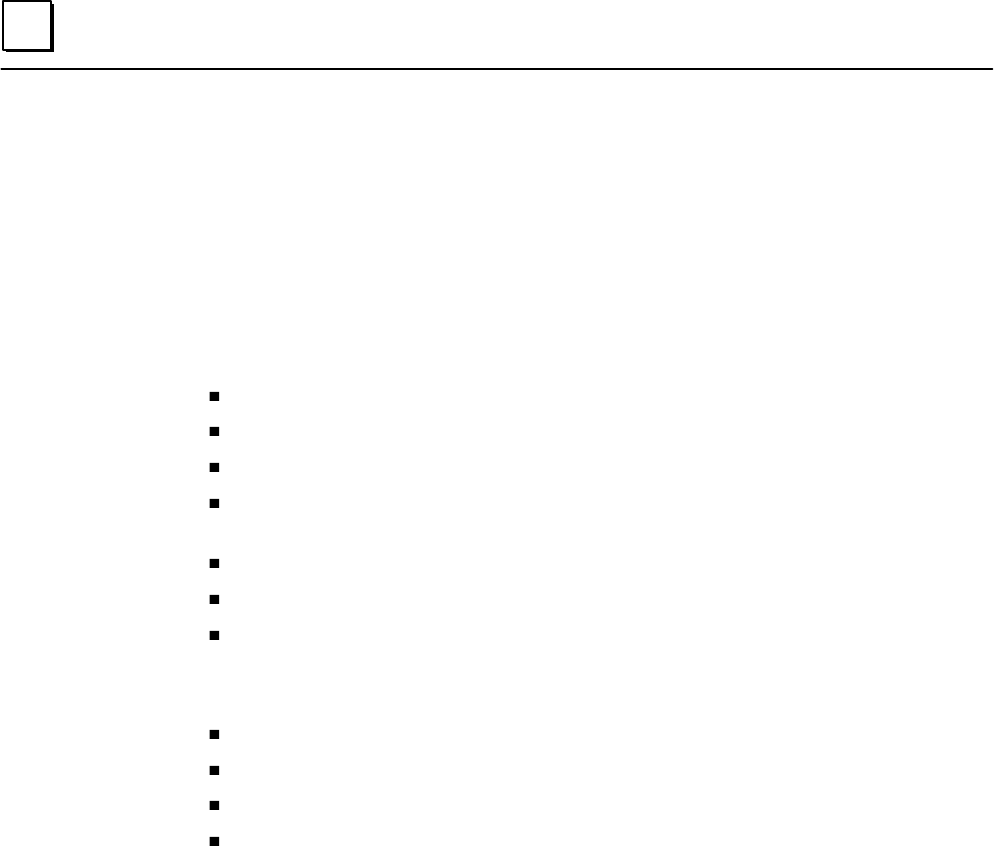
6
Series 90–70 Remote I/O Scanner User’s Manual – July 199284
Overview
A Hand–held Monitor provides automatic configuration of I/O references for a remote
drop. The Hand–held Monitor automatically assigns references for the
presently–installed Series 90–70 I/O modules only. It does so in ascending order,
starting with the slot next to the Remote I/O Scanner. When a remote drop is
configured with a HHM, all I/O modules will operate in default mode; module options
can only be configured with the Logicmaster 90–70 software.
Configuration selections that are made with the Hand–held Monitor include:
The Device Number of the Remote I/O Scanner.
I/O or register addresses for a Series Six or Series Five PLC.
Baud rate for communicating on the Genius bus.
Series 90–70 data types (%I, %Q, %AI, and %AQ) and lengths for the Remote I/O
Scanner.
Remote Drop ID.
Redundancy features.
Configuration protection.
In addition, the Hand–held Monitor will display information about each of the
modules present in the remote drop:
A description of the module.
The module’s rack and slot location.
The module’s I/O type (%I, %Q, %AI, or %AQ).
The beginning reference assigned to the module by the Hand–held Monitor.
The module display screens are read–only. Module features and references cannot be
selected or changed.
Note
The Hand–held Monitor automatically creates a configuration for a
nine–slot rack, regardless of the actual rack size. If the remote drop
has a five–slot rack, the Hand–held Monitor will later assume that
there are unfilled slots. If this is a problem, Logicmaster 90–70 can be
used for configuration, or to edit an automatic configuration done with
a Hand–held Monitor. Then, the configuration can be stored to the
Remote I/O Scanner.


















