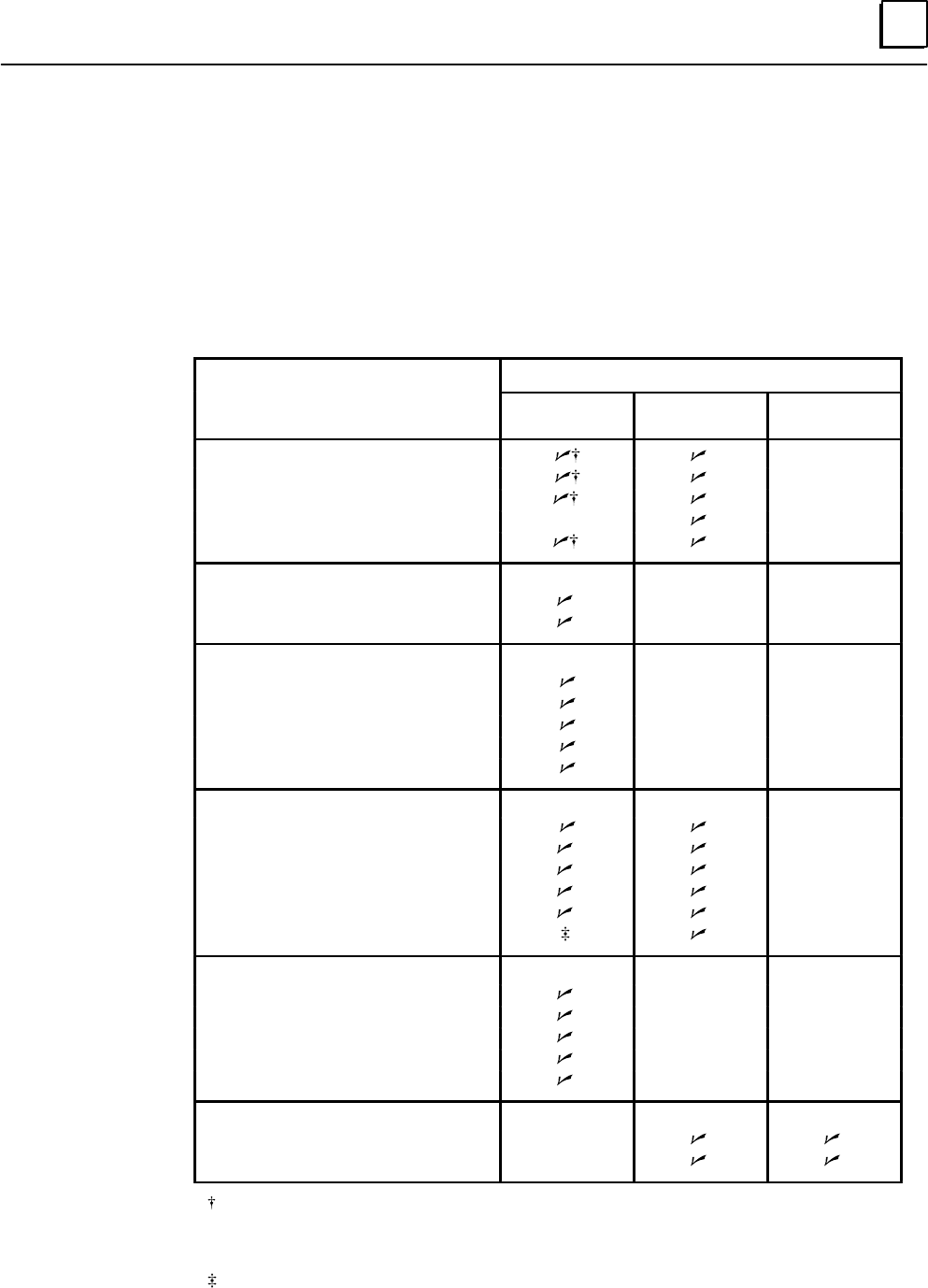
1
19Chapter 1 Introduction
Configurable Features
The following table summarizes configuration options for a remote drop, and
compares them to the PLC configuration required with a remote drop. The remote
drop can be configured, or reconfigured, using Logicmaster 90–70 or a Genius
Hand–held Monitor, or datagrams. If the configuration is not protected, as explained
on the next page, a reconfiguration will replace part or all of an existing configuration,
regardless of the configuration method originally used.
Remote Drop Configuration
Configuration Item
Logicmaster
90–70
Hand–held
Monitor
Datagrams
Device Number (SBA)
Series 90–70 References Write Map
Data Lengths Write Map
Series Six/Series Five References •
Baud Rate
Bus Controller Options:
Input Default
Outputs Enabled
I/O Module Options:
Input Filter Time
Outputs Default
Voltage/Current Range
Analog Expander Modules
PCM*, GDS*, ADS*
Genius Options:
BSM Controller *
BSM Present *
Timeout Select *
CPU Redundancy *
Duplex Default *
Configuration Protection
SNP Port Options:
SNP ID Write Map
Baud Rate
Stop Bits
Modem TT
Idle Time
Remote I/O Scanner Sweep Control:
Programmer Window
Communications Window
with release 3 software, PLC configuration must match the remote drop configuration.
• Only for a new Remote I/O Scanner, for which no Series Six/Series Five reference has been entered.
* Not approved for use with Remote I/O Scanner version IC697BEM733A;
upgrade to IC697BEM733B or later.
Automatically supplied.


















