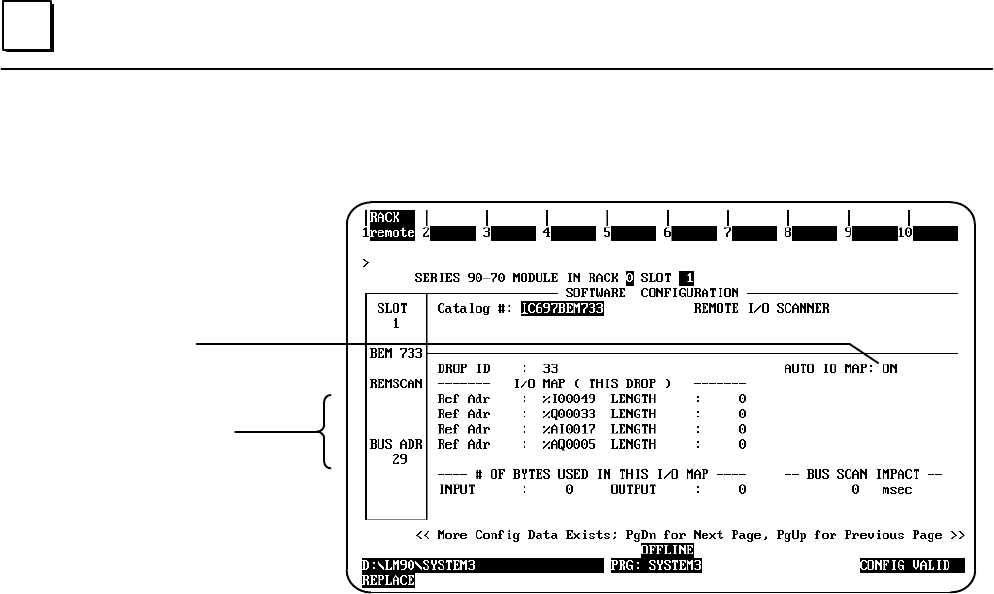
4
Series 90–70 Remote I/O Scanner User’s Manual – July 199258
With the REMSCAN slot still selected, press F10 (zoom) to configure the Remote I/O
Scanner. The first configuration screen appears.
The next available Reference
Addresses within the PLC
configuration have been
automatically calculated
and assigned.
Auto I/O Map is ON
The information on this screen and entries you can make are described below.
Drop ID
The Remote I/O Scanner’s Drop ID also appears on this screen. It can be edited here, if
necessary.
Attaching a “Detached” File
To attach a configuration file that is present in the folder but not included in the PLC
configuration, change the Drop ID on this screen to match that used by the
configuration file. The file is read in and its configuration parameters are displayed.


















