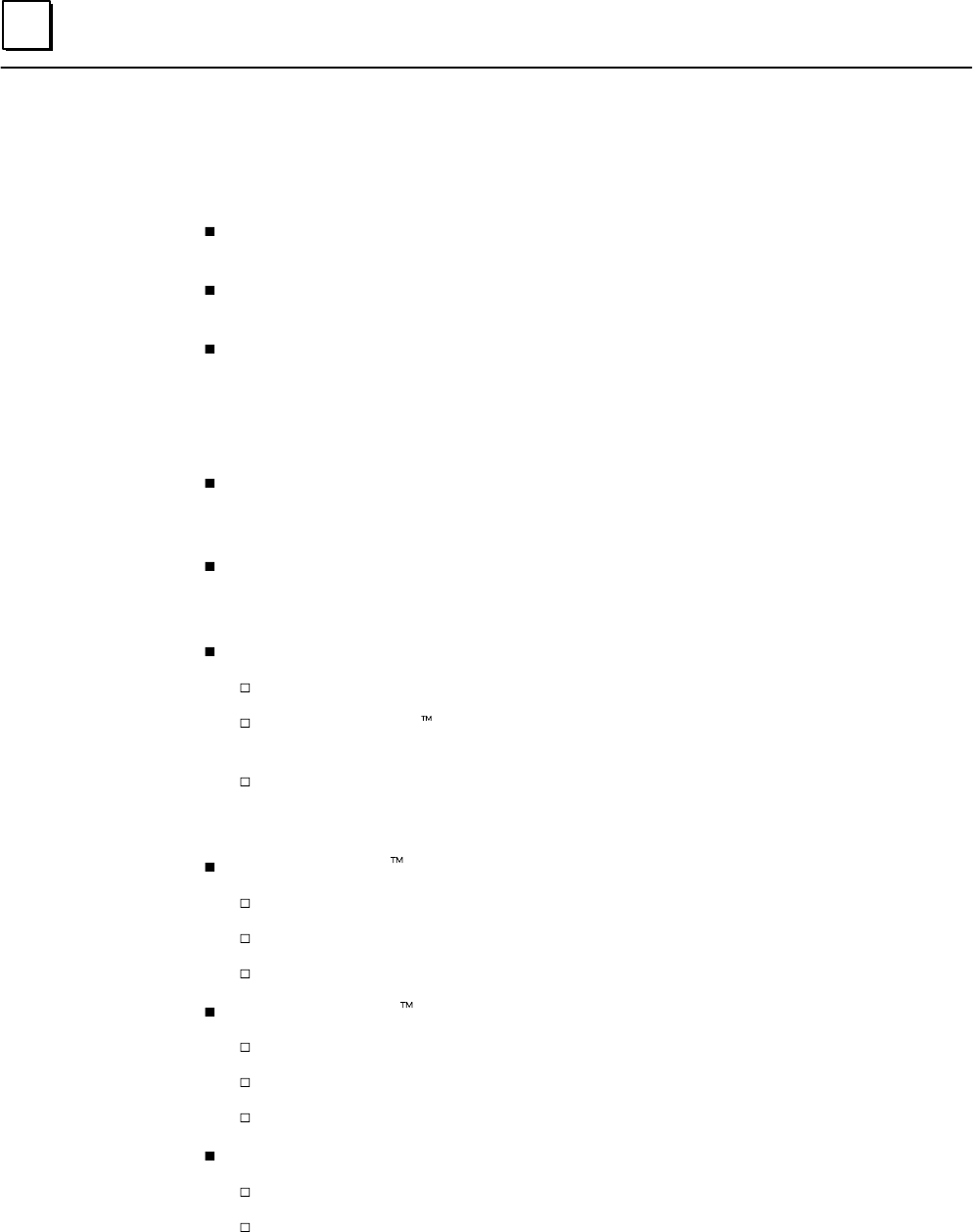
1
Series 90–70 Remote I/O Scanner User’s Manual – July 19924
Required Equipment
The following equipment is required to use a Remote I/O Scanner.
At least one Series 90–70 5–slot or 9–slot remote rack with Power Supply. A
remote drop may include multiple racks and power supplies.
If a Genius Hand–held Monitor will be used to configure or monitor a remote
drop, it must be version 4.0 (IC660HHM501G) or later.
If Logicmaster 90–70 configuration software will be used to configure the remote
drop, it must be release 3.0 or later:
A. IC641SWP701F (3.5”, 2DD, 5.25” 2S/HD)
B. IC641SWP704C (5.25” 2S/2D)
If the parallel version of Logicmaster 90–70 will be used with a remote drop, the
remote drop must include a Bus Transmitter Module (IC697BEM713) for
connection to the programmer.
If the remote drop will include more than one rack of modules, a Bus Transmitter
Module (IC697BEM713) one or more Bus Receiver Modules (IC697BEM711), and
appropriate cables are required.
For a Series 90–70 PLC
The Series 90–70 CPU firmware must be release 2.0 or later.
The Logicmaster 90–70 programming and configuration software must be
release 3.0 or later. Catalog numbers are given above.
A Series 90–70 Genius Bus Controller, release 3.0 or later. The Bus Controller
must be 4.0 or later for full diagnostics display from Logicmaster 90–70 (see
chapter 8), or for redundancy applications.
For a Series Six PLC
CPU: rev. 105 or later.
Logicmaster 6 Programming Software: release 4.02 or later.
Bus Controllers: IC660CBB902 or 903, version 1.7 or later.
For a Series Five PLC
CPU: rev. 3.2 (catalog number with E suffix) or later.
Logicmaster 5 Programming Software: release 2.01 or later.
Bus Controller: any version
For a Host Computer
PCIM: any version
QBIM: any version


















