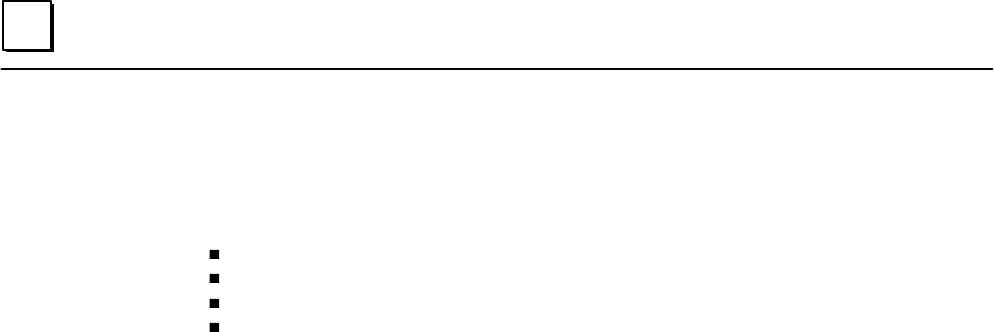
C
Series 90–70 Remote I/O Scanner User’s Manual – July 1992138
Assigning I/O References for the Remote I/O Scanner
The discrete and analog I/O references that will be used by the Remote I/O Scanner
must be configured. A starting address and length must be specified for at least one of
the following:
%I the discrete input table
%Q the discrete output table
%AI the analog input table
%AQ the analog output table
For each table used, a contiguous block of references must be assigned. The reference
addresses and lengths entered here normally include all the references actually used
by the I/O modules located in the remote drop. If you need more information about
references and memory usage in the Remote I/O Scanner, please refer to chapter 3.
For each memory type, the configuration screen automatically displays the next
available beginning address, and a length. For %I and %Q memory, the LENGTH
shown is in bits (points). Bit memories must be assigned on byte boundaries. For %AI
and %AQ memory, the length shown is in words (each word is two bytes). The default
length for all four memory types is 0. Each remote drop can have any mix of discrete
and analog inputs up to 128 bytes, and any mix of discrete and analog outputs up to
128 bytes. The length limits reflect the maximum amount of data that can be sent on
the Genius bus in a single transmission.
The beginning address defaults to 00001 only for the first drop whose configuration is
entered. The Logicmaster 90–70 software will automatically increment the starting
reference for successive drops, and when other devices are assigned. If the system has
multiple remote drops, proper documentation of reference assignments will make
configuration easier.
It is not necessary to allocate all four classes of I/O. To move on without assigning a
class, leave the length set to 0. The starting references associated with that class will
become meaningless (the display stays the same however). The same starting
reference will be usable in the next remote drop (or any other device).
If you plan to expand a remote drop at a later date, the overall use of I/O references
should be planned at this point. Since remote drops must use contiguous sections in
each I/O table, add in the extra I/O space now, otherwise force Logicmaster 90 to leave
the required I/O space free.


















