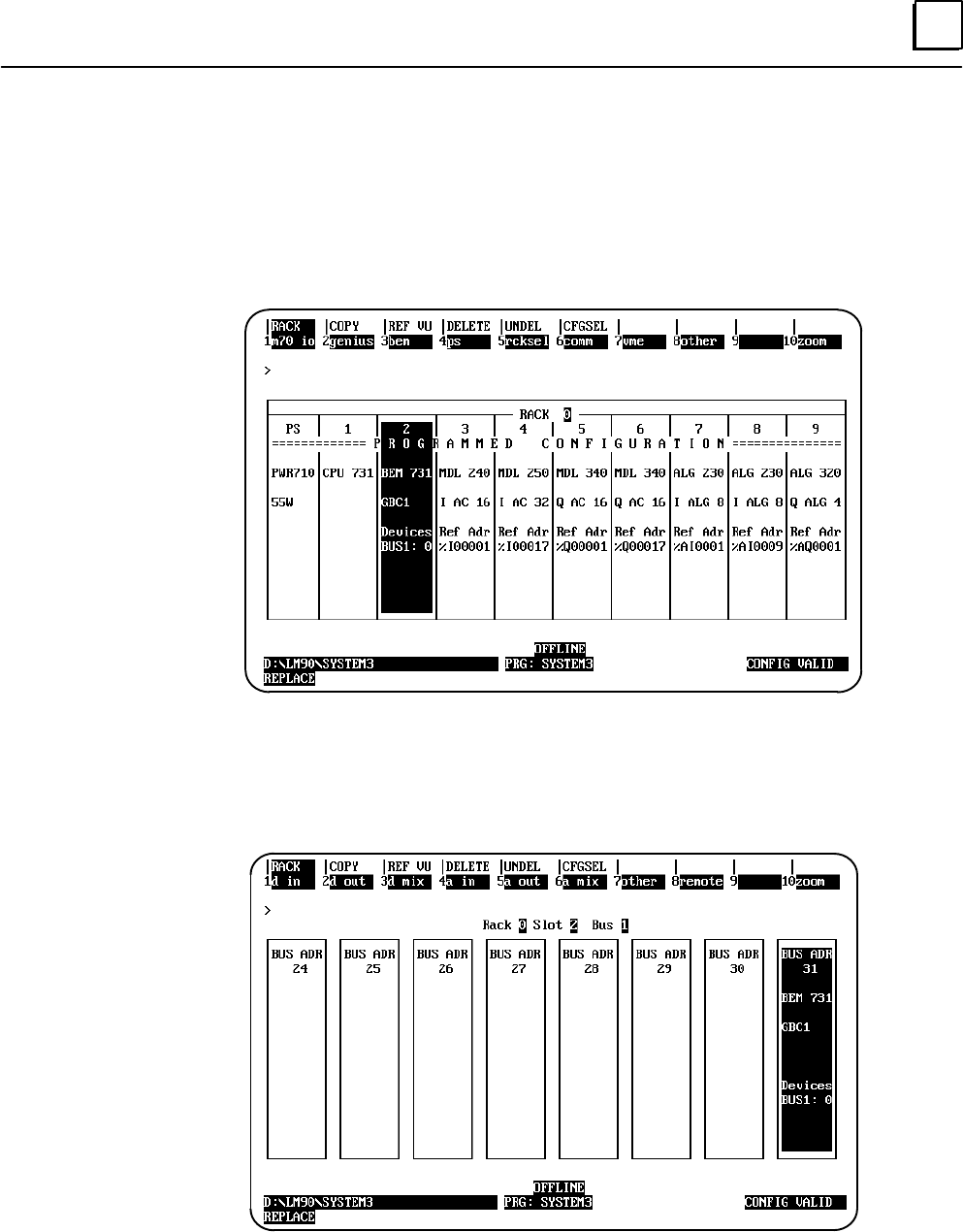
4
55Chapter 4 Configuration with Logicmaster 90–70
Configuring a Remote Drop
A Remote I/O Scanner must be configured as a device on a Genius bus. If the Bus
Controller has not been configured yet, refer to the configuration instructions in the
Series 90–70 Genius Bus Controller User’s Manual.
With the Bus Controller configured, select its slot on the rack configuration screen:
Adding a Remote I/O Scanner to the Bus
To add a Remote I/O Scanner to the bus, with the cursor on the Bus Controller’s slot,
press F10 (zoom) to go to the bus display:


















