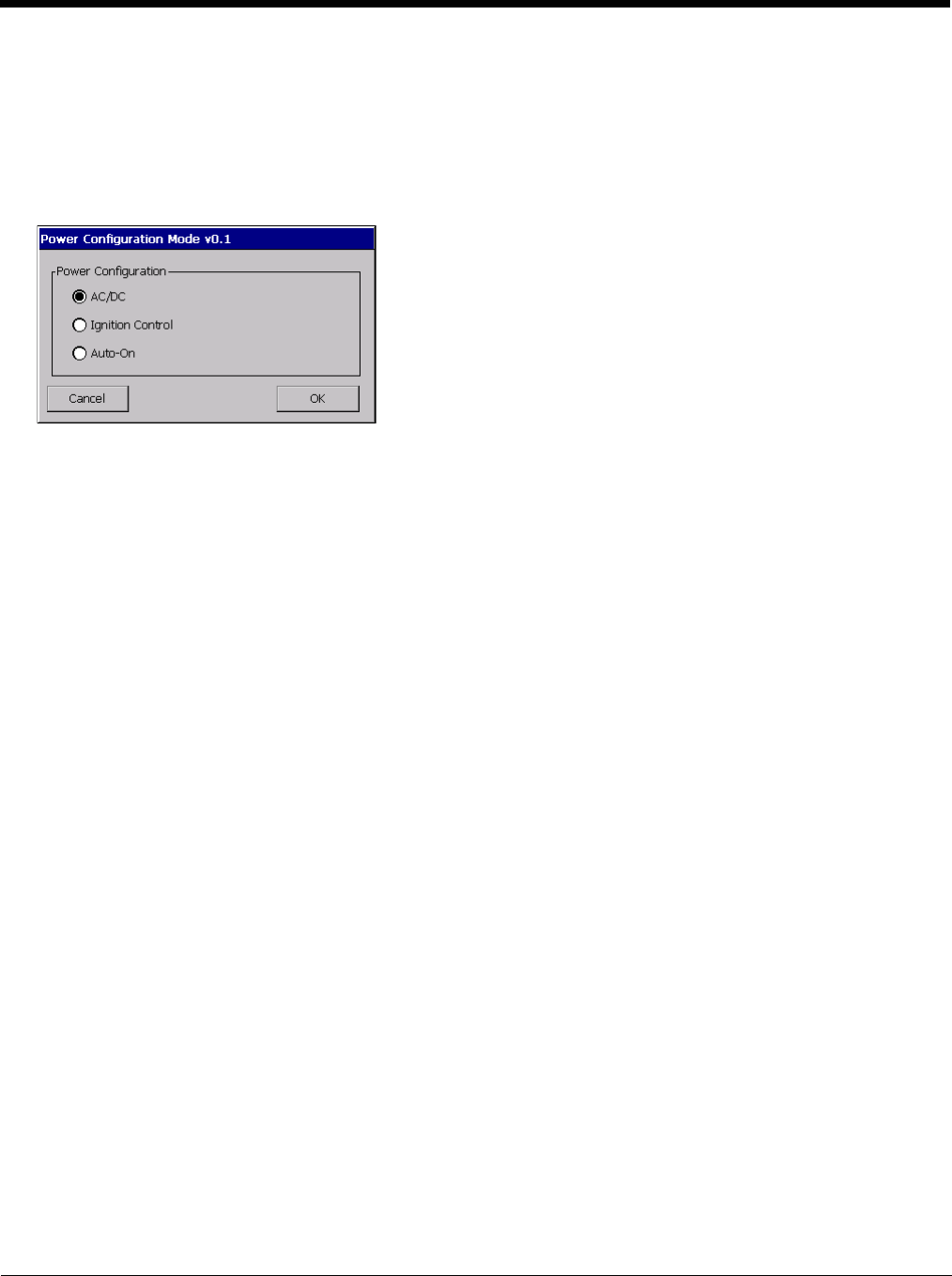
5 - 80
Power Configuration Mode
Start > Settings > Control Panel > Power Configuration Mode
There are three user selectable power configuration modes for the Thor VM2 available. Additionally a UPS power configu-
ration mode is supported and automatically selected regardless of the user selected mode any time external power is not
present.
Power (page 5-78) control panel timeout values vary by the power configuration mode selected.
AC/DC Mode
This is the default power mode. In AC/DC mode the Thor VM2 is turned On by a press of the Power button. Ignition
input is ignored when AC/DC Mode is enabled
Thor VM2 is Off
Conditions
The Thor VM2 is Off and external power is available, such as:
• Thor VM2 is installed on a powered Quick Mount Smart Dock with the dock power switch On
• Thor VM2 is already mounted to a dock and external power is applied to the dock
Result
The Thor VM2 boots when the Power button is pressed. Once booted the Thor VM2 follows the AC/DC power
scheme with timers reset after bootup.
Thor VM2 is On
Conditions
The Thor VM2 is On (but powered by the UPS battery) and gets external power, such as:
• Thor VM2 is installed on a powered dock with the dock power switch On
• Thor VM2 is already mounted to a dock with the dock power switch On and truck power is applied to the
dock
• Thor VM2 is already mounted to a dock and the dock power switch is turned On
Result
The Thor VM2 continues to run and follows the AC/DC power scheme with timers reset at power connection.
Ignition Control Mode
In Ignition mode, the Thor VM2 is turned On when the ignition switch is activated with no user interaction required. The
ignition input wire must be connected.
Thor VM2 is Off and Vehicle Ignition is Off
Conditions
The Thor VM2 is Off and vehicle ignition is Off.
Result
The Thor VM2 remains Off regardless of external power. UPS charging is disabled.


















