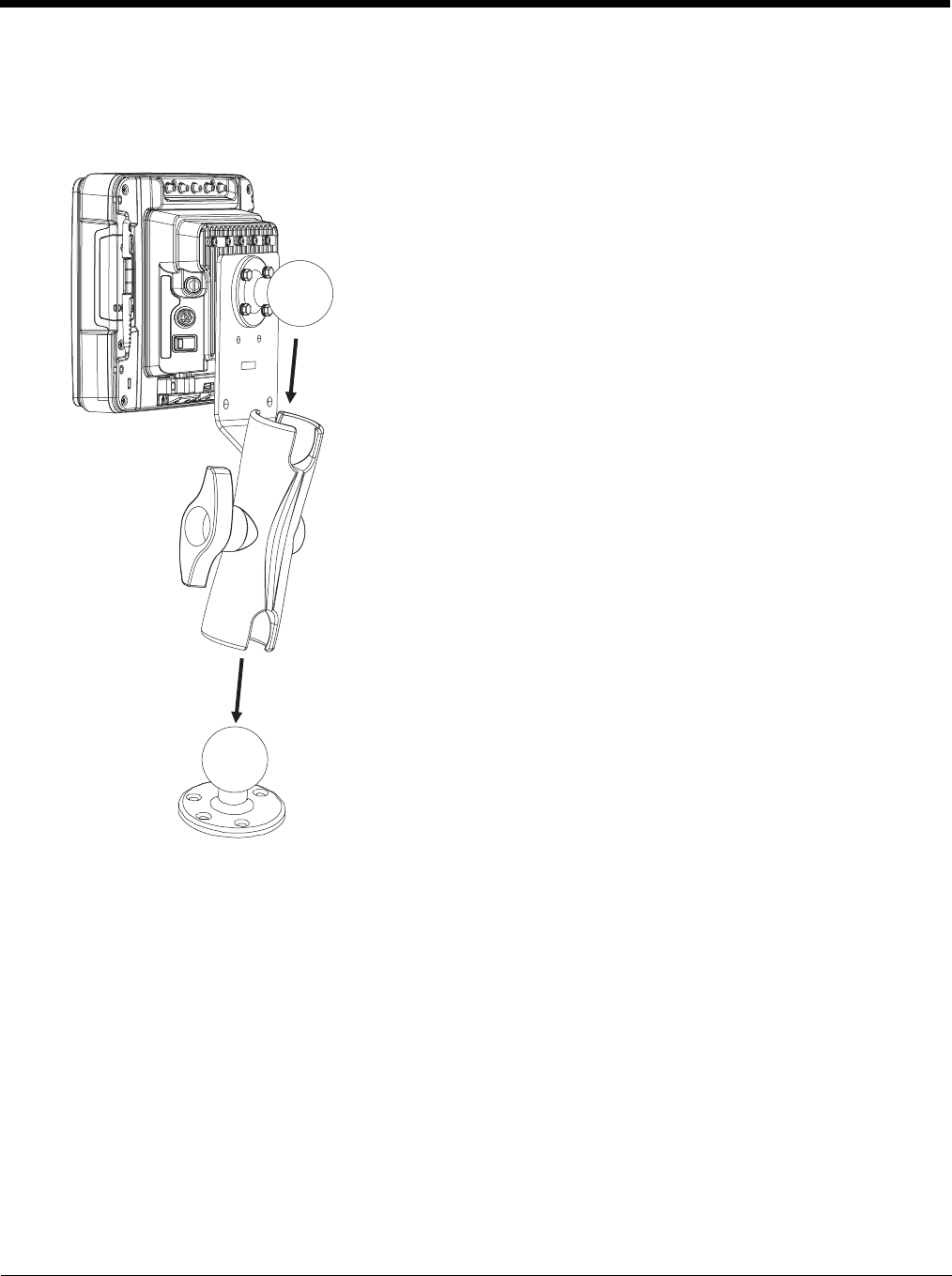
4 - 26
Step 3 – Attach Thor VM2 Assembly to RAM Mount
1. Slip the Size D RAM arm over the ball on the vehicle RAM mount (RAM Ball mount shown).
2. Insert the ball on the dock into the RAM arm and tighten the knob on the RAM arm using the supplied RAM
wrench.
Step 4 – Place the Thor VM2 into the Dock
If the Thor VM2 is not already mounted to the dock, Place Thor VM2 in the Dock (page 4-18)
If the optional external keyboard is not used, the mounting process is complete.


















