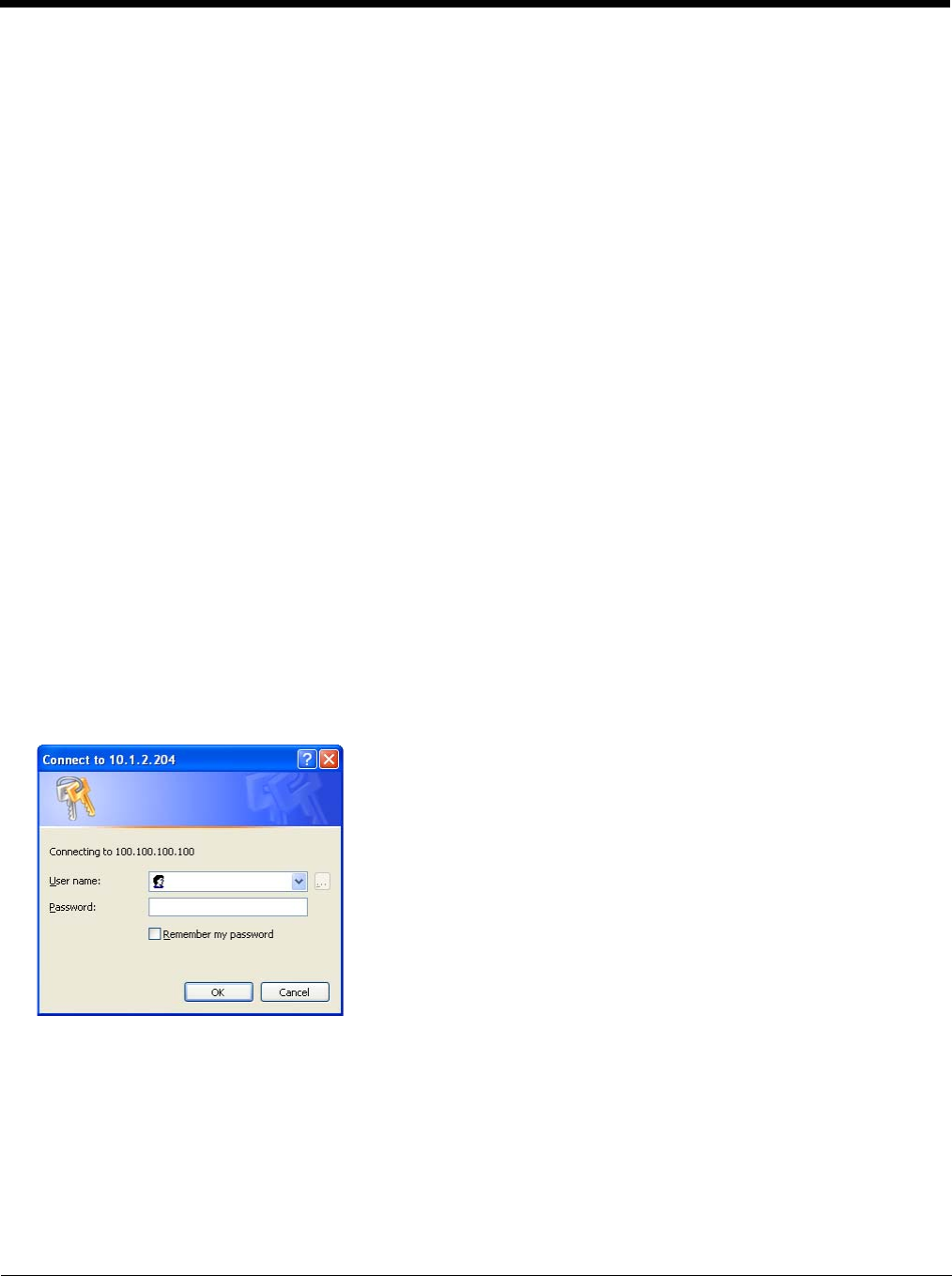
8 - 30
Certificates
Note: Please refer to the Security Primer to prepare the Authentication Server and Access Point for communication.
Note: It is important that all dates are correct on the Thor VM2 and host computers when using any type of certificate.
Certificates are date sensitive and if the date is not correct authentication will fail.
Quick Start
Root Certificates are necessary for EAP-TLS, PEAP/GTC and PEAP/MSCHAP.
1. Generate a Root CA Certificate (page 8-30) and download it to a PC.
2. Connect the Thor VM2 to the desktop PC using ActiveSync and copy the certificate to the Thor VM2 \System folder.
3. Install a Root CA Certificate (page 8-32).
User Certificates are necessary for EAP-TLS
1. Generate a User Certificate (page 8-33) and private key file and download them to a PC.
2. Connect the Thor VM2 to the desktop PC using ActiveSync and copy the certificate and private key file to the Thor VM2
\System folder.
3. Install a User Certificate (page 8-37) and the private key file.
4. After installation, perform a Suspend/Resume.
5. Verify Installation (page 8-38).
Generate a Root CA Certificate
Note: It is important that all dates are correct on the Thor VM2 and host computers when using any type of certificate.
Certificates are date sensitive and if the date is not correct authentication will fail.
The easiest way to get the root CA certificate is to use a browser on a PC to navigate to the Certificate Authority. To
request the root CA certificate, open a browser to
http://<CA IP address>/certsrv.
Sign into the CA with any valid username and password.


















