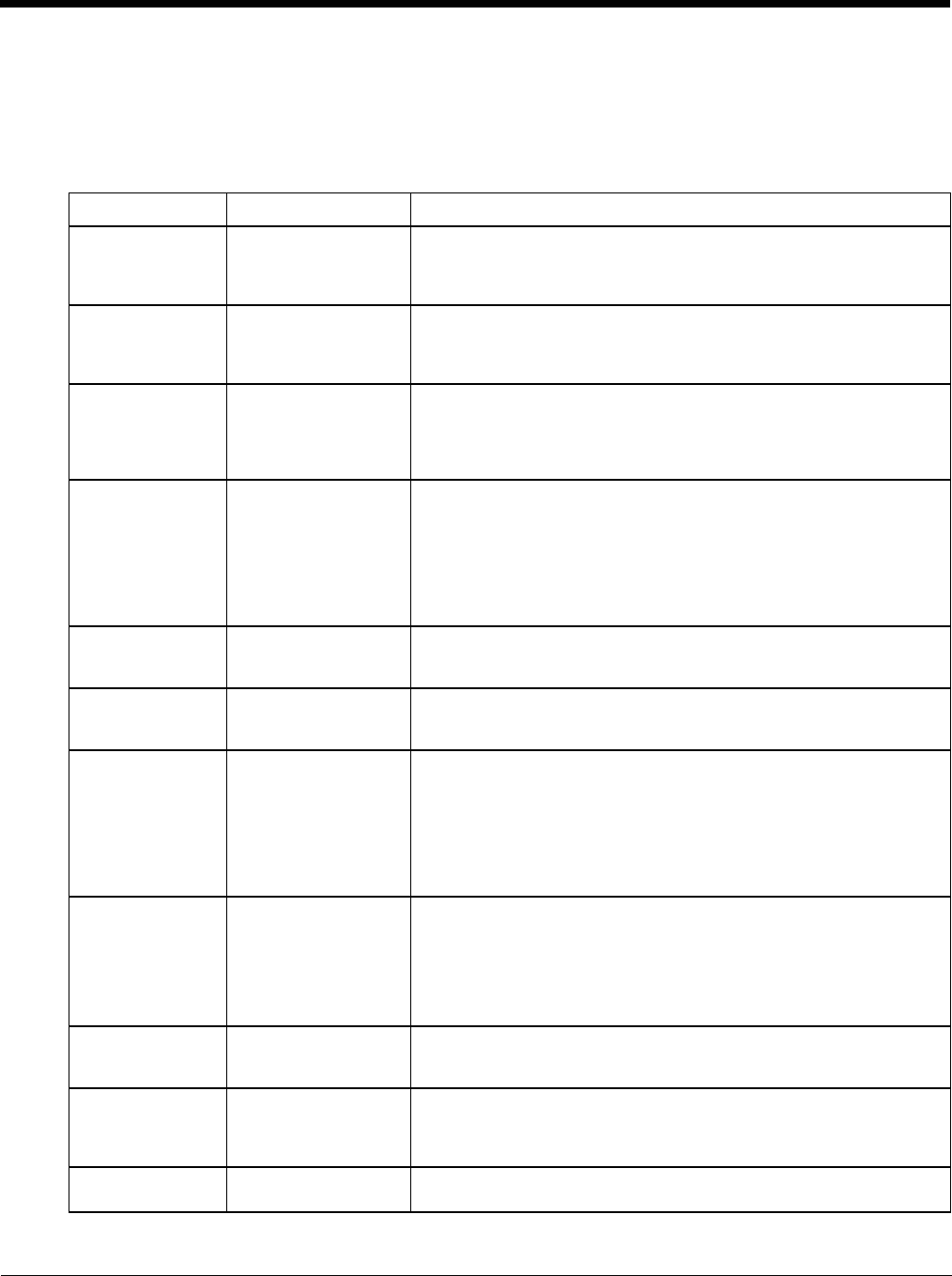
8 - 11
Custom
The parameter value is displayed as “Custom” when the operating system registry has been edited to set the Summit
parameter to a value that is not available from the parameter’s drop down list. Selecting Custom from the drop down
list has no effect. Selecting any other value from the drop down list will overwrite the “custom” value in the registry.
Global Parameters
Parameter Default Function
Roam Trigger -65 dBm If signal strength is less than this trigger value, the client looks for a dif-
ferent Access Point with a stronger signal.
Options are: -50 dBm, -55, -60, -65, -70, -75, -80, -85, -90 dBm or
Custom (page 8-11).
Roam Delta 5 dBm The amount by which a different Access Point signal strength must ex-
ceed the current Access Point signal strength before roaming to the dif-
ferent Access Point is attempted.
Options are: 5 dBm, 10, 15, 20, 25, 30, 35 dBm or Custom (page 8-11)
Roam Period ABG: 10 sec. The amount of time, after association or a roam scan with no roam, that
the radio collects Received Signal Strength Indication (RSSI) scan data
before a roaming decision is made.
Options are: 5 sec, 10, 15, 20, 25, 30, 35, 40, 45, 50, 55, 60 seconds or
Custom (page 8-11).
BG Channel Set Full Defines the 2.4GHz channels to be scanned for an AP when the radio
is contemplating roaming. By specifying the channels to search, roam-
ing time may be reduced over scanning all channels.
Options are:
Full (all channels)
1,6,11 (the most commonly used channels)
1,7,13 (for ETSI and TELEC radios only)
or Custom (page 8-11)
DFS Channels Off Support for 5GHZ 802.11a channels where support for DFS is required.
Options are: On, Off.
Not supported (always off) in some releases.
DFS Scan Time 120 ms. ABG radio only. The amount of time the radio will passively scan each
DFS channel to see if it will receive a beacon.
Recommended value is 1.5 times that of the AP's beacon period.
Ad Hoc Channel 1 Use this parameter when the Radio Mode profile parameter is set to Ad
Hoc.
Specifies the channel to be used for an Ad Hoc connection to another
client device. If a channel is selected that is not supported by the by the
radio, the default value is used.
Options are:
1 through 14 (the 2.4GHz channels)
36, 40, 44, 48 (the UNII-1 channels)
Aggressive Scan On When set to On and the current connection to an AP weakens, the radio
aggressively scans for available APs.
Aggressive scanning works with standard scanning (set through Roam
Trigger, Roam Delta and Roam Period). Aggressive scanning should
be set to On unless there is significant co-channel interference due to
overlapping APs on the same channel.
Options are: On, Off
CCX or
CCX Features
ABG: Optimized Use of Cisco Compatible Extensions (CCX) radio management and AP
specified maximum transmit power features.
This parameter cannot be changed.
WMM Off Use of Wi-Fi Multimedia extensions.
Options are: On, Off
Devices running Windows XP can change the default value. Devices
running all other OS cannot change the default value.
Auth Server Type 1 Specifies the type of authentication server.
Options are: Type 1 (ACS server) and Type 2 (non-ACS server)


















