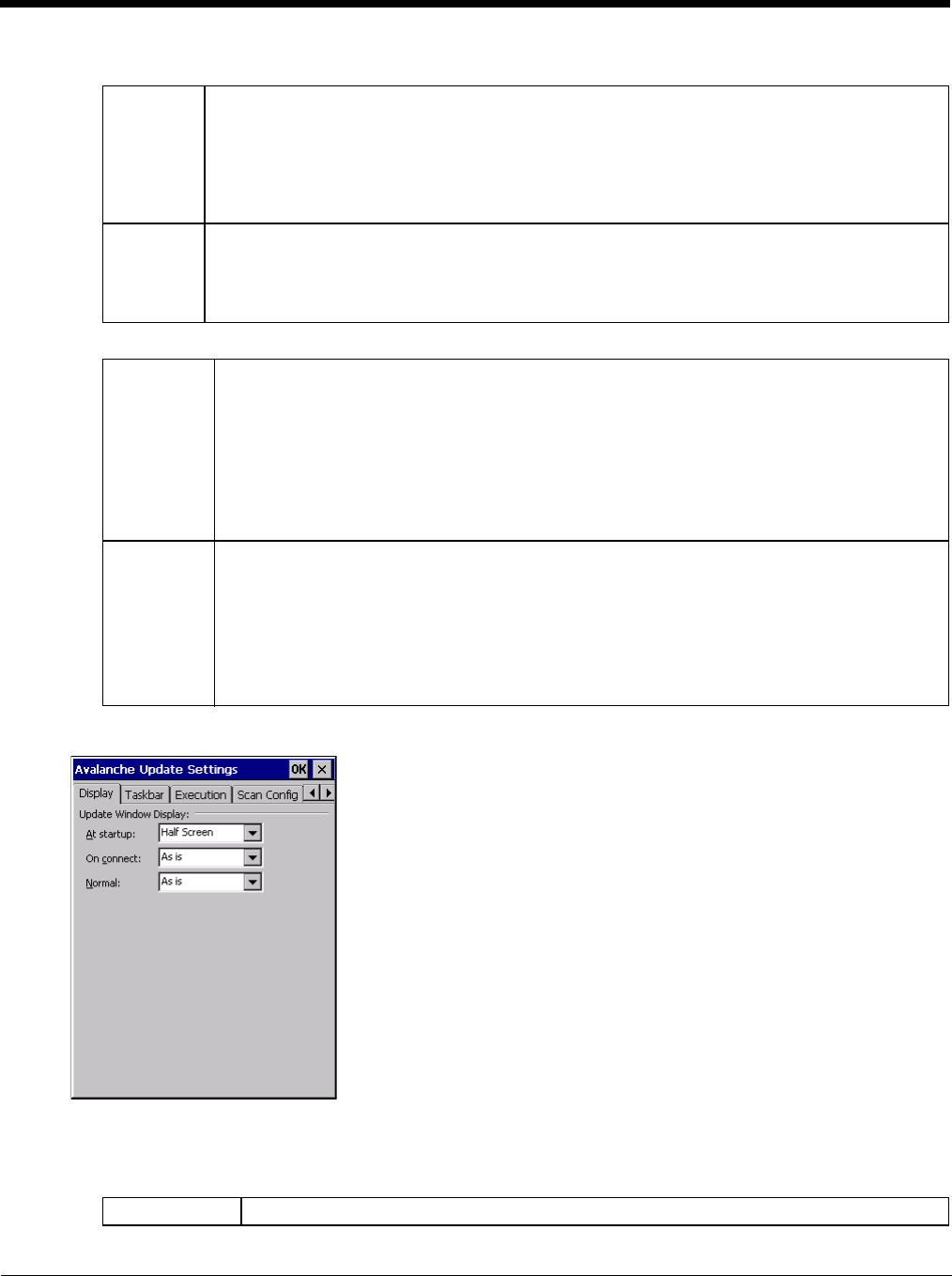
7 - 9
Application
Activity Log
Display
Update Window Display
The user interface for the Enabler can be configured to dynamically change based on the status of the Thor VM2
connection with the Mobile Device Server.
Startup Behavior of the Enabler when the Thor VM2 boots up. The default is Monitor for Updates.
• Do not Monitor - When the device boots, do not launch the Enabler application and do not attempt
to connect to the Mobile Device Server.
• Monitor for Updates - Attempt to connect to the Mobile Device Server and process any updates
that are available. Do not launch the Enabler application.
• Launch User Interface - Attempt to connect to the Mobile Device Server and process any updates
that are available. Launch the Enabler application.
Shutdown Behavior of the monitor when the Enabler is exited. The default is Monitor for Updates.
• Monitor for Updates - Attempt to connect to the Mobile Device Server and process any updates
that are available. Do not launch the Enabler application.
• Exit Application - Terminates the monitor (requires successful password entry if a password has
been configured).
Log Level Use this option to control the level of detail recorded in the log file. The default is No Activity Log.
• No Activity Log - No log file is written.
• Critical - Only critical errors written to the log files.
• Error - Communication or configuration problems are written to the log file along with critical
messages.
• Warning - Possible operation problems are written to the log file along with critical and error
messages.
• Info - Operational information is written to the log file.
• Debug - The most detailed log file.
Display Level Use this option to control the level of detail shown on the main Enabler screen. The default is Basic
Output.
• Basic Output - General information is displayed.
• Critical - Critical errors are displayed in addition to those above.
• Error - Communication or configuration problems are displayed in addition to those above.
• Warning - Possible operation problems are displayed in addition to those above.
• Info - Operational information is displayed in addition to those above.
• Debug - The most detailed list is displayed.
At startup Default is Half Screen. Options are Half screen, Hidden or Full screen.


















