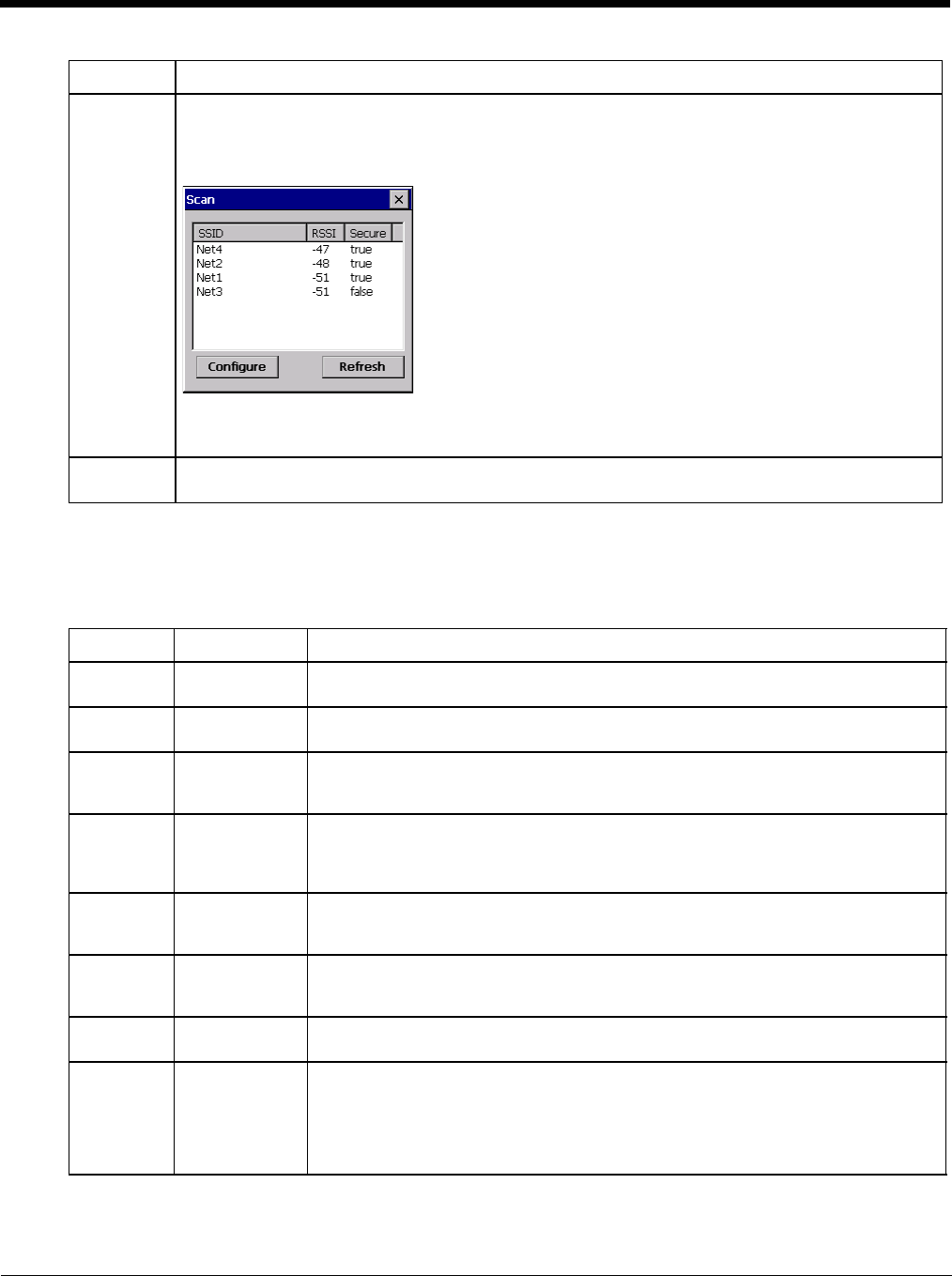
8 - 6
Note: Unsaved Changes – The SCU will display a reminder if the Commit button is not clicked before an attempt is
made to close or browse away from this tab.
Important – The settings for Auth Type, EAP Type and Encryption depend on the security type chosen.
Profile Parameters
Scan Opens a window that lists access points that are broadcasting their SSIDs. Tap the Refresh button to
view an updated list of APs. Each AP’s SSID, its received signal strength indication (RSSI) and wheth-
er or not data encryption is in use (true or false). Sort the list by tapping on the column headers.
If the scan finds more than one AP with the same SSID, the list displays the AP with the strongest RSSI
and the least security.
If you are logged in as an Admin, tap an SSID in the list and tap the Configure button, you return to the
Profile window to recreate a profile for that SSID, with the profile name being the same as the SSID (or
the SSID with a suffix such as “_1” if a profile with the SSID as its name exists already).
WEP Keys /
PSK Keys
Allows entry of WEP keys or pass phrase as required by the type of encryption.
Parameter Default Explanation
Edit Profile Default A string of 1 to 32 alphanumeric characters, establishes the name of the Profile.
Options are Default or ThirdPartyConfig.
SSID Blank A string of up to 32 alphanumeric characters. Establishes the Service Set Identifier
(SSID) of the WLAN to which the client connects.
Client Name Blank A string of up to 16 characters. The client name is assigned to the network card and
the device using the network card. The client name may be passed to networking
wireless devices, e.g. Access Points.
Power Save CAM Power save mode.
Options are: Constantly Awake Mode (CAM) power save off, Maximum (power saving
mode) and Fast (power saving mode). When using power management, use FAST
for best throughput results.
Tx Power Maximum Maximum setting regulates Tx power to the Max power setting for the current regula-
tory domain.
Options are: Maximum, 50mW, 30mW, 20mW, 10mW, 5mW, or 1mW.
Bit Rate Auto Setting the rate to Auto will allow the Access Point to automatically negotiate the bit
rate with the client device.
This parameter cannot be changed.
Auth Type Open 802.11 authentication type used when associating with the Access Point.
Options are: Open, LEAP, or Shared key.
EAP Type None Extensible Authentication Protocol (EAP) type used for 802.1x authentication to the
Access Point.
Options are: None, LEAP, EAP-FAST, PEAP-MSCHAP, PEAP-GTC, PEAP-TLS,
EAP-TTLS, or EAP-TLS.
Note: EAP Type chosen determines whether the Credentials button is active and
also determines the available entries in the Credentials pop-up window.
Button Function


















