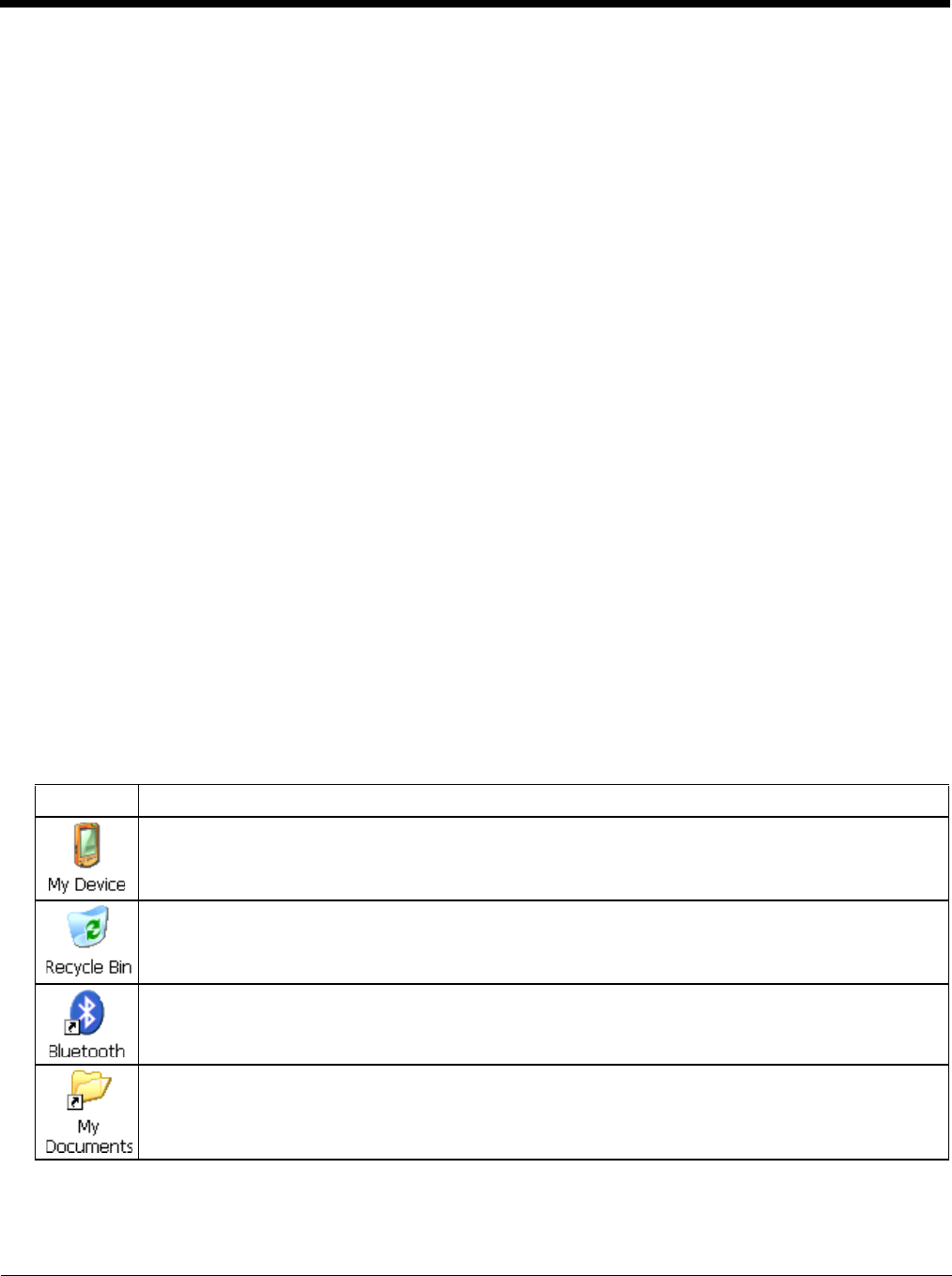
5 - 5
The Thor VM2 includes a Save User Defaults option in the Registry (page 5-89) control panel. This is the preferred method
for saving a backup of the registry. Save the registry file to the System folder on the Thor VM2 (persistent storage) or copy
the file to a PC.
WARMBOOT.EXE
Double-click this file to warm boot the computer (i.e., all RAM is preserved). It automatically saves the registry before
rebooting which means configuration changes are not lost.
WAVPLAY.EXE
Double-tapping a sound file (e.g., WAV) causes WavPlay to open the file and run it in the background.
Thor VM2 Command-line Utilities
Command line utilities can be executed by Start > Run > [program name].
PrtScrn.EXE
Command line utility which performs a screen print and saves the file in .BMP format in the \System folder. Tap Start
> Run and type prtscrn and tap OK, or press Enter. There is a 10 second delay before the screen print is made. The
device beeps and the screen captured file (scrnnnnn.bmp) is placed in the \System folder. The numeric filename is
incremented by 1 each time the PrtScrn function is activated. The command is not case-sensitive.
Desktop
Note: For general use instruction, please refer to commercially available Windows CE user’s guides or the Windows on-line Help
application installed in the mobile device.
The Thor VM2 Desktop appearance is similar to that of a desktop PC running a Windows operating system.
At the bottom of the screen is the Start button. Tapping the Start Button causes the Start Menu (page 5-8) to display. It contains
the standard Windows menu options: Programs, Favorites, Documents, Settings, Help, and Run.
Desktop Icons
At a minimum, the desktop displays icons for My Device, Internet Explorer and the Recycle Bin. Following are a few of the
other icons that may be on the Thor VM2 Desktop. Contact Technical Assistance (page 11-1) about the latest updates and
upgrades for your operating system.
Icon Function
Access files and programs.
Storage for files that are to be deleted.
Discover and then pair with nearby discoverable Bluetooth (page 5-29) devices.
Storage for downloaded files / applications.


















