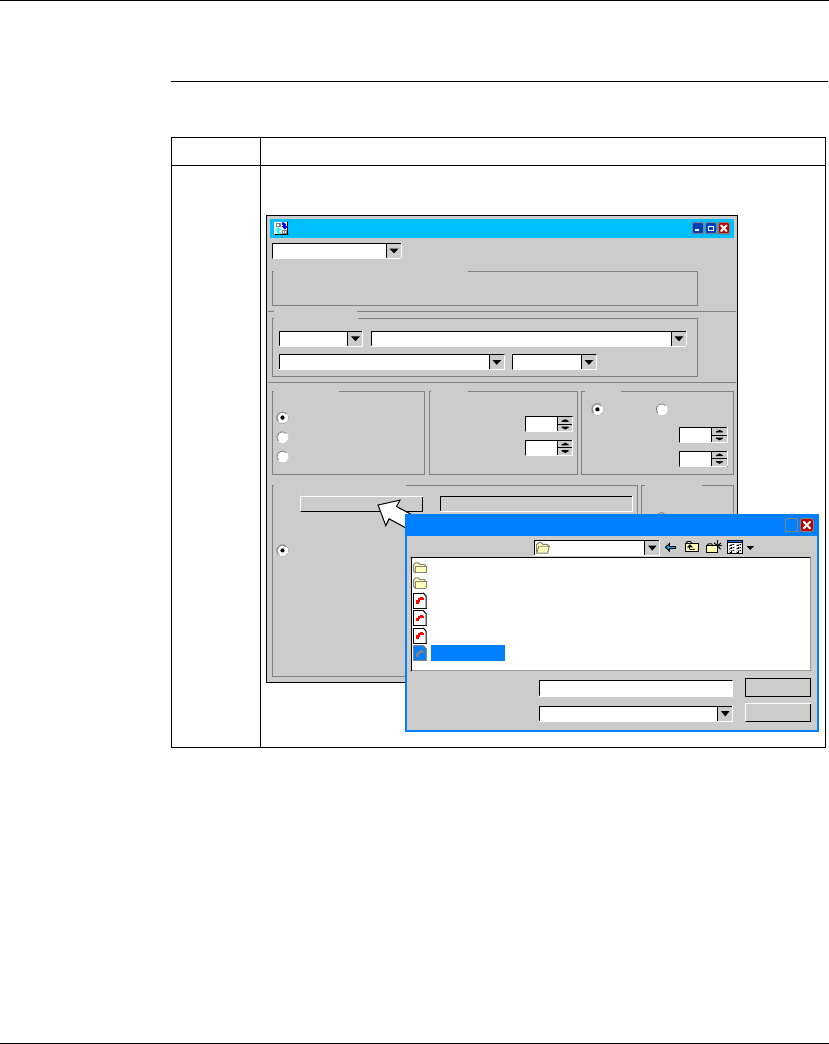
Software Tools
1606218 02 08/2006 115
Integration and Use under PL7
Configuration Follow the steps below:
Steps Actions
1 In the master configuration window, select the network configuration file
generated with SYCON:
TSX 57353 [RACK 0 POSITION 1]
Designation: TSX P 57353 PROCESSOR
CHANNEL 1:
Bus startup Inputs Outputs
Automatic
Semi-automatic (bus only)
By program
Configuration
CHANNEL 1
CANopen
TSX CCP 100-110 CAN OPEN PCMCIA CARD
MAST
Maintain
Reset
500
1000
No. of words (%MW)
Index of 1st %MW
500
1500
No. of words (%MW)
Index of 1st %MW
Configuration loading mode
Select Database
D:\document\QSF\CanOpen\travail\pro
PL7
5223
Configuration size
words
SyCon
1 Mbits/sTransmission Speed
128COB-ID Message SYNC
0Auto-Clear
1000 msSYNC Message Period
Bus configuration
SyCon Tool
Watchdog
Disabled
Enabled
Open
Open
Cancel
Look in:
File name:
File type:
?
island_v0_04.co
CANopen FILE (*.co)
conf can
ana
island_v0_01.co
speeds ftm_I
ana.co
island_v0_03.co
island_v0_04.co0_04.co


















