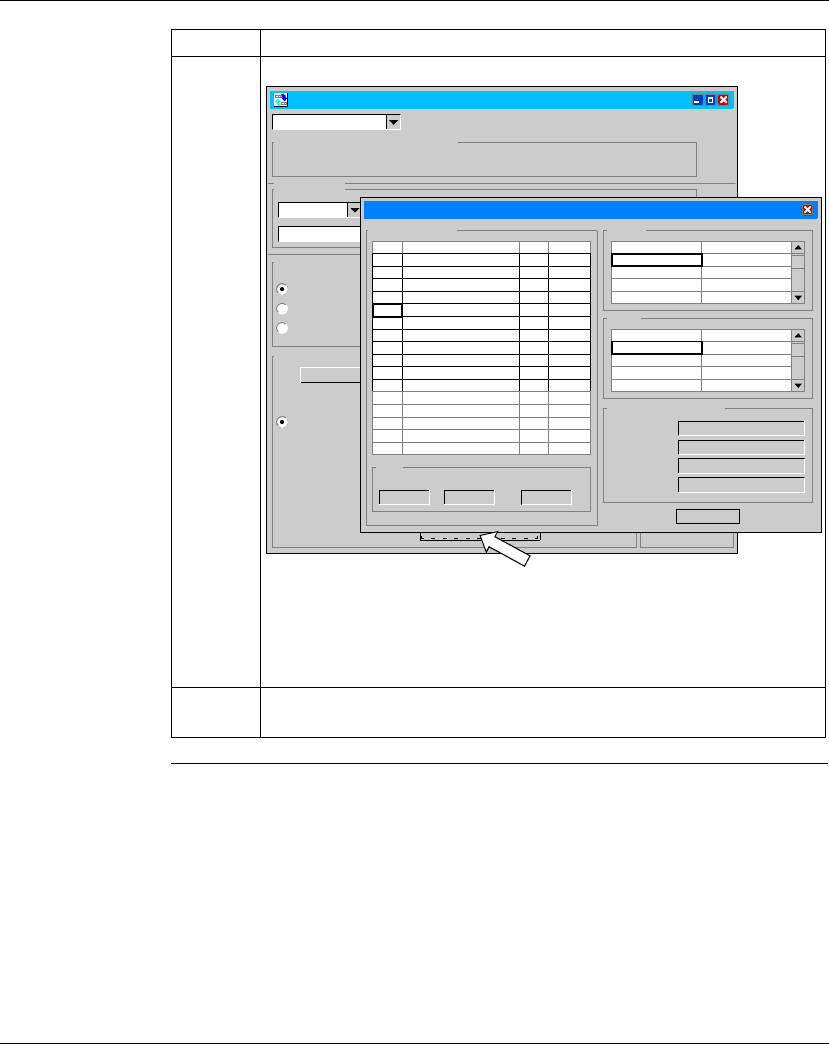
Software Tools
1606218 02 08/2006 117
3 Click on the "Bus Configuration" button:
The bus configuration window is used to display the exact address of the data
associated with the devices.
The start address of each PDO is defined by the start address of the exchange
area configured using PL7, to which the PDO offset defined using SyCon is
added.
4 Execute the required SDO requests (either from the debug screen, or with a
program).
Steps Actions
TSX 57353 [RACK 0 POSITION 1]
Designation: TSX P 57353 PROCESSOR
CHANNEL 1:
Bus startup Inputs Outputs
Automatic
Semi-automatic (bus only)
By program
Configuration
CHANNEL
CANopen
TSX CCP 100-110 CAN OPEN PCMCIA CARD
MAST
Maintain
Reset
500
1000
No. of words
Index of 1st %MW
500
1500
No. of words
Index of 1st %MW
Configuration loading mode
Select Database
D:\document\QSF\CanOpen\travail\pro
PL7
5223
Configuration size
words
SyCon
1 Mbits/sTransmission Speed
128COB-ID Message SYNC
0Auto-Clear
1000 msSYNC Message Period
Bus configuration
SyCon Tool
Watchdog
Disabled
Enabled
CANopen bus configuration
CANopen slaves Inputs
0011
Add Device Name Act. Life T.
000 APP-1CCO2 1 400
000 FTM 1CN10 0 400
000 FTM 1CN10 0 400
000 FTM 1CN10 0 400
001 REFERENCE 1 400
002 FTB 1CN12E04SP0 1 400
003 FTB 1CN08E08SP0 1 400
004 FTB 1CN16CP0 1 400
009 FTM 1CN10 1 400
009 FTM 1CN10 1 400
009 FTM 1CN10 0 400
Tot al
No. of slaves
83
No. Input %MW
113
No. Output %MWs
Parameter Symbol
%MW1200
%MW1201
%MW1202
%MW1203
Outputs
Parameter Symbol
%MW1700
%MW1701
%MW1702
%MW1703
CANopen device details
REFERENCEDevice Name :
TelemecaniqueVendor Name:
TESTDescription:
EMCY= 224, TxPDO= 768COB-ID:
Close


















