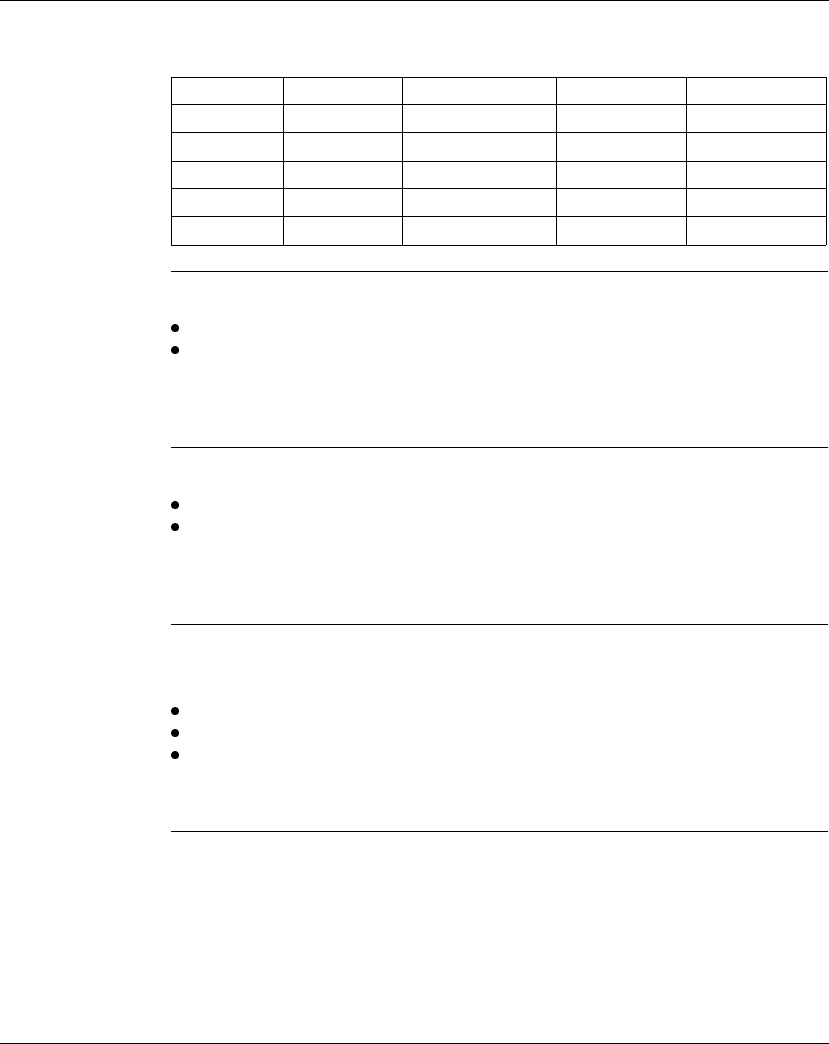
CANopen Network Interface
54
1606218 02 08/2006
Active CANopen
Objects
depending on
State Machine
The crosses in the table below indicate which CANopen objects are active for which
states of the state machine:
"Reset
Application"
The device goes into the "Reset Application" state:
after the device starts up or,
by "RESET NODE" (NMT service,Network Management Telegram).
In this state, the device profile is initialized, and all the device profile information is
reset to default values. When initialization is complete, the device automatically
goes into the state "Reset Communication".
"Reset
Communication"
The device goes into the "Reset Communication" state:
after the "Reset Application" state,
by "RESET COMMUNICATION" (NMT service).
In this state, all the parameters (standard value, depending on the device
configuration) of the supported communication objects (1000H - 1FFFH) are saved
in the object directory. The device then automatically goes into the "Init" state.
"Init" The device goes into "Init" mode after being in the "Reset Communication" state.
This state enables you to:
define the required communication objects (SDO, PDO, Sync, Emergency),
install the corresponding CAL services
configure the CAN-Controller.
Initialization of the device is complete and the device automatically goes into the
"Pre-Operational" state and sends a "Boot-Up" message.
Initialisation Pre-Operational Operational Stopped
PDO object: X
SDO object: X X
Emergency X X
Boot-Up X
NMT X X X


















