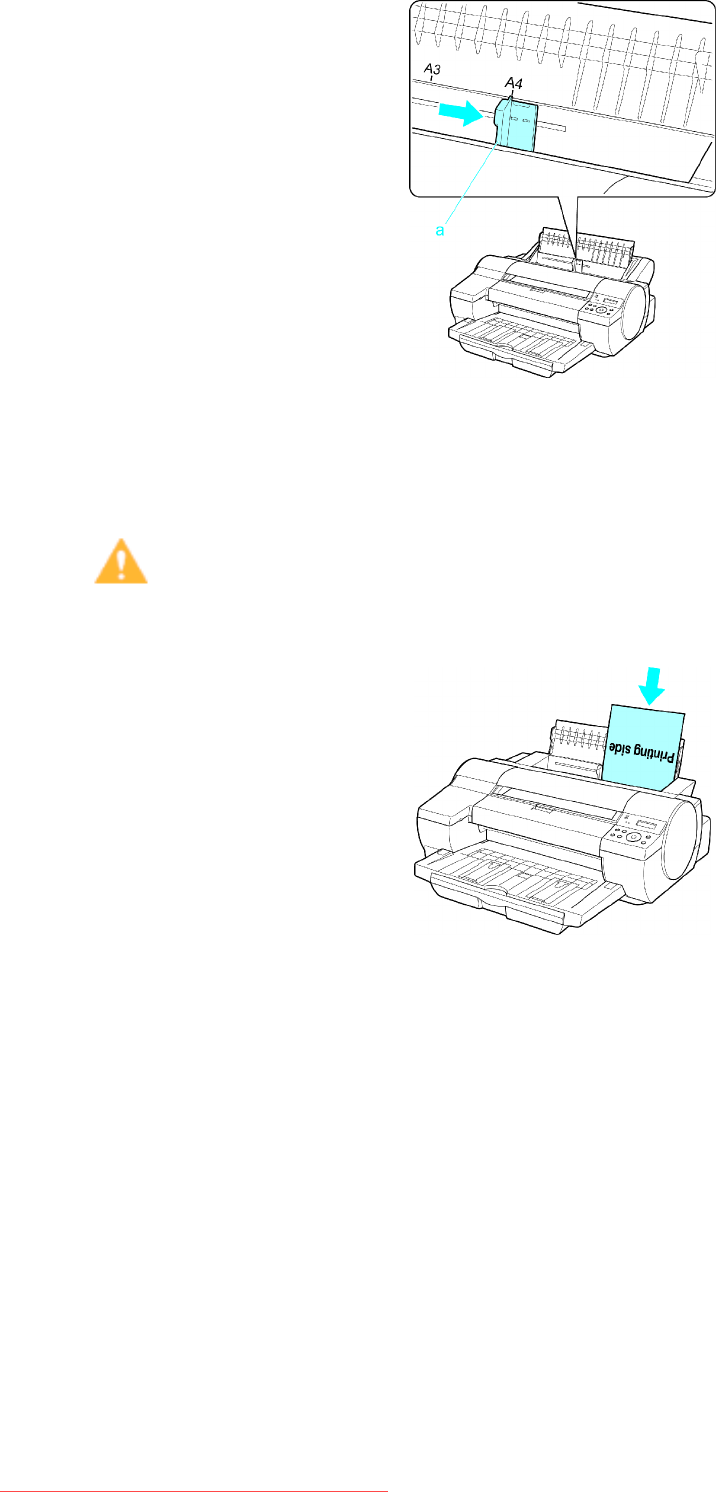
Handlingsheets
3.SlidetheWidthGuide(a)toalignitwiththemarkforthesizeofpaperyouwillload.
4.LoadthepaperintheTraywiththeprintingsideface-up.
Insertthepaperuntilitsedgetouchesthefarendofthetraylightly.
Feedingmaynotbepossibleandfeedingerrorsmayoccuriftheedgeofthepaperdoesnot
touchthetray.
Caution
•IfyouloadA2orlargerintheprinter,thepapergoesdownonthebackoftheprinterunderitsown
weight.Therefore,placeyourhandsonthepapertillthepaperisfed.
156HandlingPaper
Downloaded from ManualsPrinter.com Manuals


















