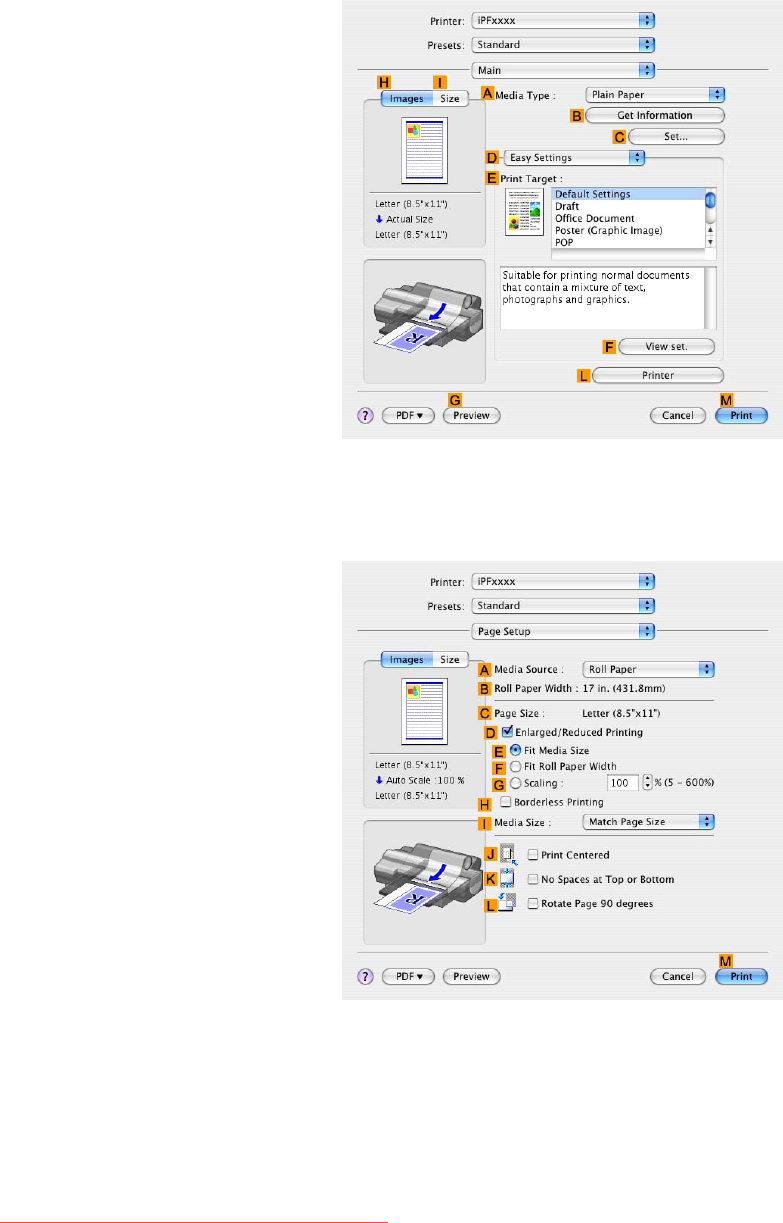
Printingbannersoratothernon-standardsizes
9.IntheCPaperSizelist,clickthesizeoftheoriginal.Inthiscase,click"100*500",thesize
youregistered.
10.InDOrientation,clicktheiconofthedocumentinlandscapeorientation.
11.ClickFOKtoclosethedialogbox.
Printthebanner
Followthestepsbelowtoprintthebannerusingthecorrespondingbannersettings.
1.ChoosePrintintheapplicationmenu.
2.AccesstheMainpane.
3.IntheAMediaTypelist,selectthetypeofpaperthatisloaded.Inthiscase,clickPlainPaper.
4.AfterconrmingthatDEasySettingsisselected,clickPOPintheEPrintTargetlist.
5.AccessthePageSetuppane.
6.ClickRollPaperintheAMediaSourcelist.
338EnhancedPrintingOptions
Downloaded from ManualsPrinter.com Manuals


















