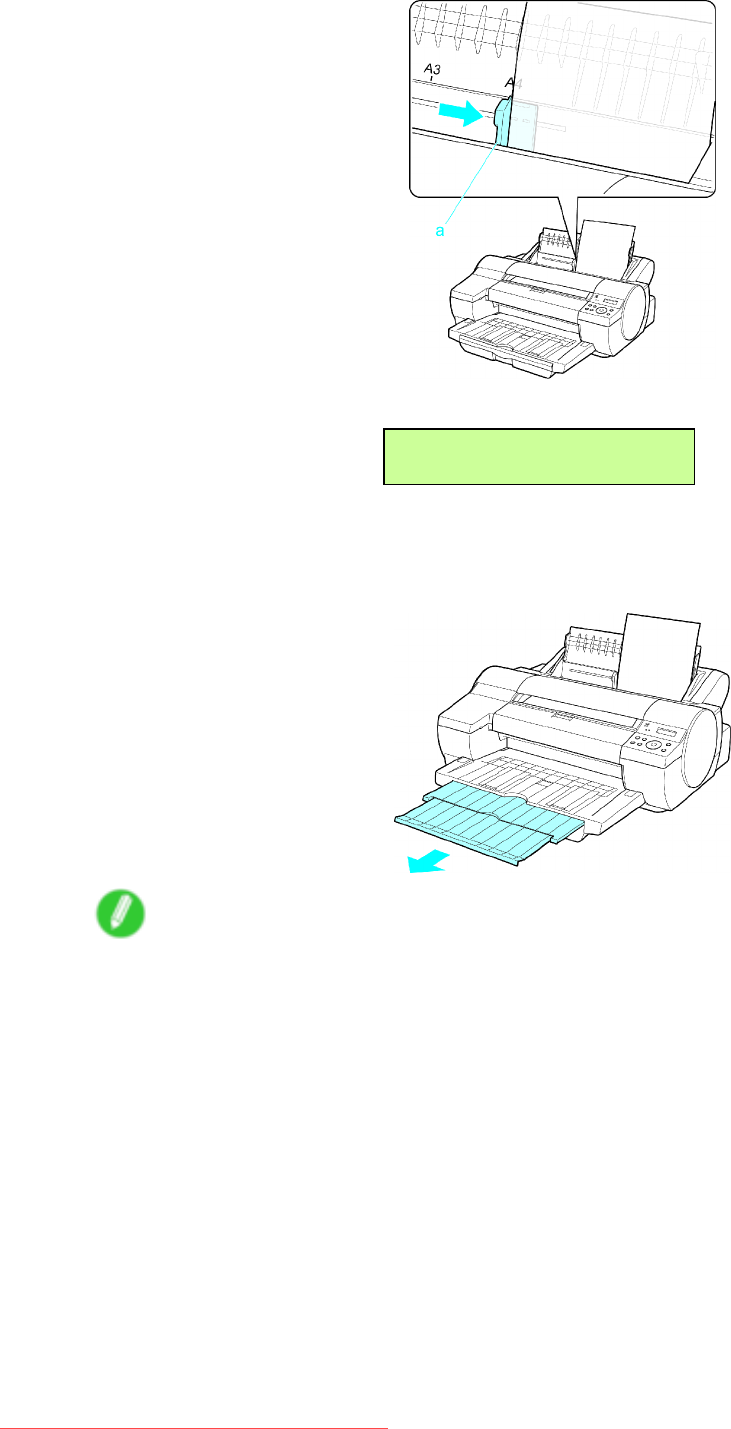
Handlingsheets
5.MovetheWidthGuide(a)tomatchthesizeofpaperloaded.
SettheWidthGuideagainsttheedgeofthepapertopreventthepaperfrombecomingcrooked
orwrinkled.
6.PresstheOKbuttontostartfeedingthepaper.
LoadTopTray
PressOK
Afterthepaperisadvancedandtheprintergoesonline,printingstartsautomatically.
Ifnoprintjobwasreceivedbeforehand,theprinterentersStandbymode.
7.PullouttheOutputTrayExtension.
Note
•WhenprintingfromtheTopPaperFeedSlot,alwaysmakesuretheVerticalPaperGuidesarestored
outoftheway.IftheVerticalPaperGuidesareupandaprinteddocumentisleftintheOutputTray,
theFrontTrayGuidesmaybecomecaughtinsidetheFrontPaperFeedSlot.(→P.653)
160HandlingPaper
Downloaded from ManualsPrinter.com Manuals


















