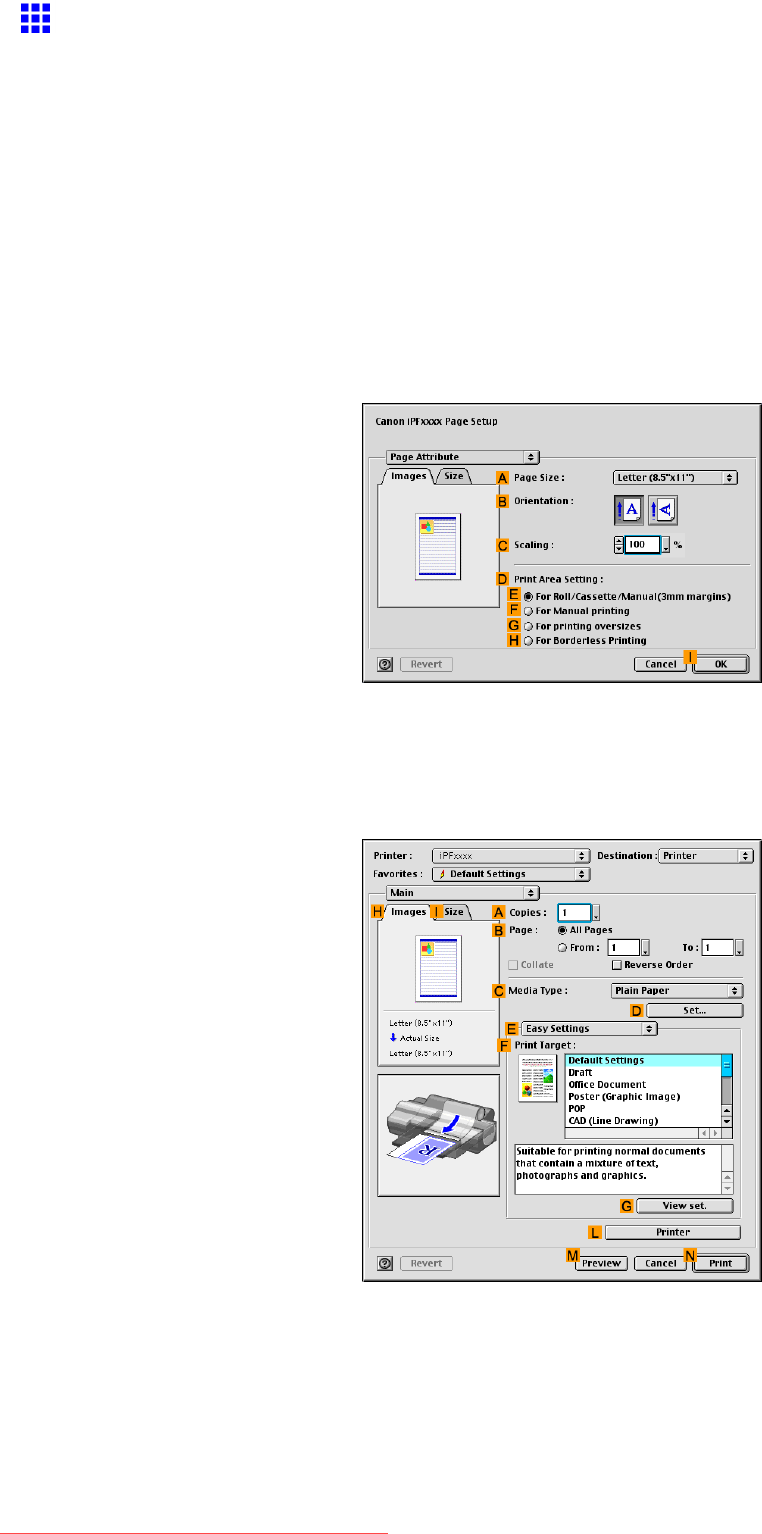
Otherusefulsettings
PrintingwithWatermarks-COPY,FILECOPY,andsoon
(MacOS9)
Thistopicdescribeshowtoprintwithwatermarks,basedonthefollowingexampleofprintingwitha“FILECOPY”
watermark.
•Document:Ofcedocumentcreatedusingword-processingorspreadsheetprograms
•Pagesize:A4(210.0×297.0mm)/Letter(8.3×11.7in)
•Paper:Sheets(Cassette)
•Papertype:PlainPaper
•Papersize:A4(210.0×297.0mm)/Letter(8.3×11.7in)
1.SelecttheprinterinChooser.
2.ChoosePageSetupintheapplicationmenutodisplaythePageAttributedialogbox.
3.IntheAPageSizelist,clickthesizeoftheoriginal.Inthiscase,clickISOA4.
4.ClickIOKtoclosethedialogbox.
5.ChoosePrintintheapplicationmenu.
6.MakesuretheMainpaneisdisplayed.
7.IntheCMediaTypelist,selectthetypeofpaperthatisloaded.Inthiscase,clickPlainPaper.
422EnhancedPrintingOptions
Downloaded from ManualsPrinter.com Manuals


















