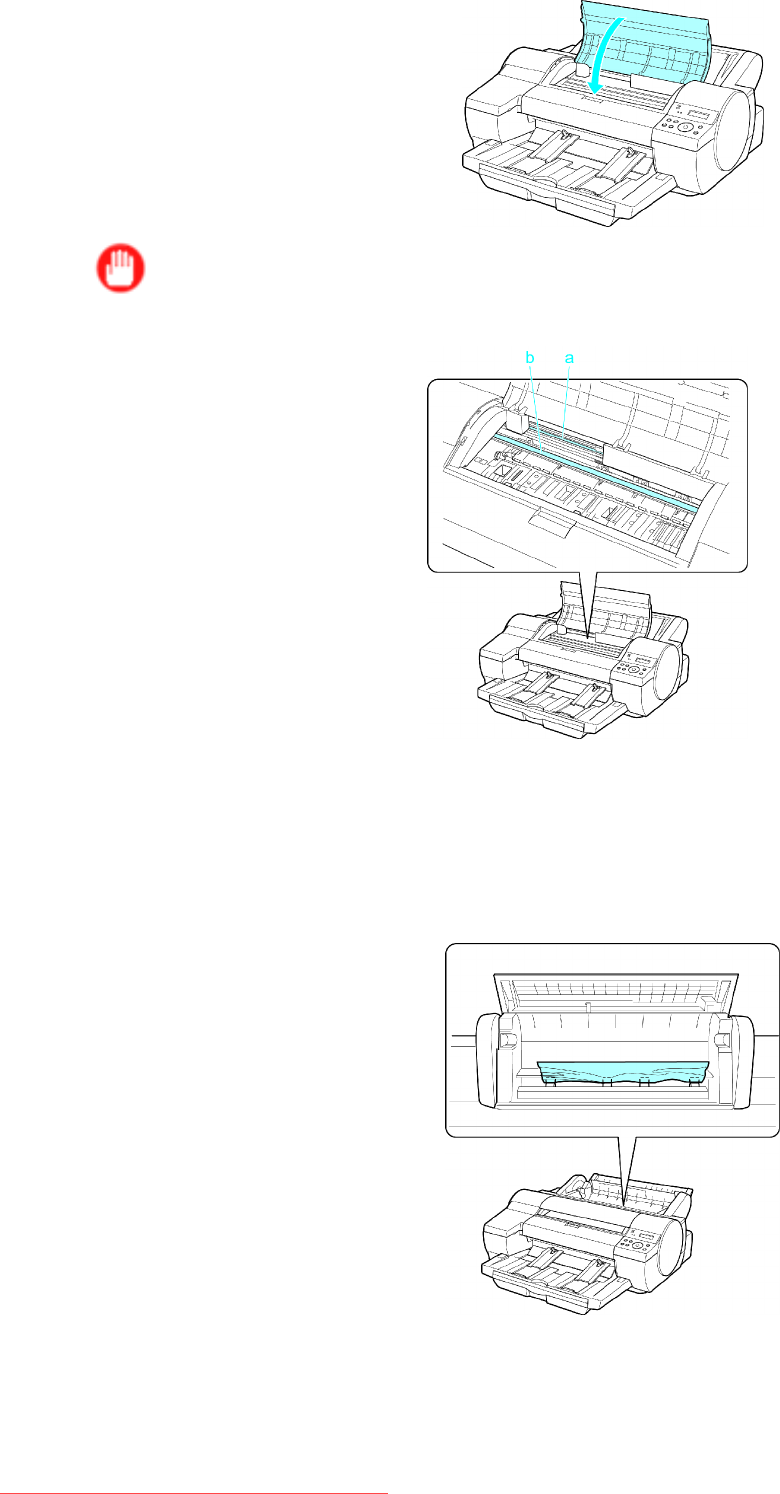
Handlingrolls
3.ClosetheTopCover.
Important
•DonottouchtheLinearScale(a)orCarriageShaft(b).
•IfpaperfromarollisjammedbythePaperFeedSlot
1.OpentheRollFeedUnitCover.
2.RemovethejammedpaperfromthePaperFeedSlot.
Afterremovingthepaper,makesuretherearenootherscrapsofpaperintheprinter.Ifpaper
isjammeddeepinthePaperFeedSlot,(→P.124)removetheRollFeedUnitandclearthe
paperjam.
HandlingPaper123
Downloaded from ManualsPrinter.com Manuals


















