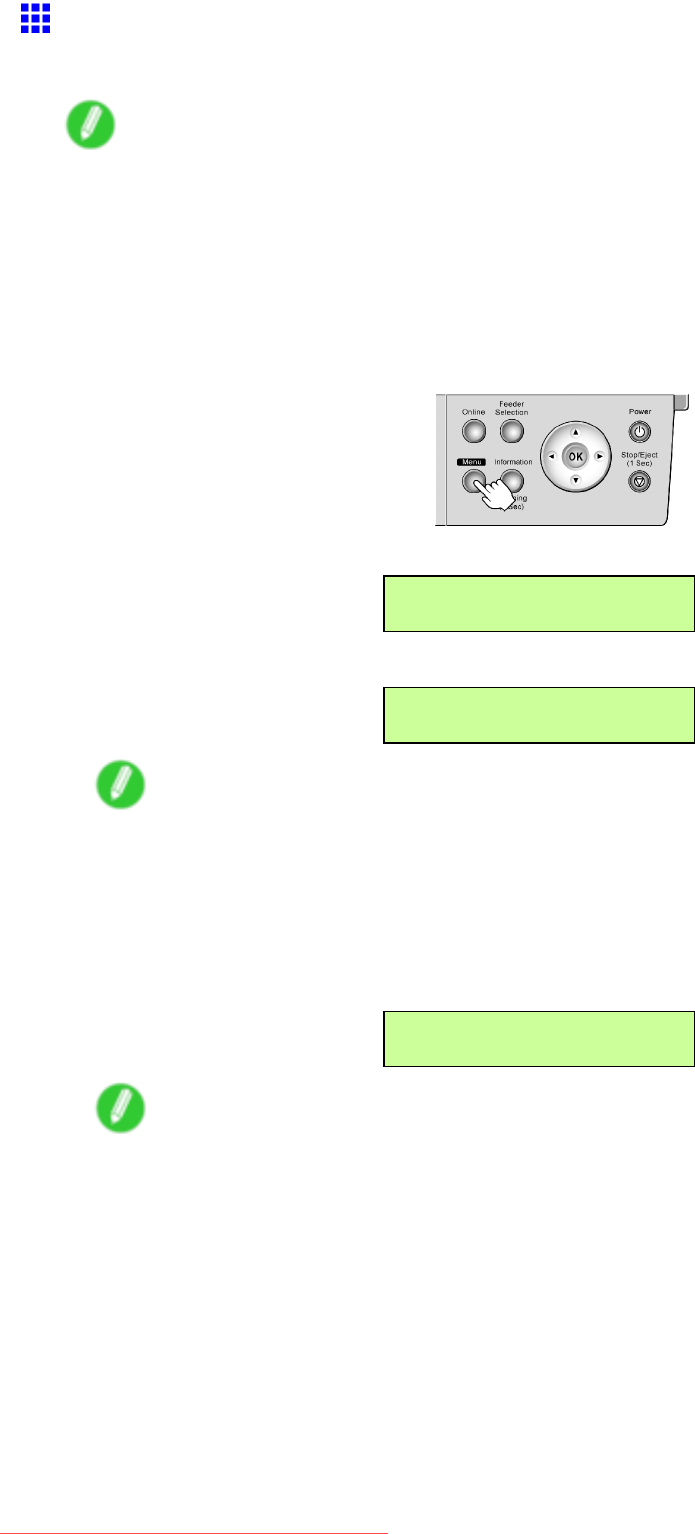
ChoosingPaperforPrinting
SelectingthePaperType(Tray)
Whenchangingthetypeofpaperafterthepaperhasbeenadvanced,specifythetypeofpaperasfollows.
Note
•AfteryoupresstheFeederSelectionbuttontoilluminatethePaperTraylamp,ascreenisdisplayedfor
selectionofthepapertype.
Press◄or►toselectthetypeofpaper,andthenpresstheOKbuttontodisplayascreenforselection
ofthepapersize.(→P.150)
•Ifyouhavesenttheprintjobfromacomputerbeforehand,thescreenforpapertypeandsizeselection
isnotdisplayed.Printingwillstartafterthepaperisadvanced.
1.PresstheMenubuttontodisplayMAINMENU.
2.Press◄or►toselectPaperSettings,andthenpress▼.
MAINMENU
PaperSettings↓
3.Press◄or►toselectManualPap.Type,andthenpress▼.
PaperSettings
ManualPap.Type↓
Note
•ManualPap.TypeisnotdisplayedunlesspaperisloadedintheTray.
4.Checkthepapertype.
Tousethistypeofpaperwithoutchangingit,presstheOKbutton.Tochangethepapertype,
press◄or►toselectanothertype,andthenpresstheOKbutton.
Thesettingisupdated,andanequalssign“=”isdisplayedatleft.
ManualPap.Type
=PlainPaper
Note
•SelectPOPBoardwhenloadingheavyweightpaper.
•Fordetailsonpapertypes,seethePaperReferenceGuide.(→P.103)Byfactorydefault,Plain
Paperisselected.
•Besuretoselectthecorrectpapertype.Ifthissettingdoesnotmatchtheloadedpaper,itmay
causefeederrorsandaffectprintingquality.
238EnhancedPrintingOptions
Downloaded from ManualsPrinter.com Manuals


















