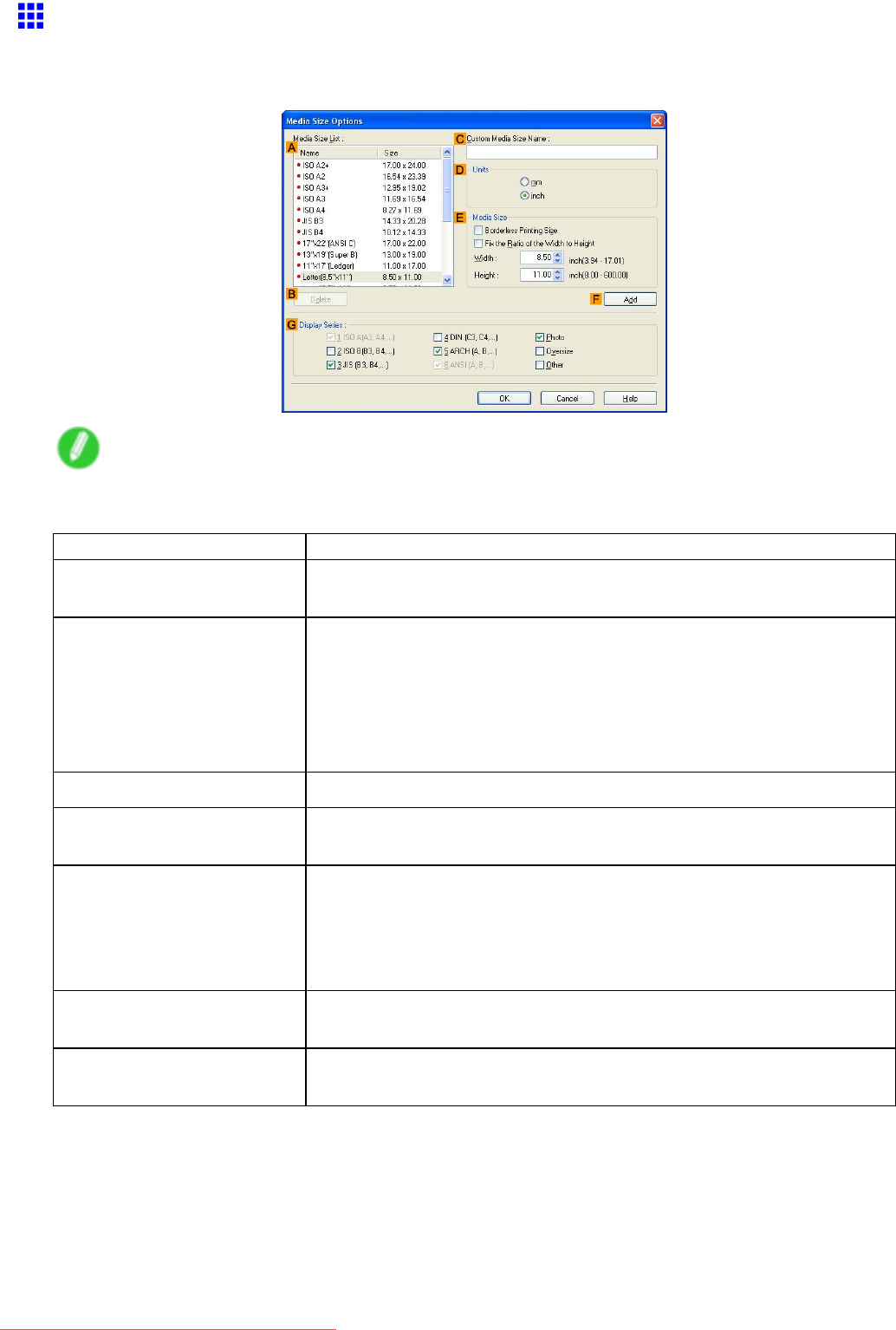
PrinterDriver
PaperSizeOptionsDialogBox(Windows)
InthePaperSizeOptionsdialogbox,youcancreateandregisteryourownCustomPaperSize.Thesizes
youdenearelistedwithstandardpapersizesforselectionlaterasneeded.
Note
•TodisplaythePaperSizeOptionsdialogbox,onthePageSetupsheet,clickPaperSizeOptions.
(→P.469)
SettingItemDescription
APaperSizeList
Showsthenamesandsizesofpaperthatcanbeusedwiththeprinter
driver.
BDeleteCustompapersizescreatedbyuserscanbedeletedfromthePaperSize
List,asneeded.
However,theycannotbedeletedinthefollowingsituations.
•Ifastandardpapersizeoftheprinterdriverisselected.
•Ifanoversizedpapersizeisselected.
•Ifapapersizeinaredboxisselected.
CCustomPaperSizeName
YoucannameCustomPaperSizeasdesired.
DUnitsSpecifythedesiredunitofmeasurefortheCustomPaperSizeheight
andwidth.
EPaperSizeSpecifythedesiredWidthandHeight.Youcanmakeyourselection
fromsizesthatarecompatiblewithBorderlessPrintingbyselecting
BorderlessPrintingSize.TomaintaintheaspectratiooftheWidthand
Heightasyouresizethepaper,selectFixtheRatiooftheWidthto
Height.
FAddEnablesyoutoregisterthecustompapersizeyouhavespeciedor
overwriteanexistingcustompapersize.
GDisplaySeries
YoucanlimitthenumberofoptionsshowninPageSize,PaperSize,and
PaperSizeList.
WindowsSoftware471
Downloaded from ManualsPrinter.com Manuals


















