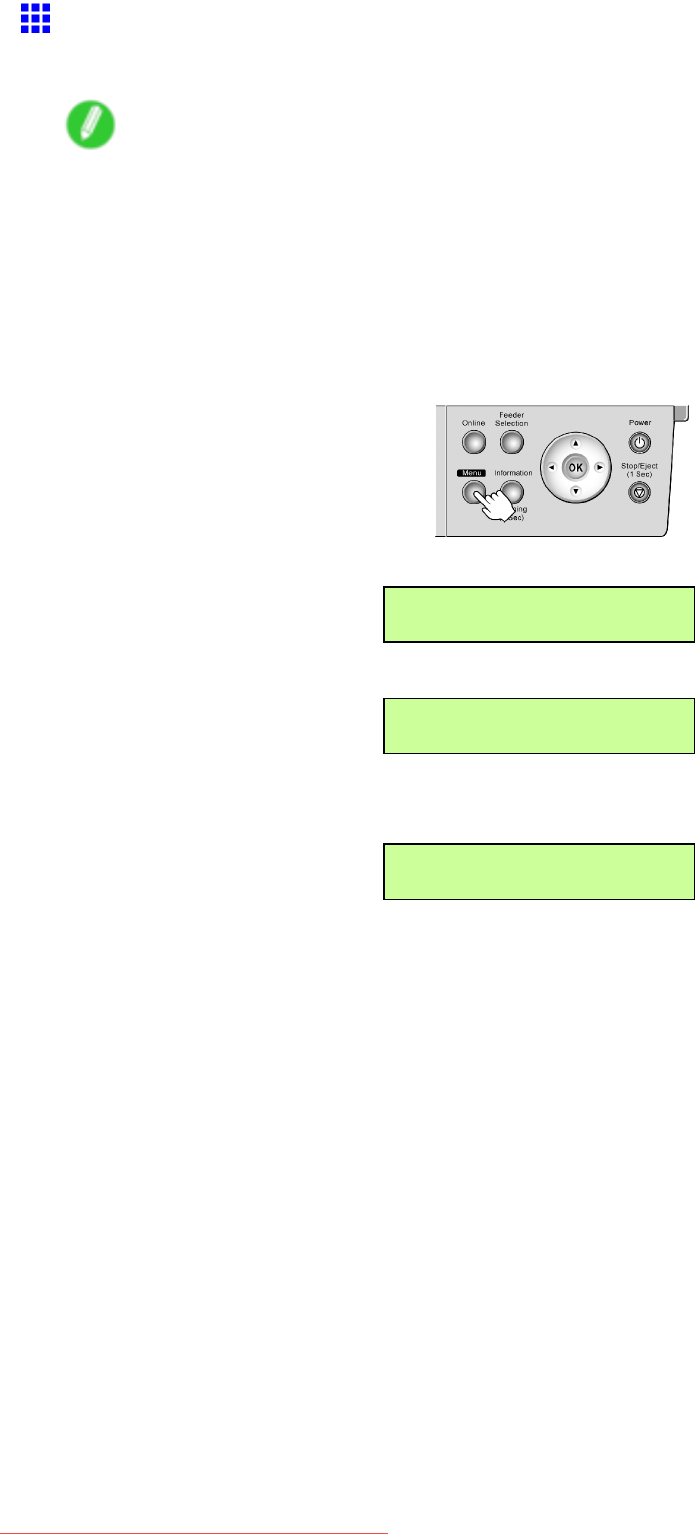
CleaningthePrinter
CleaningthePickUpRoller
CleaningthePickUpRollermaysolvefeedingproblemswhenusingtheCassette.
Note
•ThemenuoptionCleanRollerisnotdisplayedafteryouhavestartedsupplyingpaperfromarollorthe
tray.RemovethepapertoaccessCleanRoller.
•CleanRollerisnotavailableunlessplainpaperisused.Ifyouattemptcleaningwithotherpaper,
LoadPlainPaperInCassetteisdisplayedfortwoseconds,afterwhichthedisplayrevertstothe
upperlevelmenu.
1.LoadasheetofLetter-sizeplainpaperintheCassette.(→P.87)
2.PresstheMenubuttontodisplayMAINMENU.
3.Press◄or►toselectMaintenance,andthenpress▼.
MAINMENU
Maintenance↓
4.Press◄or►toselectCleanRoller,andthenpress▼.
Maintenance
CleanRoller↓
5.Press◄or►toselectYes,andthenpresstheOKbutton.
Thesettingisupdated,andanequalssign“=”isdisplayedatleft.
CleanRoller
=Yes
ThepaperisfedtocleanthePickUpRoller,andtheprintergoesonline.
Maintenance631
Downloaded from ManualsPrinter.com Manuals


















