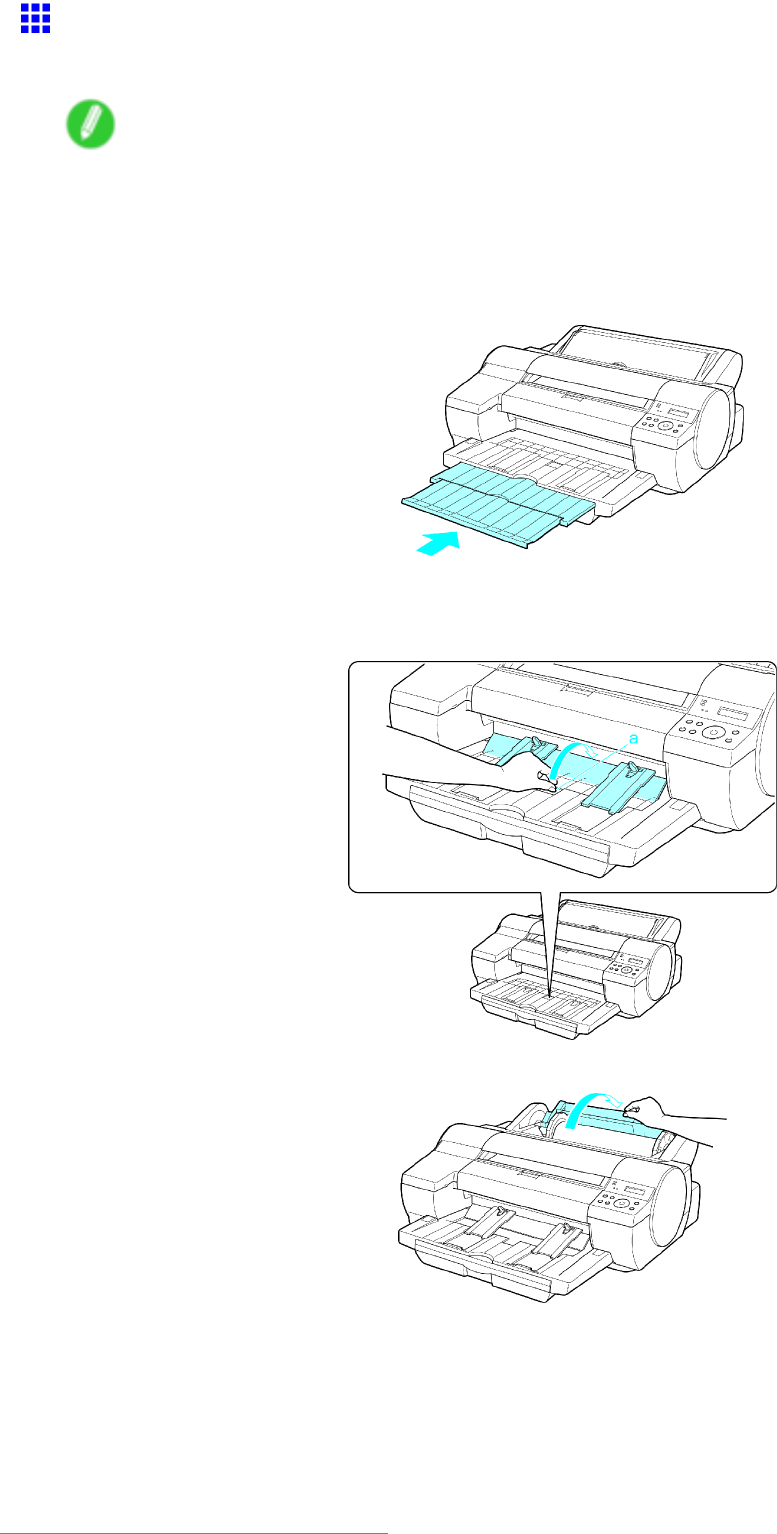
Handlingrolls
LoadingtheRollinthePrinter
Followthesestepstoloadrollsintheprinter.
Note
•Removeanyloadedpaperthatwillnotbeused.
•Rolls:(→P.119)
•Sheets:(→P.167)
•IfthePlatenisdirty,cleaninsidetheTopCover.(→P.627)
•IftheOutputTrayExtensionisextended,pushitin.
1.InsertyourngersundertheVerticalPaperGuidesontheOutputTrayatthepositionsshown
(a)andlifttheguides.
2.OpentheRollFeedUnitCoverwithonehand,asshown.
HandlingPaper117
Downloaded from ManualsPrinter.com Manuals


















