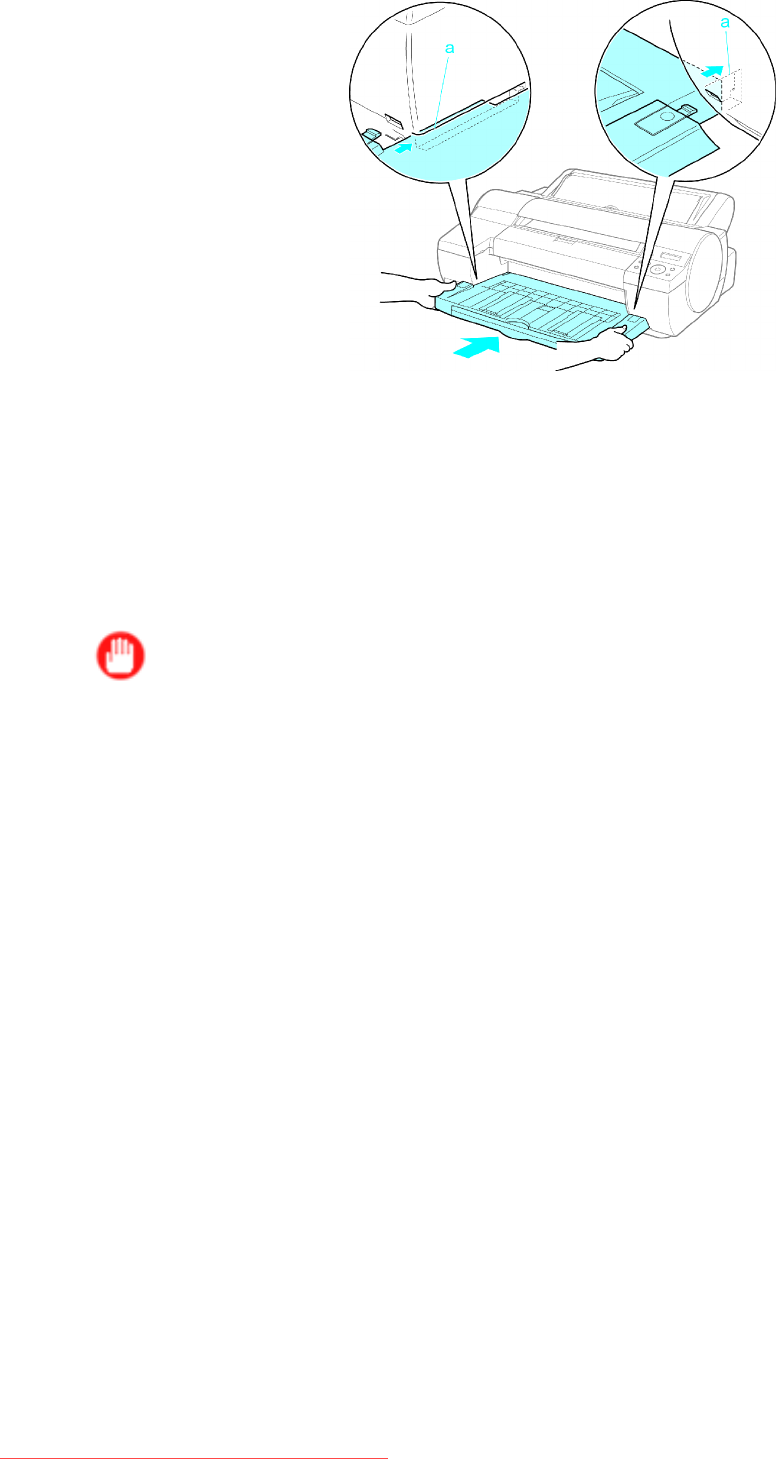
MaintenanceCartridge
9.HoldtheOutputTrayonbothsidesbythenearend.AligningtheOutputTraywiththeguides(a),
insertitintotheprinteruntilitlocksinplace.
InitializationofthenewMaintenanceCartridgetakesaboutveseconds,afterwhichtheprinter
returnstothemodebeforereplacementoftheMaintenanceCartridge.IfMaintCartridge/
ReplaceCartisdisplayed,printingisdisabled.MakesurethattheMaintenanceCartridge
isinstalledcorrectly.
IftheprinterwasinMenumodeoranerrormessagewasshownontheDisplayScreen,the
printergoesonline.IfaprintjobwasinprogresswhentheMaintenanceCartridgewasreplaced,
printingisresumed.
Important
•DonotremovetheMaintenanceCartridgeduringabouttherstvesecondsaftertheprintergoes
backonline.ThismaydamagetheMaintenanceCartridge.
•IfyoureplacetheMaintenanceCartridgewhentheprinterisoff,donotremovetheMaintenance
Cartridgeduringabouttherstvesecondsafteryouturntheprinteronagainafterreplacement.
ThismaydamagetheMaintenanceCartridge.
Maintenance623
Downloaded from ManualsPrinter.com Manuals


















