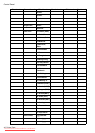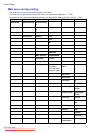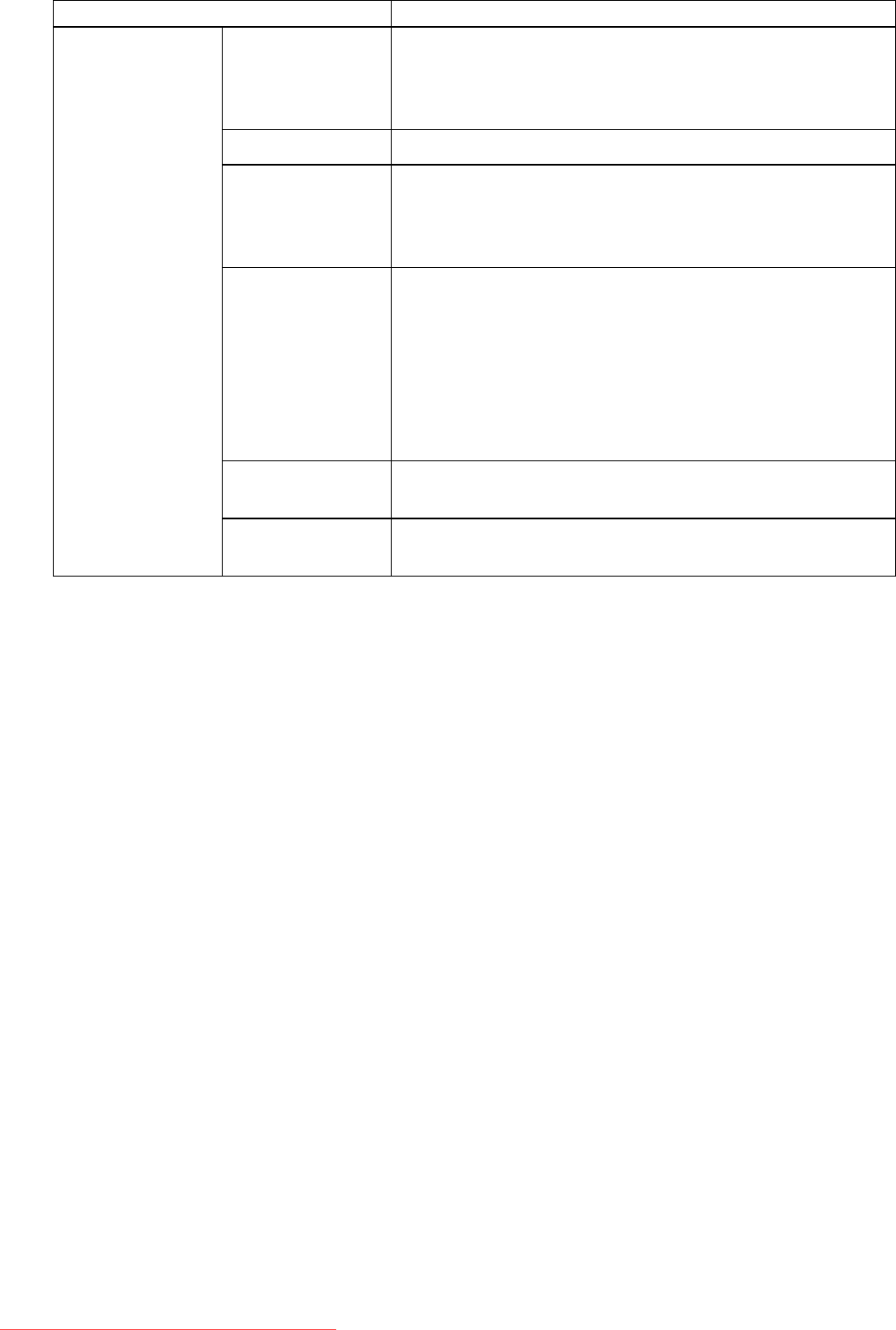
ControlPanel
SettingItemDescription,Instructions
CuttingModeSpecifyiftheCutterUnitisusedforcutting.
ChooseAutomatictohaverollpapercutautomaticallyafter
printing.IfyouchooseEject,thepaperwillnotbecutafter
printing.Instead,alinewillbeprintedatthecutposition.
BordlessMarginChooseOnformarginadjustmentduringborderlessprinting.
CutDustReduct.ChooseOntoreducetheamountofdebrisgeneratedwhen
cuttinglmandsimilarmediabyprintingalineatthecut
position.Thisoptionreducestheamountofdebrisgivenoff
aftercutting.(→P.137)
NrEndShtMrgnSpecifyamarginattheleadingedgeofsheetstoensurebetter
printingqualityattheleadingedge.
Notethatifyouchoose3mm,itmaylowertheprintingquality
attheleadingedgeandaffectfeedingaccuracy.Theprinted
surfacemaybescratched,andinkmayadheretotheleading
edge.
Ifyouhaveselected20mm,thetestprintsheetmaynotbe
printedcompletely.
TraySourceChoosehowthepaperissupplied,Topforprintingfromthe
TrayorFrontforprintingfromtheFrontPaperFeedSlot.
(Thepapertypeis
displayedhere.)(*1)
ReturnDefaultsChooseYestorestoreMed.DetailSet.tothefactorydefault
values.
*1:Forinformationonthetypesofpapertheprintersupports,refertothePaperReferenceGuide.
(→P.103)Themediatypesettingintheprinterdriverandrelatedsoftware(aswellasontheControl
Panel)isupdatedwhenyouinstalltheMediaCongurationToolfromtheUserSoftwareCD-ROMorif
youchangepaperinformationbyusingtheMediaCongurationTool.SeetheMediaConguration
ToolGuide(Windows)orMediaCongurationToolGuide(Macintosh).
54PrinterParts
Downloaded from ManualsPrinter.com Manuals