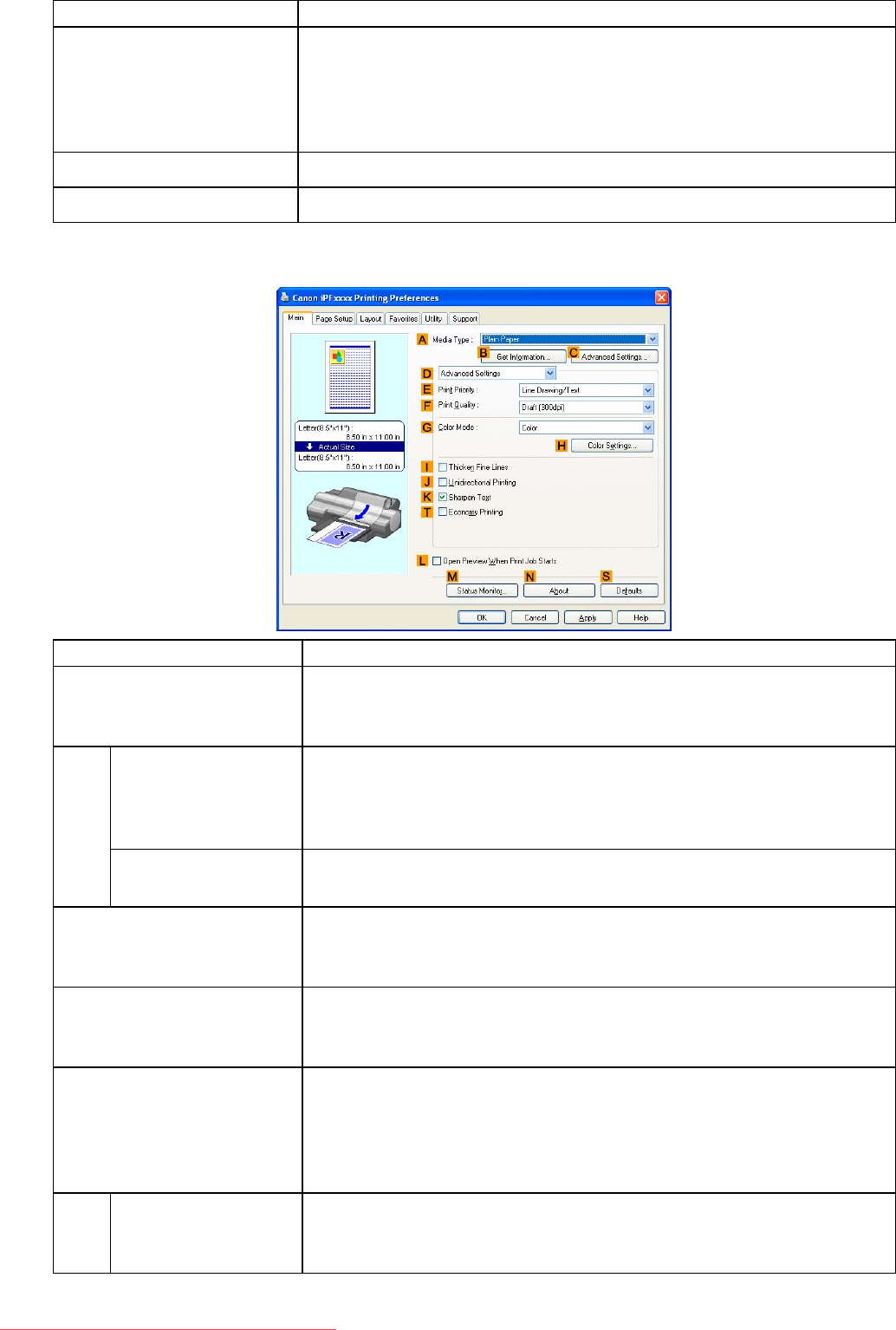
PrinterDriver
SettingItemDescription
MStatusMonitorClicktostartimagePROGRAFStatusMonitor,whichenablesyoutoconrm
thestatusoftheprinterandprintjobs.
Youcanalsosetupemailnoticationifprintererrorsoccurbycompleting
theEmailNoticesettings.
Fordetails,refertotheStatusMonitorhelple.
NAboutClicktoconrmversioninformationfortheprinterdriver.
SDefaults
Clicktorestoreallsettingsonthesheettothedefaultvalues.
CongurationusingAdvancedSettings
SettingItemDescription
AMediaType
Selectthetypeofpaper.
Forinformationonthetypesofpapertheprintersupports,refertothePaper
ReferenceGuide.(→P.103)
BGetInformationClicktodisplaythePaperInformationonPrinterdialogbox,whichshows
thetypesandsizesofpaperspeciedontheprinterforeachfeedsource.
Whenyouselectafeedsource,yourselectionisappliedtotheprinterdriver
settingsforthefeedsource,typeofpaper,androllwidth.
CAdvancedSettings
ClicktodisplaythePaperDetailedSettingsdialogboxforinkdryingtime
andotherdetailedsettingsbasedonthetypeofpaper.
EPrintPriorityChoosethegraphicelementsthatyouwanttoemphasizeforprinting.
GivingPrioritytoParticularGraphicElementsandColorsforPrinting
(→P.225)
FPrintQualityChoosethelevelofprintquality.
GivingPrioritytoParticularGraphicElementsandColorsforPrinting
(→P.225)
GColorMode
Choosethecolormode.
GivingPrioritytoParticularGraphicElementsandColorsforPrinting
(→P.225)
DependingontheMediaTypesetting,someColorModeoptionsmay
notbeavailable.
HColorSettingsClicktodisplaytheColorSettingsdialogboxformoreadvancedcolor
settings.
AdjustingtheColorinthePrinterDriver(→P.213)
458WindowsSoftware
Downloaded from ManualsPrinter.com Manuals


















