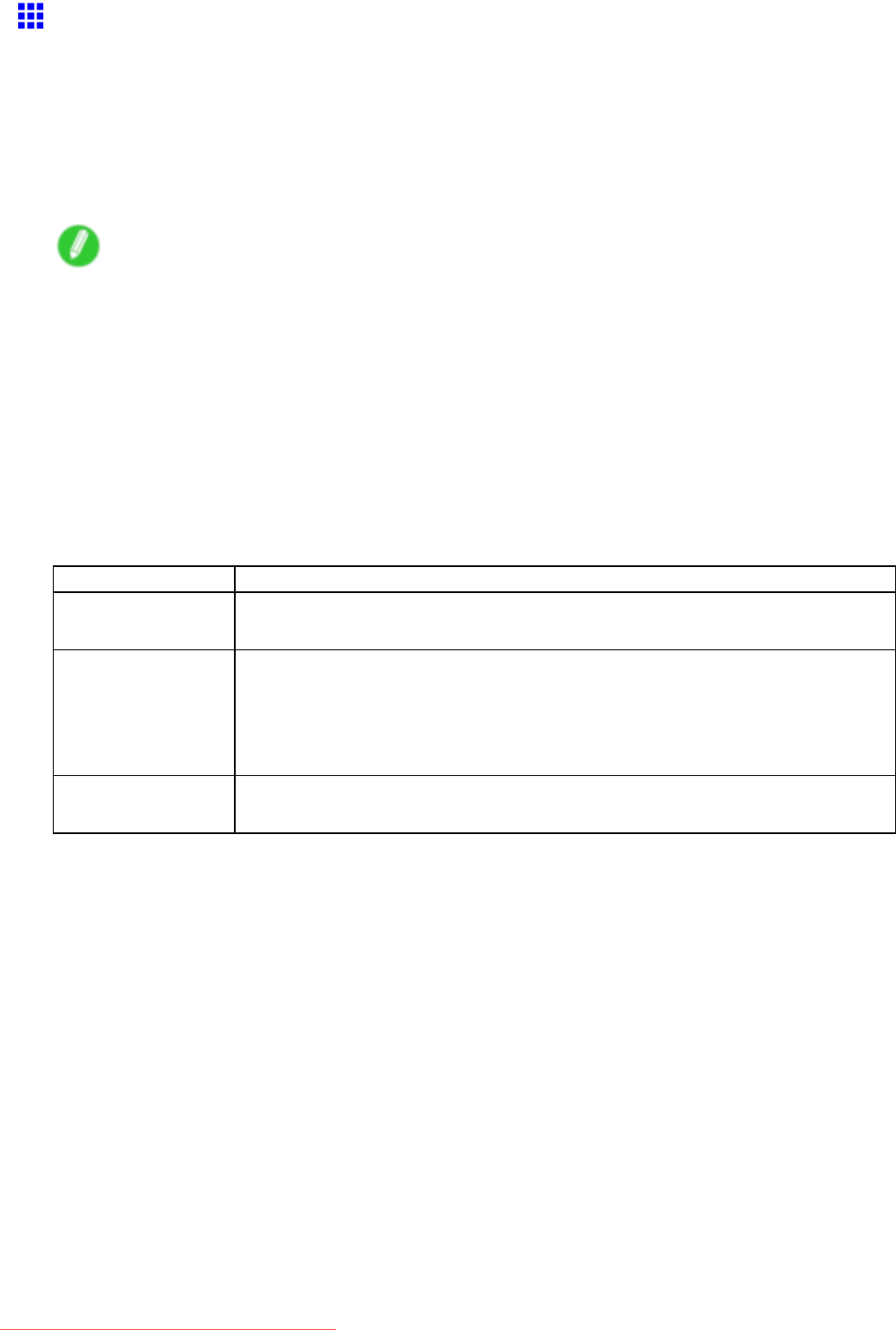
AdjustingImages
GivingPrioritytoParticularGraphicElementsandColors
forPrinting
Youcanspecifydetailedprintsettingsasdesiredforthequalitylevel,colors,andothercriteria.
AdvancedSettings
Forprintingresultsthatappearjustasexpectedforyouroriginal,youcanspecifywhichgraphicelementsand
colorstoprioritizeforprinting.
Note
•EasySettingsarealsoavailable,providingconvenientpresets.Tousethepresets,simplychoose
theprintingapplication.
FordetailsonEasySettings,refertothefollowingtopics.
•PrintingPhotosandImages(Windows,MacOSX)(→P.180)
•PrintingPhotosandImages(MacOS9)(→P.182)
•PrintingLineDrawingsandText(Windows,MacOSX)(→P.193)
•PrintingLineDrawingsandText(MacOS9)(→P.194)
•PrintingOfceDocuments(→P.202)
PrintPriority
Choosethegraphicelementsthatyouwanttoemphasizeforprinting.
PrintPriority(*1)Description
ImageAsettingforpostersorotherdocumentsmadeupmainlyofphotosorimages,orfor
emphasizingphotosorimagesinprinteddocuments.
LineDrawing/TextChoosethissettingforCADdrawingsmadeupmainlyofintricatelines,orwall
newspapersandothernoticeswithalargeamountoftext.Suitableforemphasizing
detailedtextinprinteddocuments.
However,thequalitymaynotbesufcientwhenprintingphotosorimagesthat
requirealotofcolorcoverage.Inthiscase,choose“Image”instead.
OfceDocumentChoosethissettingforbetterlegibilityofdocumentscombiningtextandgraphics,
suchasdocumentsandpresentationmaterialcreatedwithtypicalofceapplications.
*1:OptionssuitablefortheselectedtypeofpaperarelistedunderPrintPriority.
EnhancedPrintingOptions225
Downloaded from ManualsPrinter.com Manuals


















