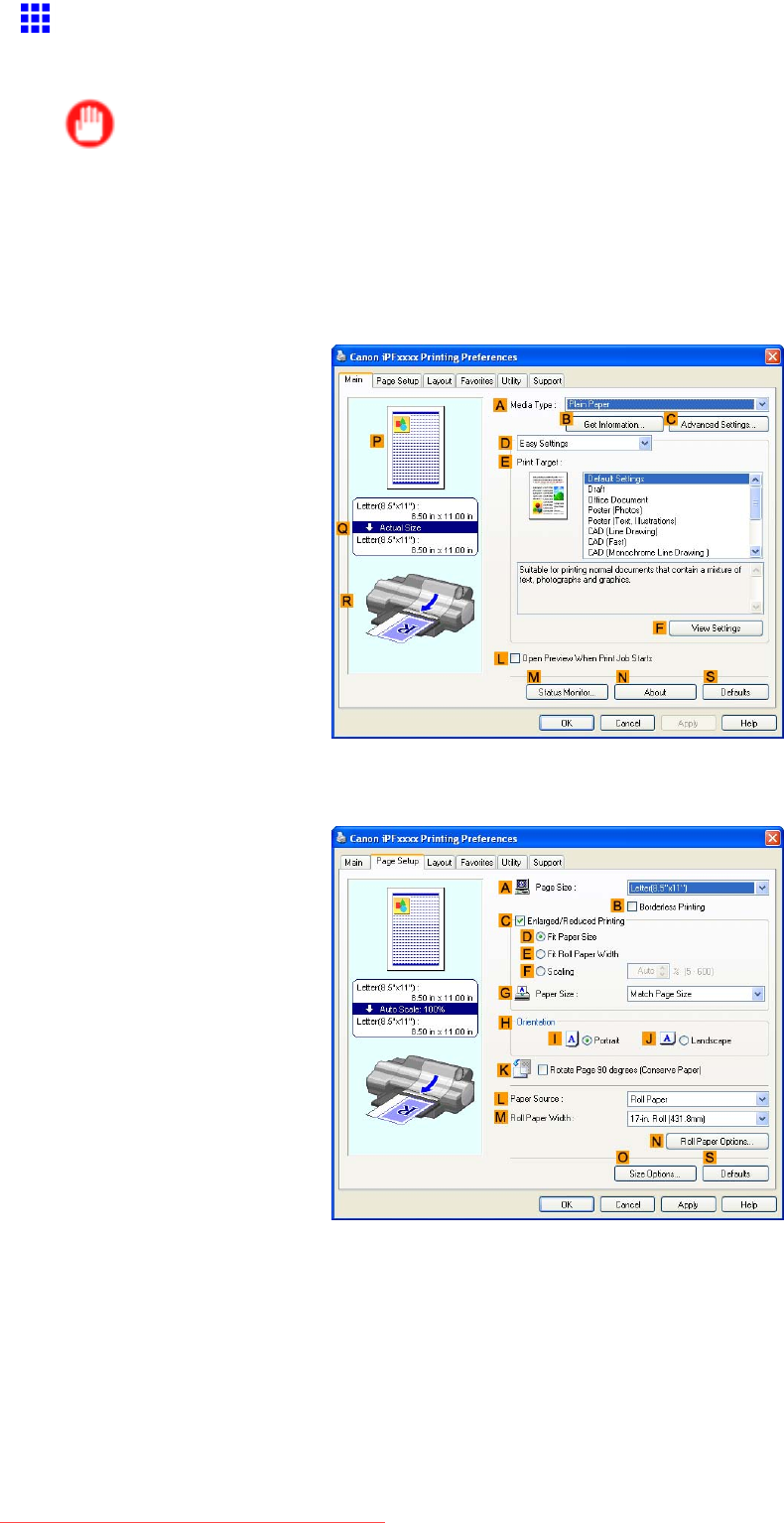
PrinterDriver
SpecifyingPaperinthePrinterDriver(Windows)
Ifyouhavereplacedthepaper,youmustcompletethefollowingsettingsintheprinterdriver.
Important
•Alwaysspecifythesametypeandsizeofpaperintheprintermenuandprinterdriver.
Ifthetypeandsizedonotmatch,anerrormessagewillbedisplayedandprintingisnotpossible.
1.ChoosePrintintheapplicationmenu.
2.Selecttheprinterinthedialogbox,andthendisplaytheprinterdriverdialogbox.(→P.453)
3.MakesuretheMainsheetisdisplayed.
4.IntheAMediaTypelist,selectthetypeofpaperthatisloaded.
5.ClickthePageSetuptabtodisplaythePageSetupsheet.
6.IntheAPageSizelist,selectthesizeoftheoriginalasspeciedintheapplication.
7.IntheLPaperSourcelist,selecthowpaperissupplied.
WindowsSoftware445
Downloaded from ManualsPrinter.com Manuals


















