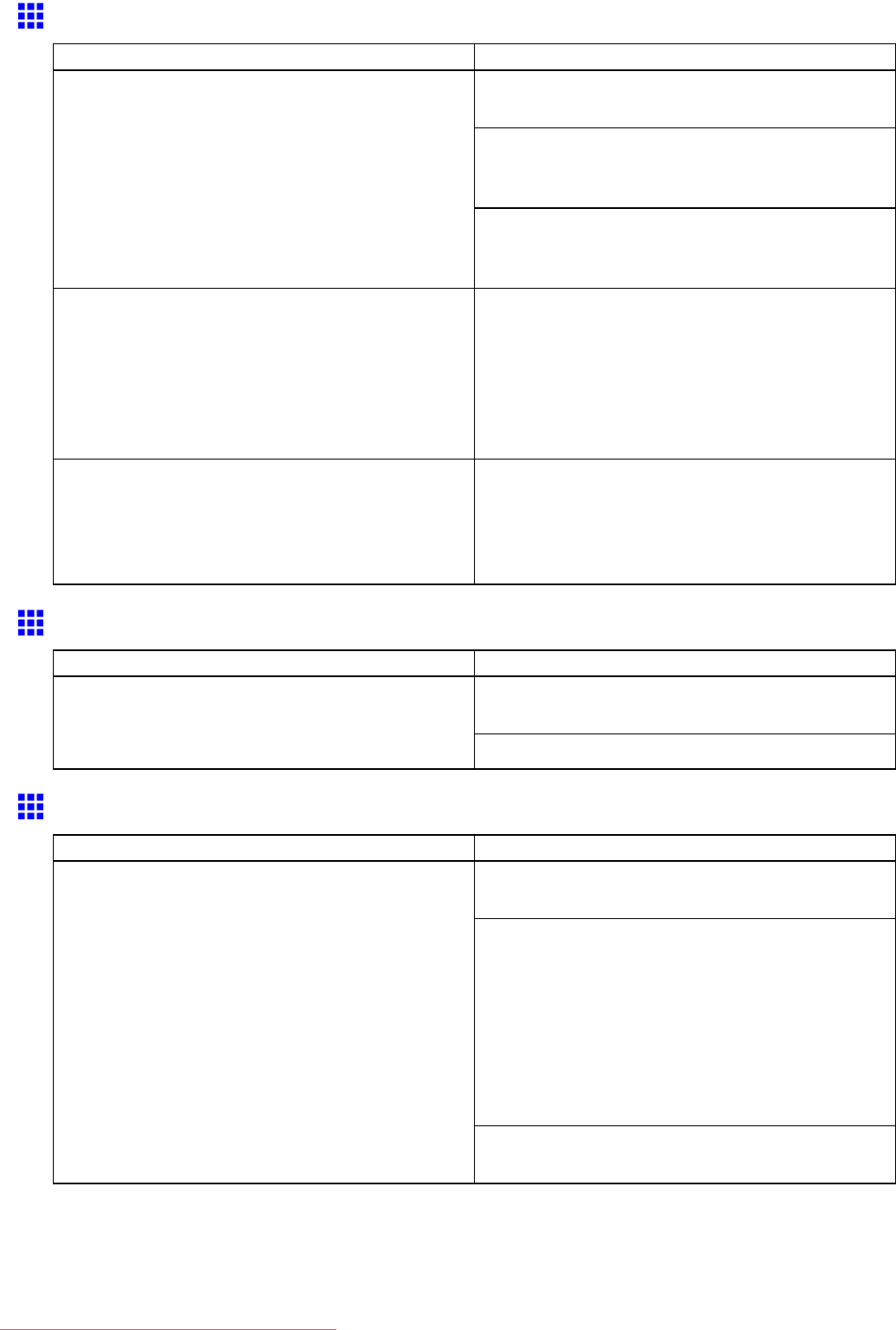
Messagesregardingpaper
RollPaperChk/CheckWidth/Spcr
CauseCorrectiveAction
InsertthepaperandSpacerforBorderlessPrinting
rmlyallthewayintotheprinter.
WhenusingA2rolls,attachtheSpacerforBorderless
Printingbeforeloadingtheroll.
(→P.139)
Thepaperisloadedaskew.
WhenusingsizesotherthanA2,removetheSpacer
forBorderlessPrintingbeforeloadingtheroll.
(→P.139)
Thepaperloadedisnotcompatiblewithborderless
printing.
Loadpapercompatiblewithborderlessprintingand
tryprintingagain.Paperyoucanuseforborderless
printingisrestrictedtoparticulartypesofpaperand
rollsofparticularwidths.Forinformationontypesof
papercompatiblewithborderlessprinting,refertothe
PaperReferenceGuide.
(→P.103)
Becausepaperexpandsorcontractsdependingon
theenvironmentofuse,itmaybecomenarroweror
widerthanthesupportedwidthforborderlessprinting.
Useeachtypeofpaperonlywheretherecommended
environmentalconditionsaremet.Fordetailson
environmentalconditionsforvariouspaper,seethe
PaperReferenceGuide.
(→P.103)
RollPUnit/PleaseCheck
CauseCorrectiveAction
Changethepapersourceintheprinterdrivertoa
sourceotherthanroll,andthentryprintingagain.
Theprinterhasreceivedaprintjobthatspecies
rolls,buttheRollFeedUnitisnotinstalled.
InstalltheRollFeedUnitandresendtheprintjob.
TraySelected
CauseCorrectiveAction
HolddowntheStop/Ejectbuttonforasecondor
moretocancelprinting.
Followthesestepstoreloadsheets.
1.PresstheOKbutton.
2.Press▲.
3.Removetheroll.
4.Press▼.
5.Loadsheetsofthetypeandsizeyouhave
speciedintheprinterdriver.
(→P.89)
Aprintjobformanuallyprintingonsheetswassent
whenarollisloaded.
Changetheprinterdriversettingstomatchtheroll
alreadyloaded,andthentryprintingagain.
ErrorMessage683
Downloaded from ManualsPrinter.com Manuals


















