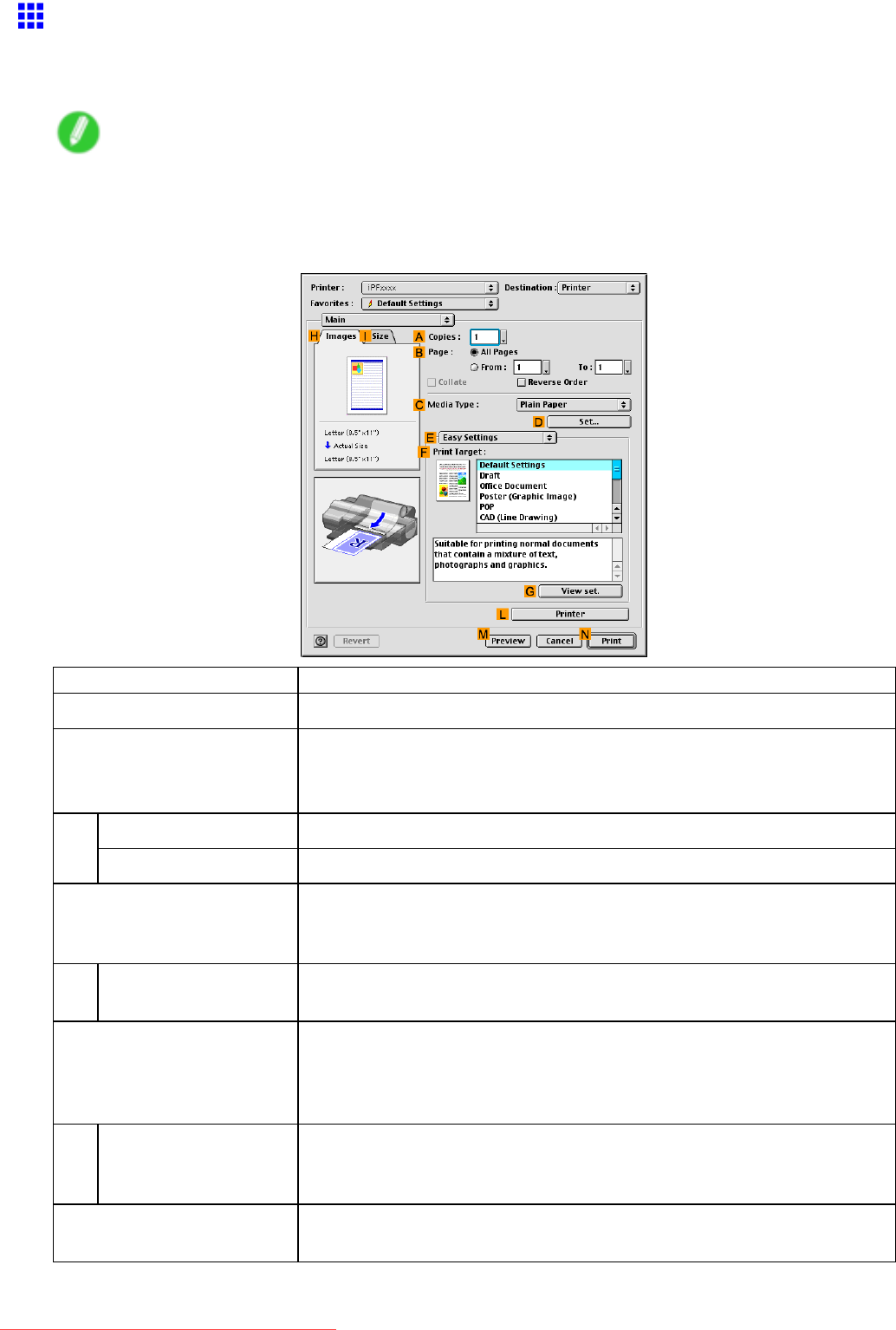
PrinterDriver
MainPane(MacOS9)
ThefollowingsettingsareavailableontheMainpane.Fordetailsonsettingsitems,refertotheprinter
driverhelp.
Note
•OntheMainpane,chooseEasySettingstospecifybasicprintsettingsbasedontheprinttarget,or
switchtoAdvancedSettingstocompletemoredetailedsettingsasdesired.
CongurationusingEasySettings
SettingItemDescription
ACopies
Enterthenumberofcopiestoprint,inarangeof“1-999.”
BPageSpecifythepagestoprint.
•AllPages
•FromandTo
CollateActivatethisoptiontoprintcompletesetsinthespeciedquantity.
ReverseOrderActivatethisoptiontoprintpagesinreverseorder.
CMediaType
Selectthepapertype.
Forinformationonthetypesofpapertheprintersupports,refertothePaper
ReferenceGuide.(→P.103)
DSetClicktodisplaytheMediaDetailedSettingsdialogboxforinkdryingtime
andotherdetailedsettingsbasedonthepapertype.
FPrintTargetChoosethesettingsthatmatchthedocumentyouwillprint.
PrintingPhotosandImages(MacOS9)(→P.182)
PrintingLineDrawingsandText(MacOS9)(→P.194)
PrintingOfceDocuments(→P.202)
GViewset.
ClicktodisplaytheViewset.dialogbox,whichenablesyoutoconrmthe
settingsfortheselecteditemfromtheFPrintTargetlistorchangethe
orderofitemslistedinFPrintTarget.
LPrinterClicktodisplaythePrinterInformationdialogbox,whichindicatestheink
levelsandgivesotherinformationabouttheprinter.
520MacOS9Software
Downloaded from ManualsPrinter.com Manuals


















