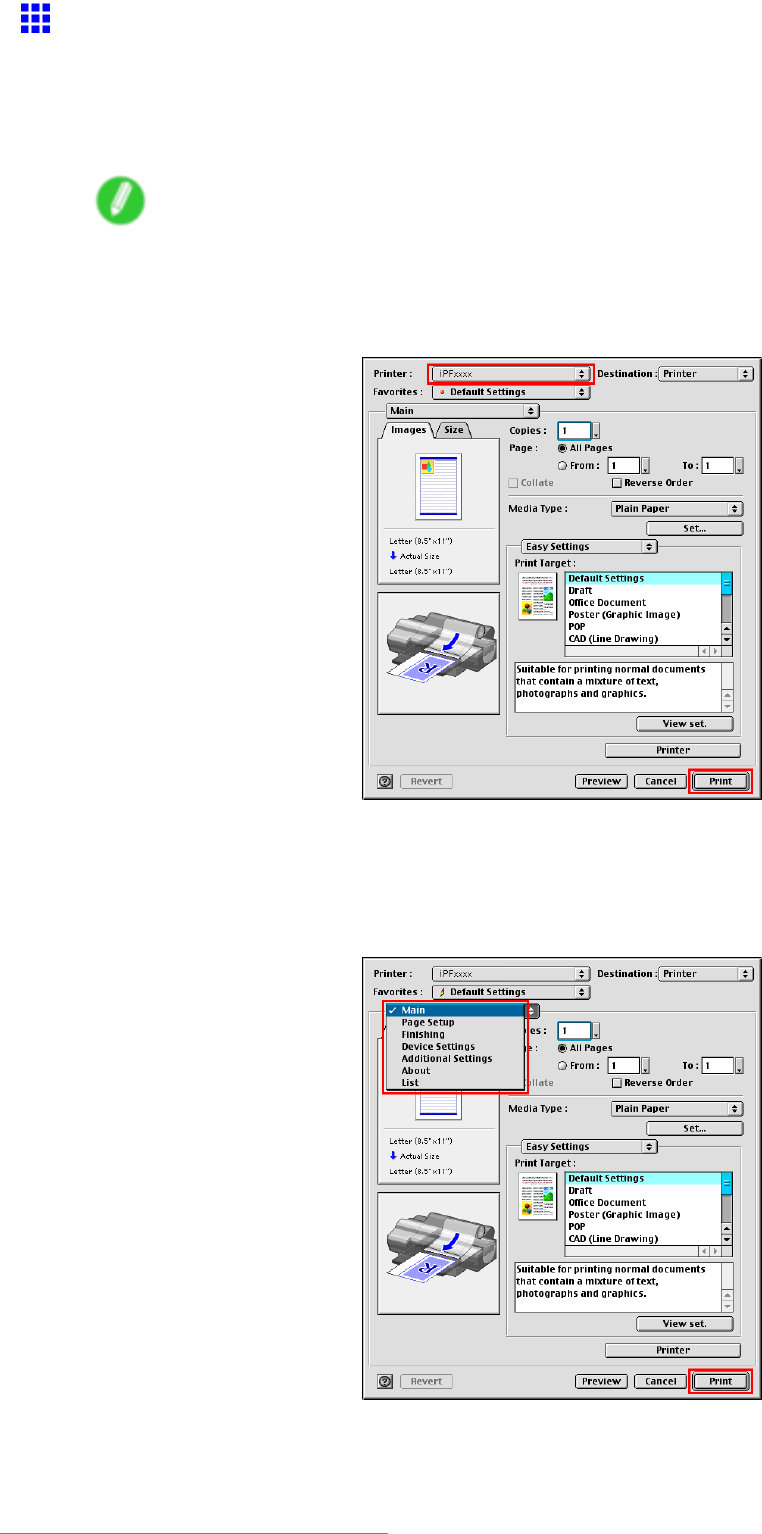
PrinterDriver
AccessingthePrinterDriverDialogBoxfrom
Applications(MacOS9)
1.Intheapplicationsoftware,selectPrintfromtheFilemenutodisplaythedialogboxforprinting
conditions.
Note
•Thisdialogboxincludesbasicprintingoptionsandenablesyoutochoosetheprinter,specifythe
rangeofpages,numberofcopies,andsoon.
2.SelecttheprinterinthePrinterlist.
3.ClickPrinttostartprinting.
Asshowninthefollowingillustration,youcanswitchtootherpanesinthisdialogboxtocomplete
settingsforvariousmethodsofprinting,includingenlargedandreducedprinting,borderless
printing,andsoon.
MacOS9Software519
Downloaded from ManualsPrinter.com Manuals


















