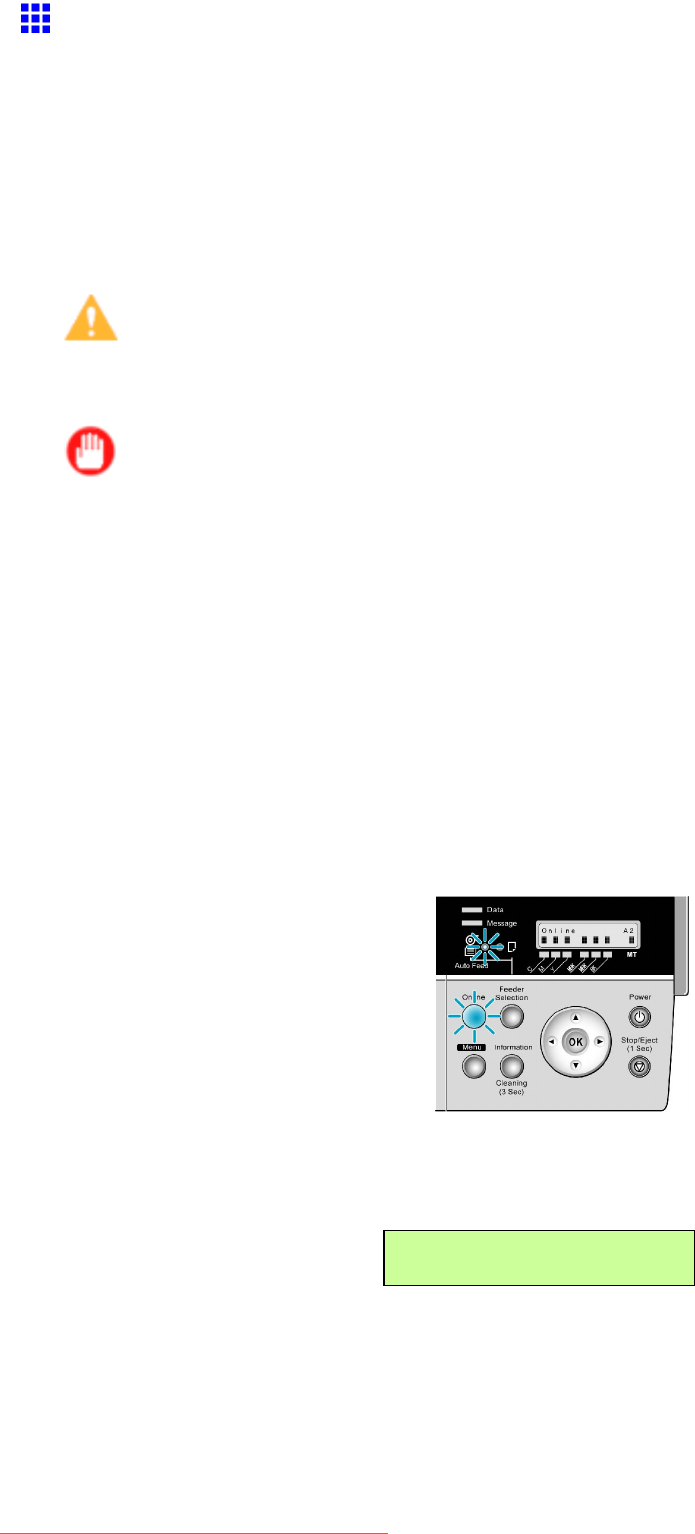
InkTanks
ReplacingInkTanks
CompatibleInkTank
AnInkTankthatcanbeusedintheprinterislabeledwithawhiteletter“A”inablackcircleontheside.
RequestanInkTankwiththesamelabelwhenyoupurchaseanewInkTank.Formoreinformation,see
“InkTanks”.(→P.599)
PrecautionswhenhandlinganInkTank
TakethefollowingprecautionswhenhandlinganInkTank.
Caution
•Forsafety,keepanInkTankoutofthereachofchildren.
•Ifinkisaccidentallyingested,contactaphysicianimmediately.
Important
•BeforeremovinganInkTankfromthepouchforinstallation,shakeitgentlysevenoreighttimes.Ifyou
donotshaketheInkTank,theinkmaysediment,whichmayaffectprintingquality.
•DonotremoveanInkTanktoshakeitonceinstalledintheprinter.Inkmayleakout.
•AvoiddroppingtheInkTankafterremovingitfromthepouch.Otherwise,inkmayleakandcausestains.
•TheremaybeinkaroundtheinkholesofInkTankyouremove.HandleanInkTankcarefullyduring
replacement.Theinkmaystainclothing.
•WerecommendusingupanInkTankinthecourseofprintingwithinsixmonthsafterbreakingtheseal.
UsinganoldInkTankmayaffecttheprintingquality.
•DonotremovetheInkTankiftheprinterisnotusedforalongperiod(amonthormore).Inkremaining
intheprintermaybecomecloggedandaffecttheprintingquality.
ReplacinganInkTank
1.Makesurenoprintjobsareinprogress.
ItistimetoreplaceanInkTankifanyofthesemessagesareshownontheDisplayScreen:Ink
Lvl:Chkxx,NoInkLeft,InkTank/Checkxx,InkTank/Replacexx,OnlineKey/PressTo
Print,orNotEnoughInk.(Intheseexamples,xxrepresentsanabbreviationforinkcolors.)
InkTank
Replacexx
600Maintenance
Downloaded from ManualsPrinter.com Manuals


















