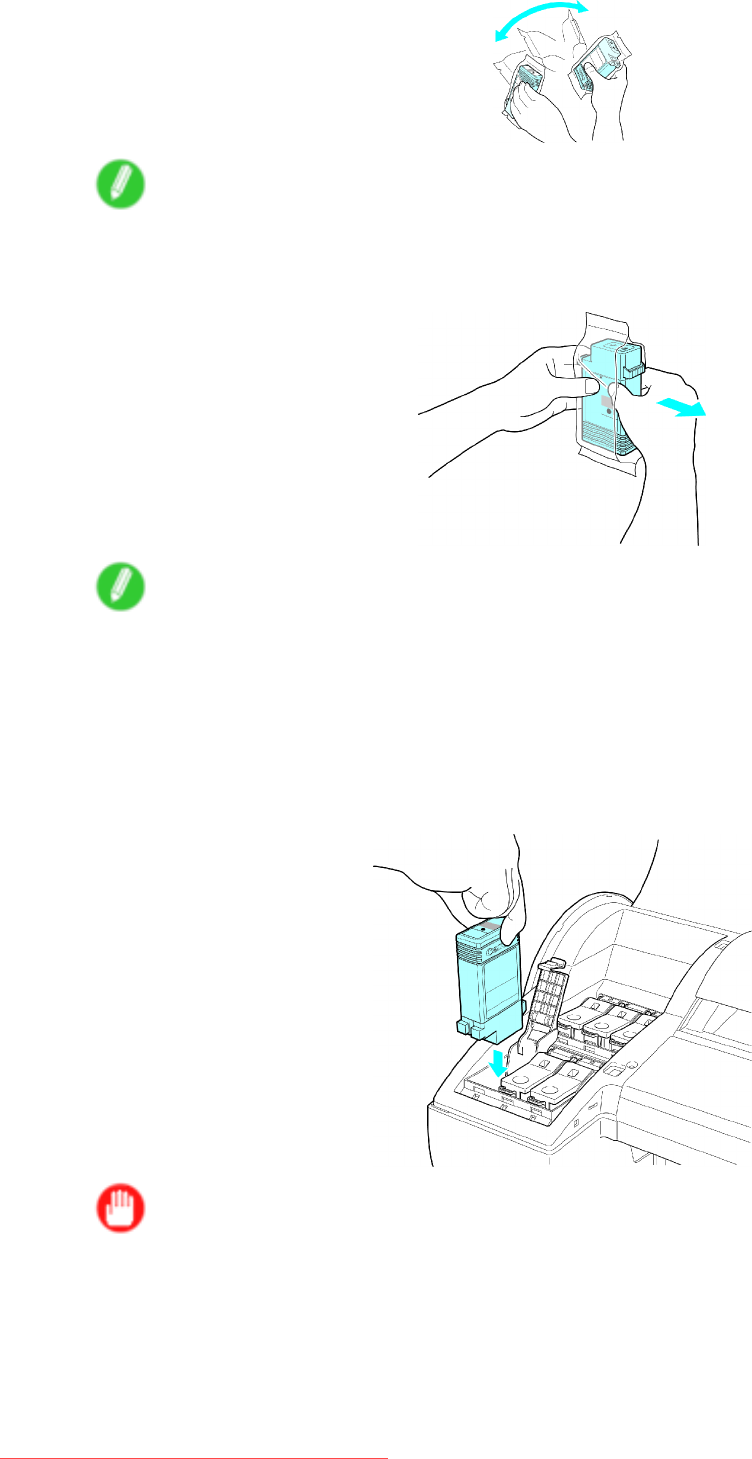
InkTanks
5.Beforeopeningthepouch,shaketheInkTankgentlysevenoreighttimes.Agitatetheinkinthe
InkTankbyrotatingyourwristtoturntheInkTankupside-downandrightsideuprepeatedly.
Note
•IfyoudonotshaketheInkTank,theinkmaysediment,whichmayaffectprintingquality.
6.OpenthepouchandremovetheInkTank.
Note
•Nevertouchtheinkholesormetalcontacts.Thismaycausestains,damagetheInkTank,and
affectprintingquality.
•AvoiddroppingtheInkTankafterremovingitfromthepouch.Otherwise,inkmayleakandcause
stains.
•DonotremoveanInkTanktoshakeitonceinstalledintheprinter.Inkmayleakout.
7.InserttheInkTankintotheholderfacingasshowninthegure,withtheinkholesdown.
Important
•InkTankcannotbeloadedintheholderifthecolorororientationiswrong.
IftheInkTankdoesnottintheholder,donotforceitintotheholder.Makesurethecolorofthe
InkTankLockLevermatchesthecoloroftheInkTank,andchecktheorientationoftheInkTank
beforereloadingit.
Maintenance603
Downloaded from ManualsPrinter.com Manuals


















