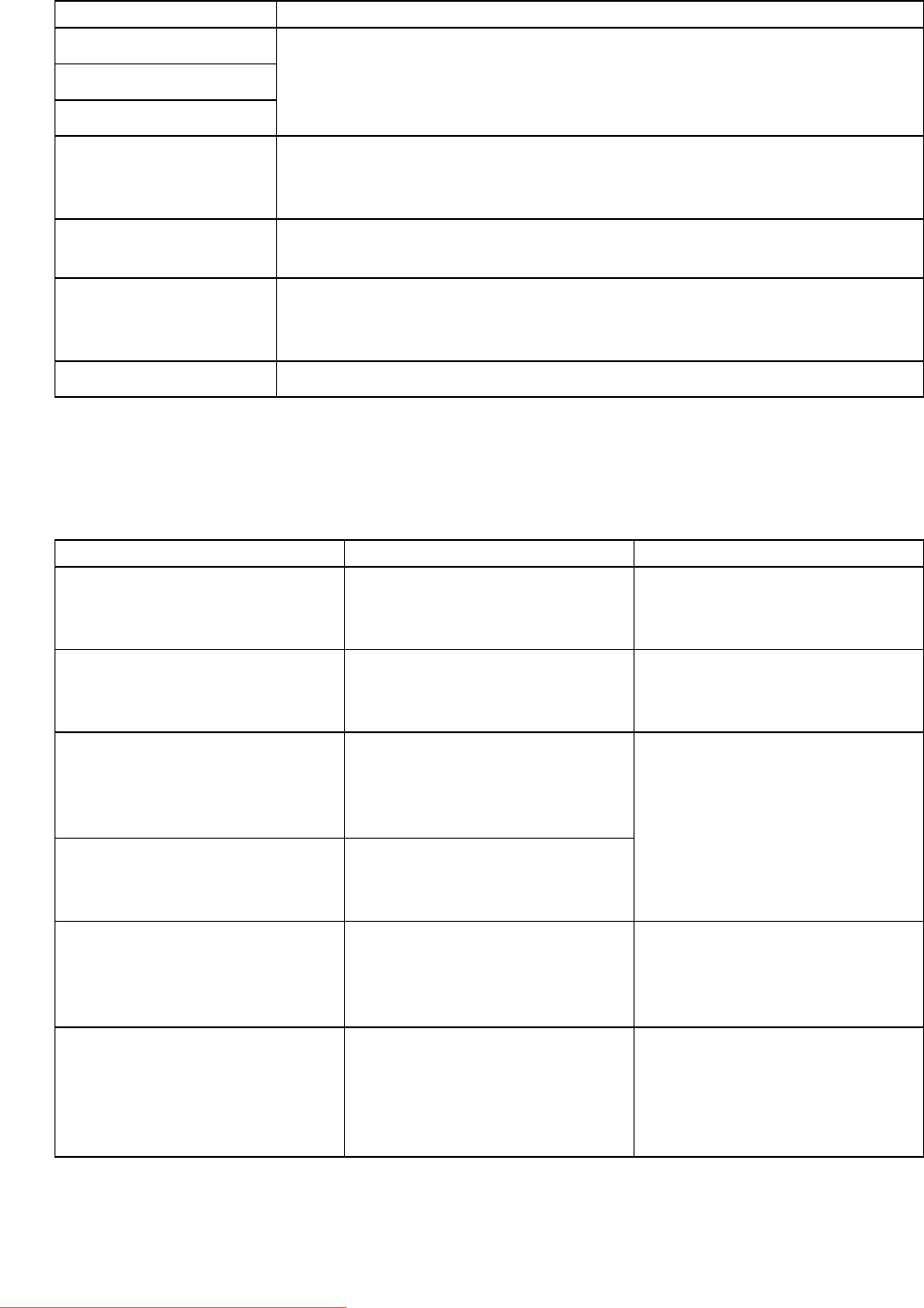
AdjustingImages
ColorAdjustment
Youcanadjustcolorsseparatelyforimages,graphics,andtextdocuments.
AdjustmentItem
Description
Cyan
Magenta
Yellow
Fine-tunecolortonesbyadjustingthelevelsofCyan,Magenta,andYellow.
GrayToneAdjustgraytonestosuittheimagesofmonochromephotos.Choosecoolblack
(tingedwithblue),pureblack(neutral),warmblack(tingedwithred),andsoon.
Selectthecolortoneinthecolorregionorfromthelist.
BrightnessAdjustthebrightnessofprintedimageswhilekeepingthedarkestandlightest
portionsintact.
ContrastAdjustthecontrastofthedarkestandlightestportionsrelativetoeachother.
Forsoftgradation,decreasethecontrast.Forhardgradation,increasethe
contrast.
SaturationAdjustthelevelofcolorsaturation,inarangefromsubduedtovivid.
Matching
Youcanchoosethecolor-matchingmodeandmethod.
Byadjustingthecolor-matchingmodeandmethod,youcanmakeprintedcolorsmatchthecolorsof
on-screenimagesmoreclosely.
MatchingMode
Description
Notes
DriverMatchingModeColoradjustmentbasedonthe
originalcolorproleoftheprinter
driver
Thisisthedefaultcolor-matching
method.Normally,useDriver
MatchingMode.
ICCMatchingModeColoradjustmentbasedonICC
colorproles(aninternational
standard)usingtheprinterdriver
Youcanselecttheprinterprolein
thePrinterProleSettingslist.
DriverICMModeColoradjustmentbasedonthe
standardWindowsICMfunction.
Theprinterdriveradjuststhe
colors.
HostICMModeColoradjustmentbasedonthe
standardWindowsICMfunction.
Windowsadjuststhecolors.
AvailablewhenusingWindows
2000,WindowsXP,Windows
Server2003,WindowsVista,or
WindowsServer2008.
ColorSyncColoradjustmentbasedonthe
standardMacOSColorSync
function.MacOSadjuststhe
colors.
AvailablewhenusingMacOSX
10.2.8-10.4.
Off(NoCorrection)Nocolor-matchingChoosethisoptionfor
color-matchingbythesoftware
applicationorwithyourowncolor
prole,whenyouwanttodisable
color-matchingbytheprinterdriver.
214EnhancedPrintingOptions
Downloaded from ManualsPrinter.com Manuals


















