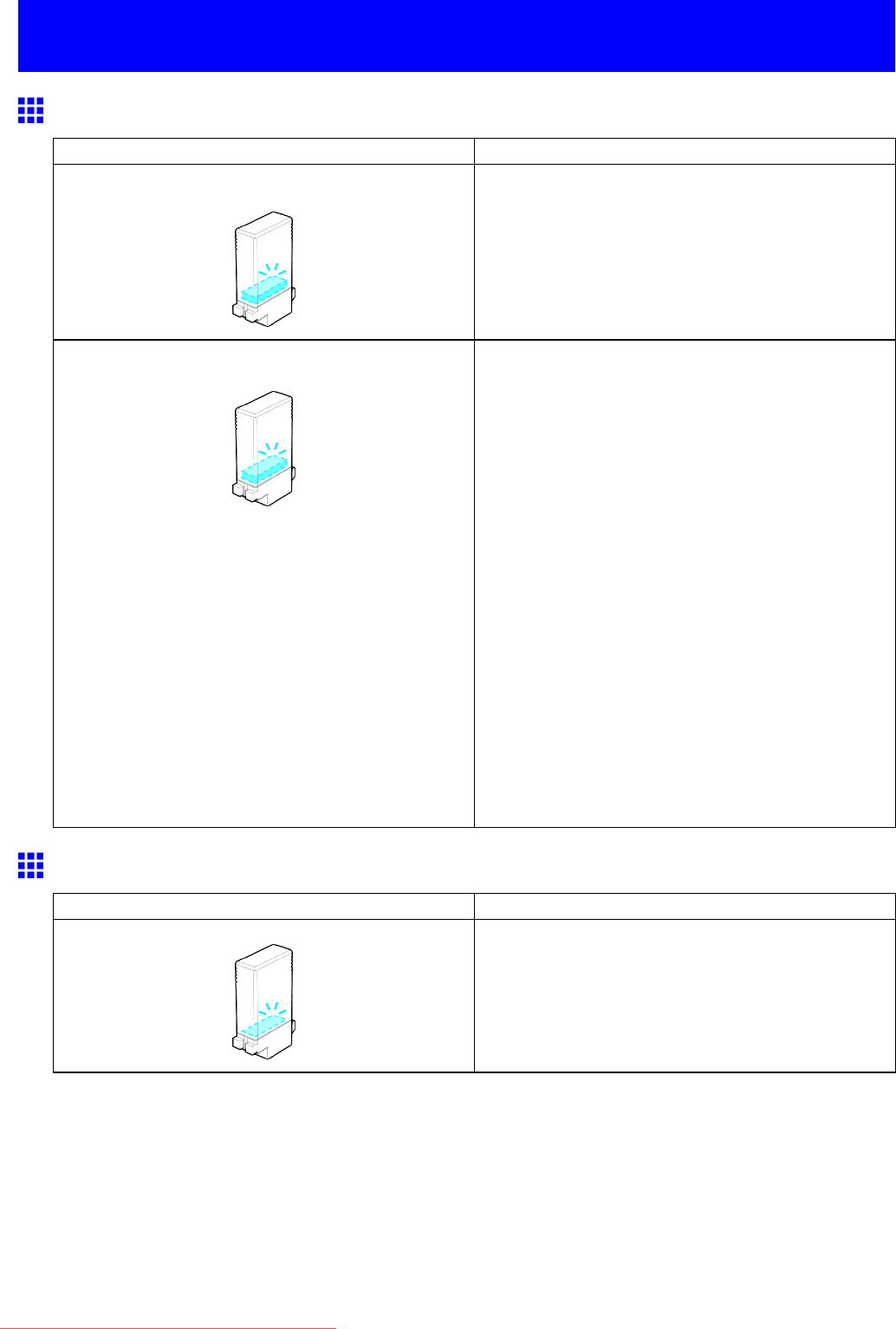
Messagesregardingink
Messagesregardingink
NotEnoughInk
CauseCorrectiveAction
Theinklevelislow,soyoucannotcleanthe
Printhead.
OpentheInkTankCoverandreplacetheInkTank
thatislowwithanewInkTank.
(→P.600)
Theinklevelislow,sotheremaynotbeenoughink
tonishprinting.
OpentheInkTankCoverandreplacetheInkTank
thatislowwithanewInkTank.
(→P.600)
Youcanprintuntiltheinkrunsoutbypressingthe
Onlinebutton.However,iftheinkrunsoutduring
printing,thefollowingsituationwilloccurdepending
onthepositionoftheleadingedgewhenitpasses
throughtheprinter.
1.NoInkLeftisdisplayedandprintingstops.Press
theStop/Ejectbuttontocancelprinting,oropen
theInkTankCover,replacetheinktankthatislow
withanewone,andcontinueprinting.However,
notethatbecauseprintingispaused,colorsmay
beslightlydifferent.
(→P.600)
2.NoInkLeft/Cancelingpage..isdisplayedand
printingstops.Afterthepaperisejected,openthe
InkTankCoverandreplacetheinktankthatis
lowwithanewone.
(→P.600)
NoInkLeft
CauseCorrectiveAction
Thereisnoinkleft.OpentheInkTankCoverandreplacetheInkTank
forwhichtheInkLampisashing.
(→P.600)
690ErrorMessage
Downloaded from ManualsPrinter.com Manuals


















