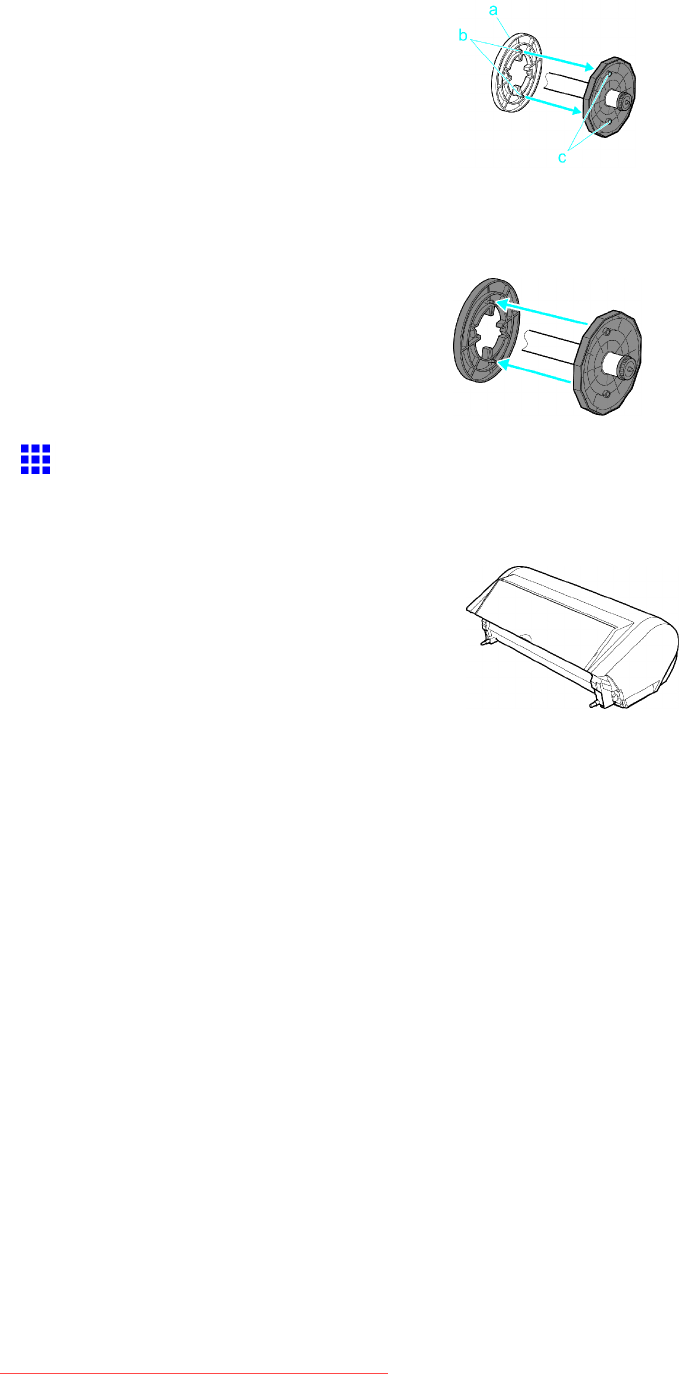
Handlingrolls
AttachingtheSpacerforBorderlessPrinting
IfyouuseanA2rollforborderlessprinting,inserttheprovidedSpacerforBorderlessPrintingontheRoll
Holder.
Inserttheprotrusions(b)oftheSpacerforBorderlessPrinting(a)intotheholes(c)oftheRollHolder,as
shown.
RemovingtheSpacerforBorderlessPrinting
PullouttheSpacerforBorderlessPrintingfromtheRollHolder,asshown.
RollFeedUnit
Aunitforusingrolls.(Optional)
•RollFeedUnitRU-01
ForinstructionsoninstallingtheRollFeedUnit,see“InstallingtheRollFeedUnit”.(→P.143)
140HandlingPaper
Downloaded from ManualsPrinter.com Manuals


















