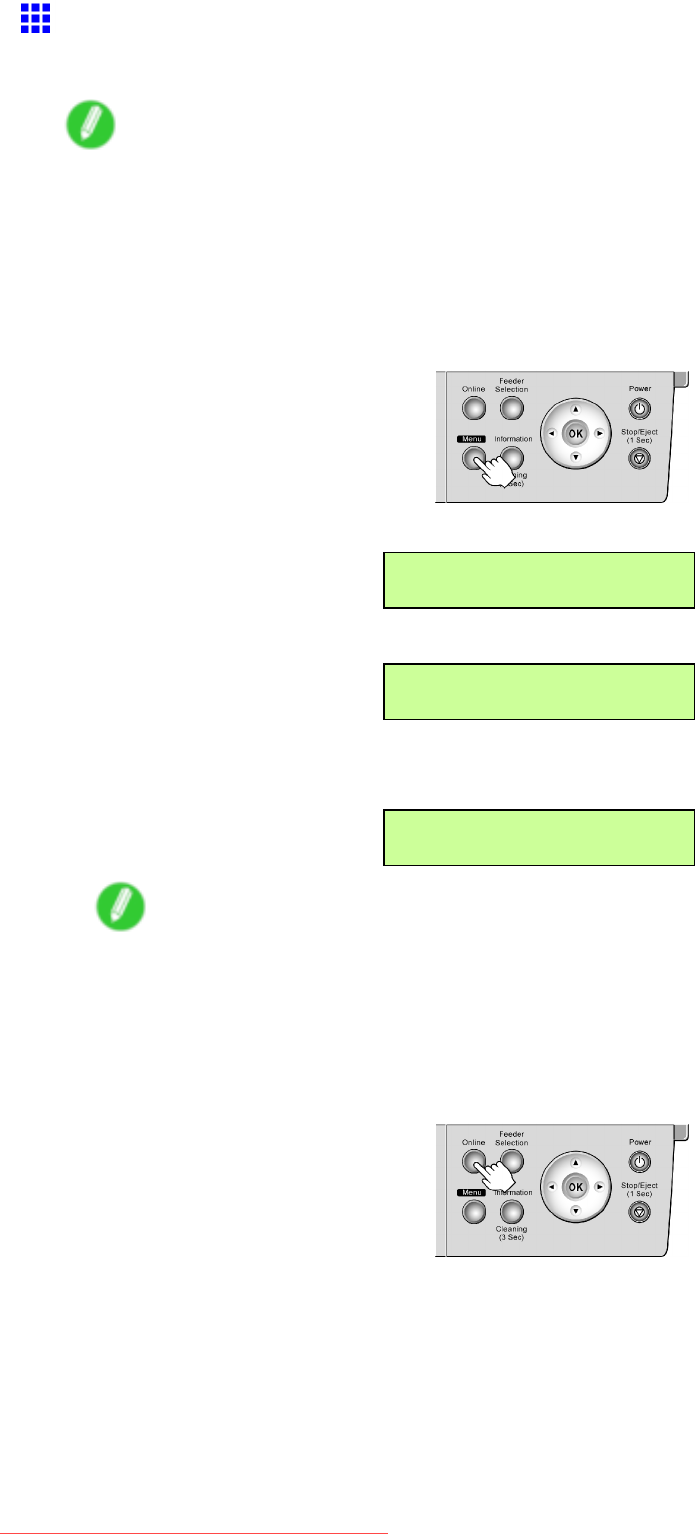
ChoosingPaperforPrinting
SelectingthePaperType(Roll)
Whenchangingthetypeofpaperafterthepaperhasbeenadvanced,specifythetypeofpaperasfollows.
Note
•Afteryouloadtheroll,theprinterautomaticallyshowsamenuforselectionofthepapertypeonthe
DisplayScreen,unlessabarcodehasbeenprintedontherolloryouhaveactivatedautomaticdetection
oftheremainingrollpaper.
•Selectthepaperlength,unlessabarcodehasbeenprintedontherollandyouhavedeactivatedthe
automaticdetectionfunctionoftheremainingrollpaper.(→P.113)
1.PresstheMenubuttontodisplayMAINMENU.
2.Press◄or►toselectPaperSettings,andthenpress▼.
MAINMENU
PaperSettings↓
3.Press◄or►toselectRollMediaType,andthenpress▼.
PaperSettings
RollMediaType↓
4.Press◄or►toselectthepapertype,andthenpresstheOKbutton.
Thesettingisupdated,andanequalssign“=”isdisplayedatleft.
RollMediaType
=PlainPaper
Note
•Fordetailsonpapertypes,seethePaperReferenceGuide.(→P.103)Byfactorydefault,Plain
Paperisselected.
•Besuretoselectthecorrectpapertype.Ifthissettingdoesnotmatchtheloadedpaper,itmay
causefeederrorsandaffecttheprintingquality.
5.PresstheOnlinebuttontobringtheprinteronline.
EnhancedPrintingOptions237
Downloaded from ManualsPrinter.com Manuals


















