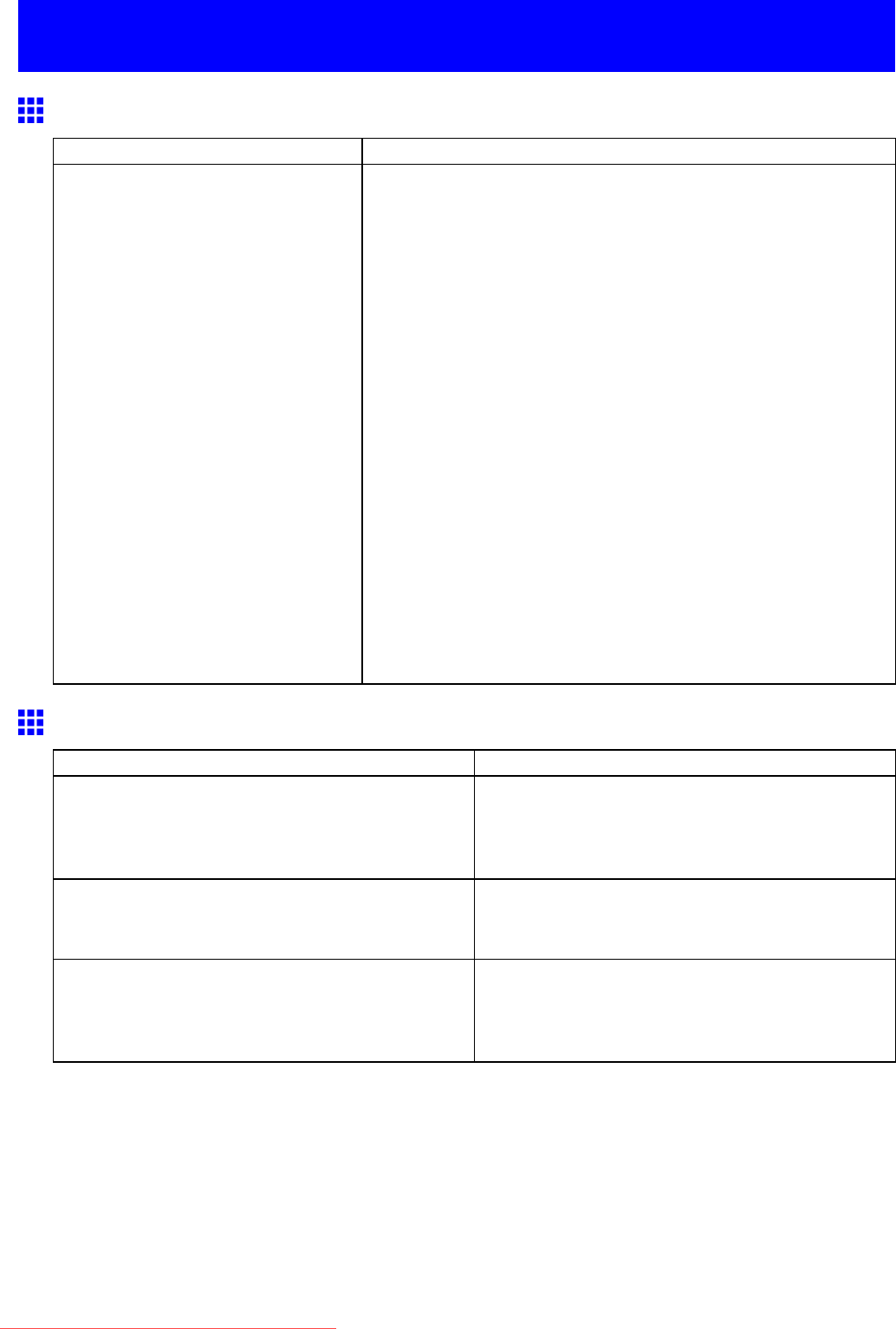
Cannotprintoveranetwork
Cannotprintoveranetwork
Cannotconnecttheprintertothenetwork
CauseCorrectiveAction
TheEthernetcableisnotconnected
correctlytotheprinter’sEthernetport.
1.Makesuretheprinterisconnectedtothenetworkwiththecorrect
Ethernetcable,andthenturntheprinteron.Forinstructionson
connectingthecable,refertotheQuickStartGuide.
2.MakesuretheLinkindicatorislit.
TheLinkindicatorisgreeniftheprinterisconnectedvia100
Base-TXandorangeifconnectedvia10Base-T.
IftheLinkindicatorisnotlit,checkthefollowingpoints.
•Makesurethehubison.
•MakesuretheendoftheEthernetcableisconnected
correctly.
InserttheEthernetcableuntilitclicksandlocksinplace.
•MakesurethereisnoproblemwiththeEthernetcable.
Ifthereisanyproblem,replacetheEthernetcable.
•Checkthecommunicationmodewiththehub.
Althoughtheprinternormallydetectsthehub
communicationmodeandtransmissionrateautomatically
(inautonegotiationmode),sometimesthehubsettings
cannotbedetected.Inthiscase,conguretheconnection
methodmanually,specifyingthecommunicationmodein
use.
(→P.551)
CannotprintoveraTCP/IPnetwork
CauseCorrectiveAction
Theprinter’sIPaddressisnotconguredcorrectly.Makesuretheprinter’sIPaddressiscongured
correctly.
(→P.488)
(→P.541)
Theprinter’sTCP/IPnetworksettingsarenot
conguredcorrectly.
Makesuretheprinter’sTCP/IPnetworksettingsare
conguredcorrectly.
(→P.545)
Thecomputeryouaretryingtoprintfromisnot
conguredcorrectly.
Makesurethecomputer’sTCP/IPnetworksettings
areconguredcorrectly.
(→P.555)
(→P.576)
Troubleshooting665
Downloaded from ManualsPrinter.com Manuals


















