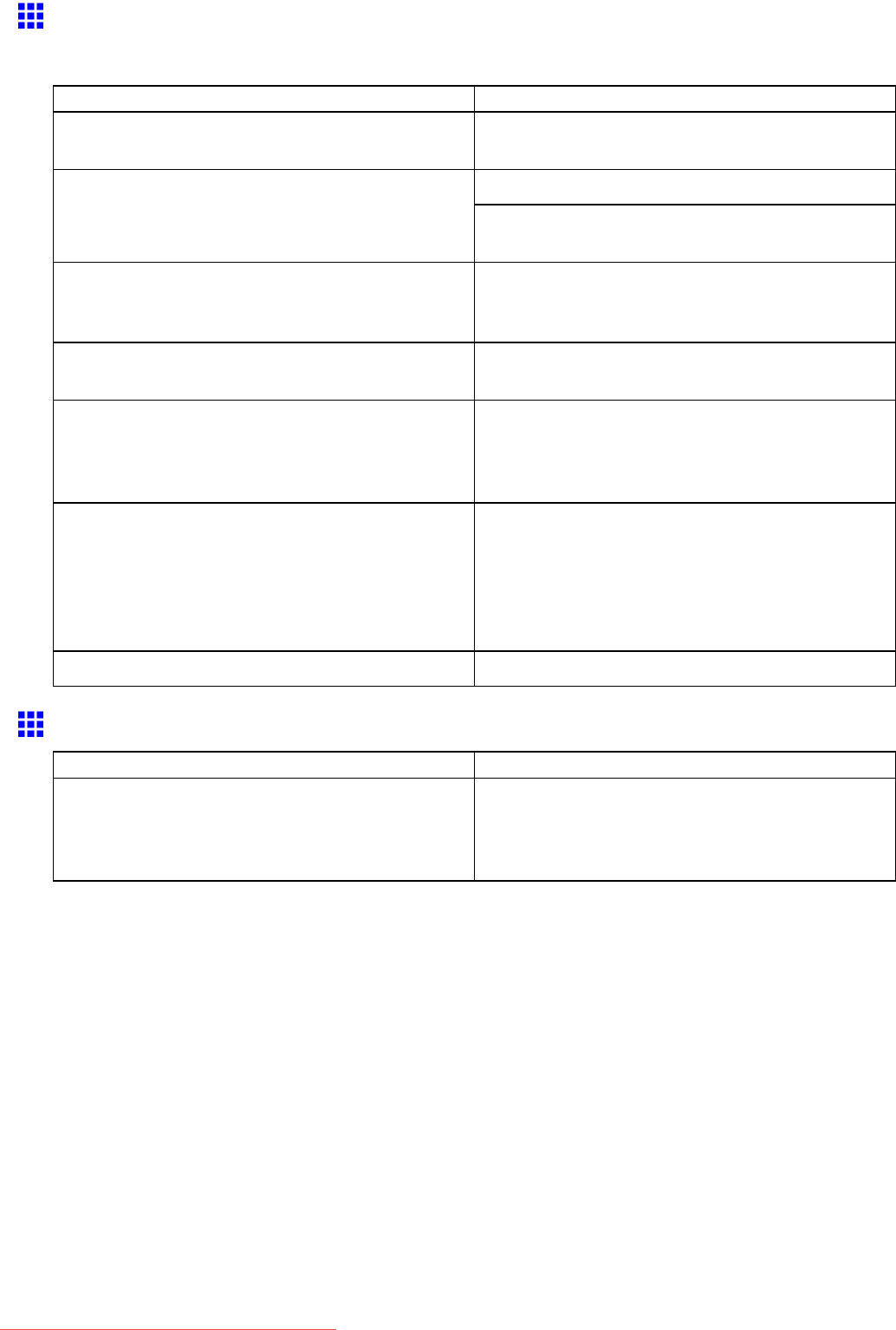
Messagesregardingpaper
Removepaper
CannotFeed/Press↑Key
CauseCorrectiveAction
RollpaperisnotfedonthePlaten,evenifyoutry
tofeedit.
RemoveanyjammedrollpaperinthePaperFeed
Slotandreloadtheroll.
Checkprintersettingsforthepapertypeandsource. Theprinterhasreceivedaprintjobforatypeofpaper
thatcannotbesuppliedfromthepapersource.
Changethepapertypeintheprinterdriverandtry
printingagain.
ThepaperintheCassetteisnotloadedcorrectly.AdjusttheWidthGuideandLengthGuidetomatch
thepapersize.
(→P.152)
TheCassetteisnotinsertedcorrectly.InserttheCassettermly,allthewayintotheprinter.
(→P.152)
UnsupportedpaperisloadedintheCassette.LoadpaperthatcanbeusedintheCassette.Referto
thePaperReferenceGuidefordetailsonsupported
paper.
(→P.103)
ToomuchpaperisloadedintheCassette.Thepaper
heightexceedsthemaximumcapacity.
Loadthepapermakingsurenottoexceedthe
MaximumCapacityLineoftheCassette.Fordetails
onthepapercapacity,see“Specications”orthe
PaperReferenceGuide.
(→P.73)
(→P.103)
ThepaperiswrinkledorwarpedintheCassette.Removethepaper,straightenit,andreloadit.
PaperJam/Press↑Key
CauseCorrectiveAction
Apaperjamoccurredintheprinterduringprinting.PresstheStop/Ejectbuttonandremovethejammed
paper.
(→P.122)
(→P.174)
ErrorMessage685
Downloaded from ManualsPrinter.com Manuals


















