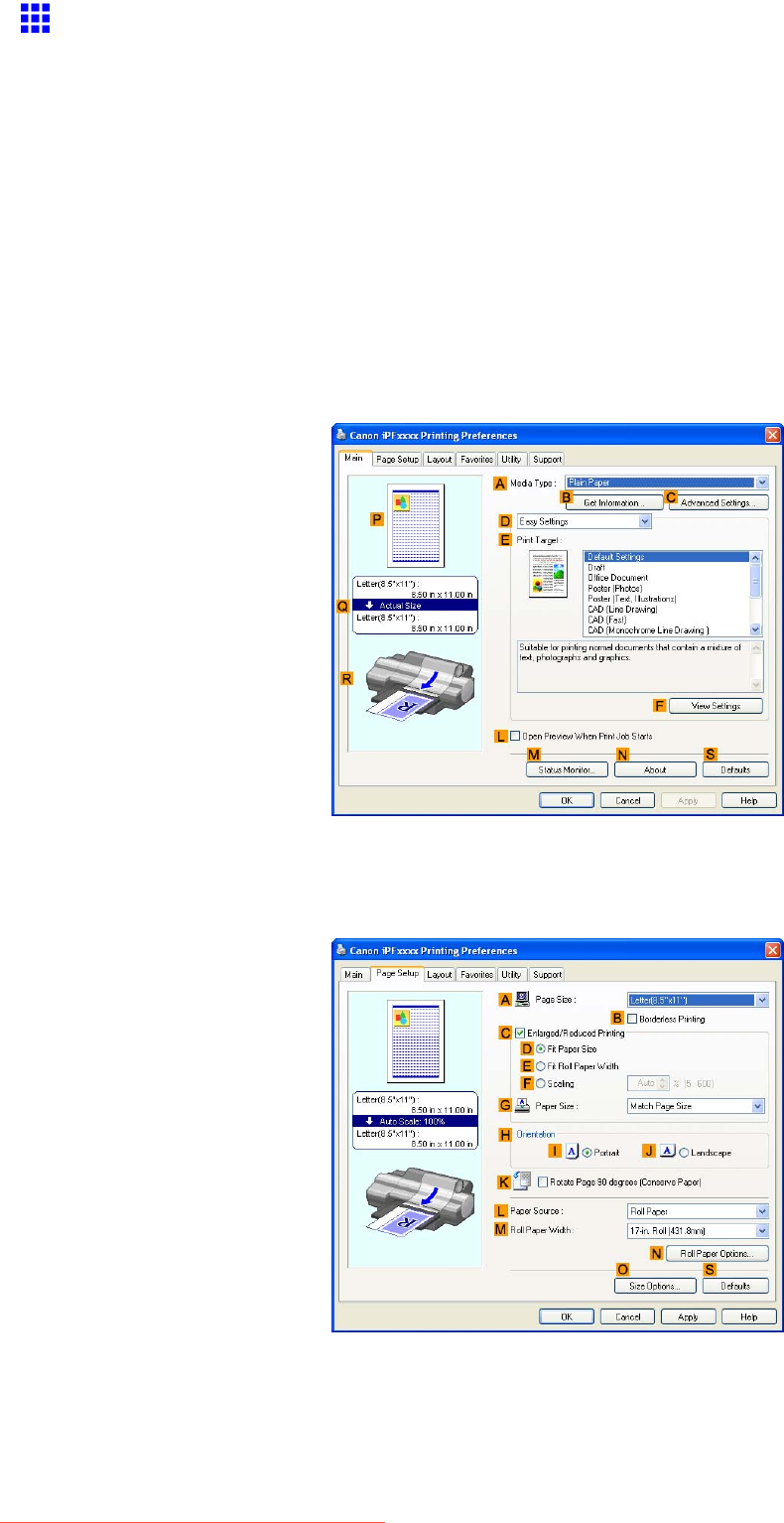
Tilingandmultiplepagespersheet
PrintingLargePosters(Windows)
Youcanenlargeanoriginaltoprintitinsectionsonseveralsheets.Byassemblingtheprintedsheets,youcan
createaposterlargerthanthemaximumsupportedpapersizeoftheprinter.Thistopicdescribeshowtoenlarge
anA2originalforprintingitinsectionsonfoursheets,basedonthefollowingexample.
•Document:Poster
•Pagesize:A2(420.0×594.0mm[16.5×23.4in])
•Paper:Sheets(Manual)
•PaperType:GlossyPaper
•Papersize:A2(420.0×594.0mm[16.5×23.4in])
1.ChoosePrintintheapplicationmenu.
2.Selecttheprinterinthedialogbox,andthendisplaytheprinterdriverdialogbox.(→P.453)
3.MakesuretheMainsheetisdisplayed.
4.IntheAMediaTypelist,selectthetypeofpaperthatisloaded.Inthiscase,clickGlossyPaper.
5.ClickPoster(Photos)orPoster(Text,Illustrations)intheEPrintTargetlist.
6.ClickthePageSetuptabtodisplaythePageSetupsheet.
376EnhancedPrintingOptions
Downloaded from ManualsPrinter.com Manuals


















