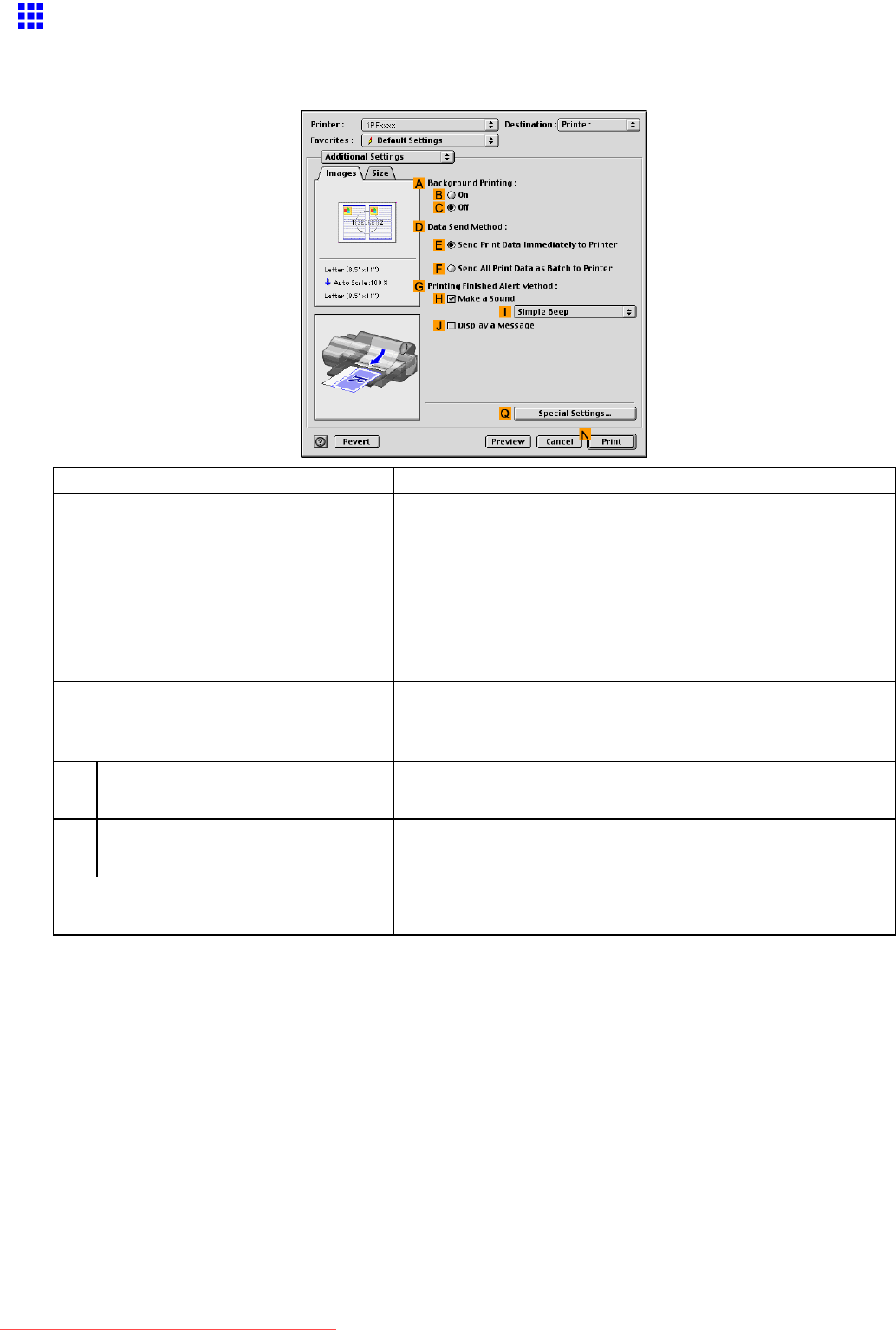
PrinterDriver
AdditionalSettingsPane(MacOS9)
ThefollowingsettingsareavailableontheAdditionalSettingspane.Fordetailsonsettingsitems,referto
theprinterdriverhelp.
SettingItemDescription
ABackgroundPrinting
Choosetheprintingmethod.
ActivatethissettingbyclickingBOntoprintinthebackground.
DeactivatethissettingbyclickingCOfftoprintinthe
foreground.
DDataSendMethodChoosehowprintingdataissenttotheprinter.
•ESendPrintDataImmediatelytoPrinter
•FSendAllPrintDataasBatchtoPrinter
GPrintingFinishedAlertMethod
Choosehowtonotifywhenprintingisnished.
Specifyhowtobenotiedwhenprintingisnished,byatone
oramessage.
HMakeaSoundActivatethissettingtobenotiedbyatonewhenprintingis
nished.Youcanalsochooseadifferenttone.
JDisplayaMessageActivatethissettingtobenotiedbyadialogboxwhenprinting
isnished.
QSpecialSettings
Iftheprintingresultsarenotasyouexpected,clickthisoption
tochangehowprintingisprocessed.
MacOS9Software527
Downloaded from ManualsPrinter.com Manuals


















