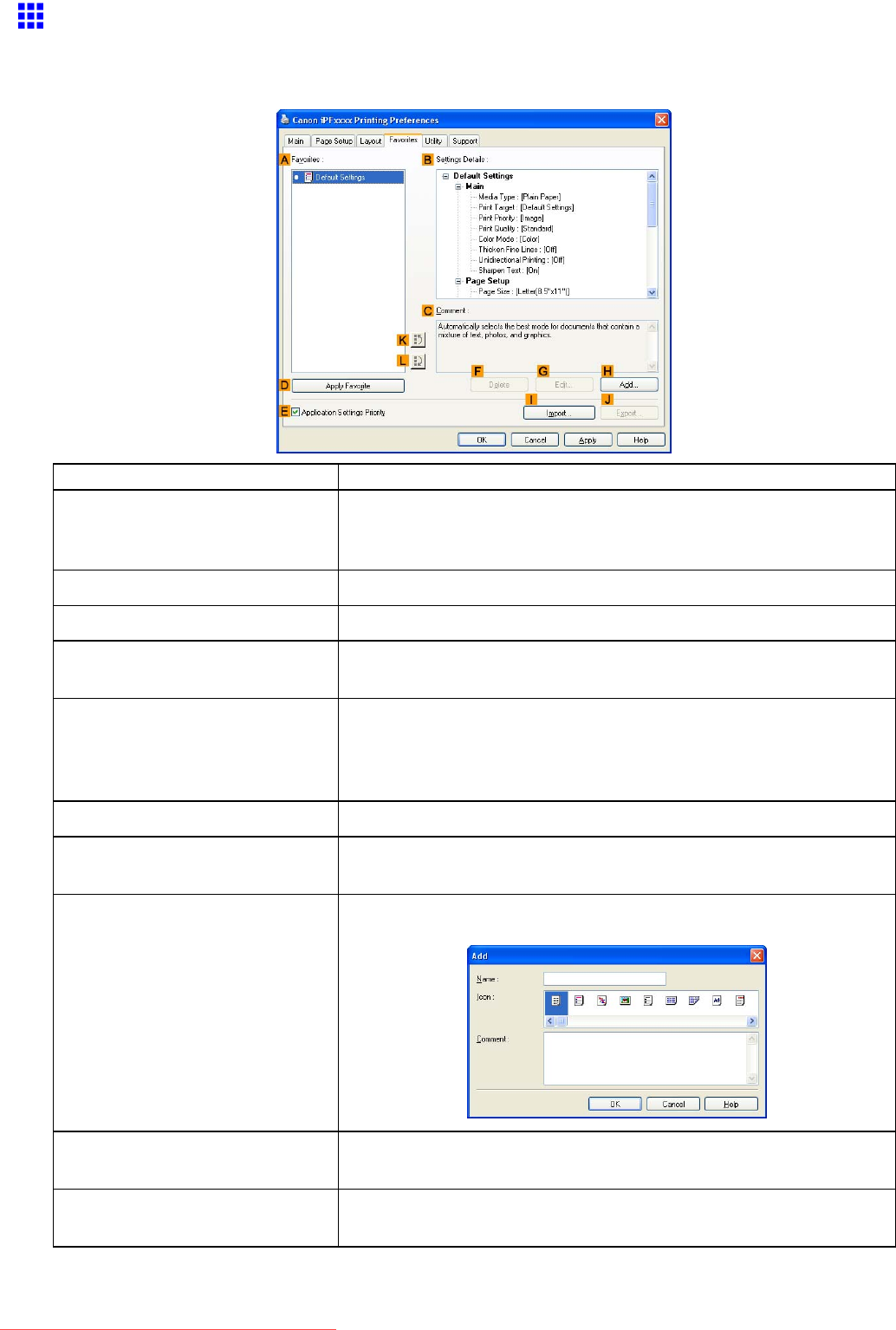
PrinterDriver
FavoritesSheet(Windows)
ThefollowingsettingsareavailableontheFavoritessheet.Fordetailsonsettingsitems,refertotheprinter
driverhelp.
SettingItemDescription
AFavorites
PrintingfavoritesyouhavecreatedarelistedwithDefaultSettings
favorites.
UsingFavorites(→P.431)
BSettingsDetails
DisplaysdetailsofthefavoriteselectedintheAFavorites.
CComment
Displaysnotesregisteredinthefavorite.
DApplyFavoriteClicktochangethecurrentprintsettingstothoseofthefavorite
selectedintheAFavorites.
EApplicationSettingsPriorityActivatethissettingtousesettingsvaluesspeciedinthesource
applicationinpreferencetofavoritesettingsselectedintheA
Favorites,whenclickingDApplyFavorite.Fordetailsonthesettings
itemsusedinpreference,refertotheprinterdriverhelp.
FDelete
ClicktodeletetheselectedfavoritefromtheAFavoriteslist.
GEdit
ClicktodisplaytheEditdialogbox,whichenablesyoutochangethe
nameandiconforthefavoriteselectedintheAFavoriteslist.
HAddClicktodisplaytheAdddialogbox,whichenablesyoutoaddthe
currentprintsettingsasafavorite.
IImportClicktodisplaytheOpendialogbox,whichenablesyoutoimport
favoritesettingssavedasale.
JExportClicktodisplaytheSaveAsdialogbox,whichenablesyoutosavethe
favoritesettingsasale.
476WindowsSoftware
Downloaded from ManualsPrinter.com Manuals


















