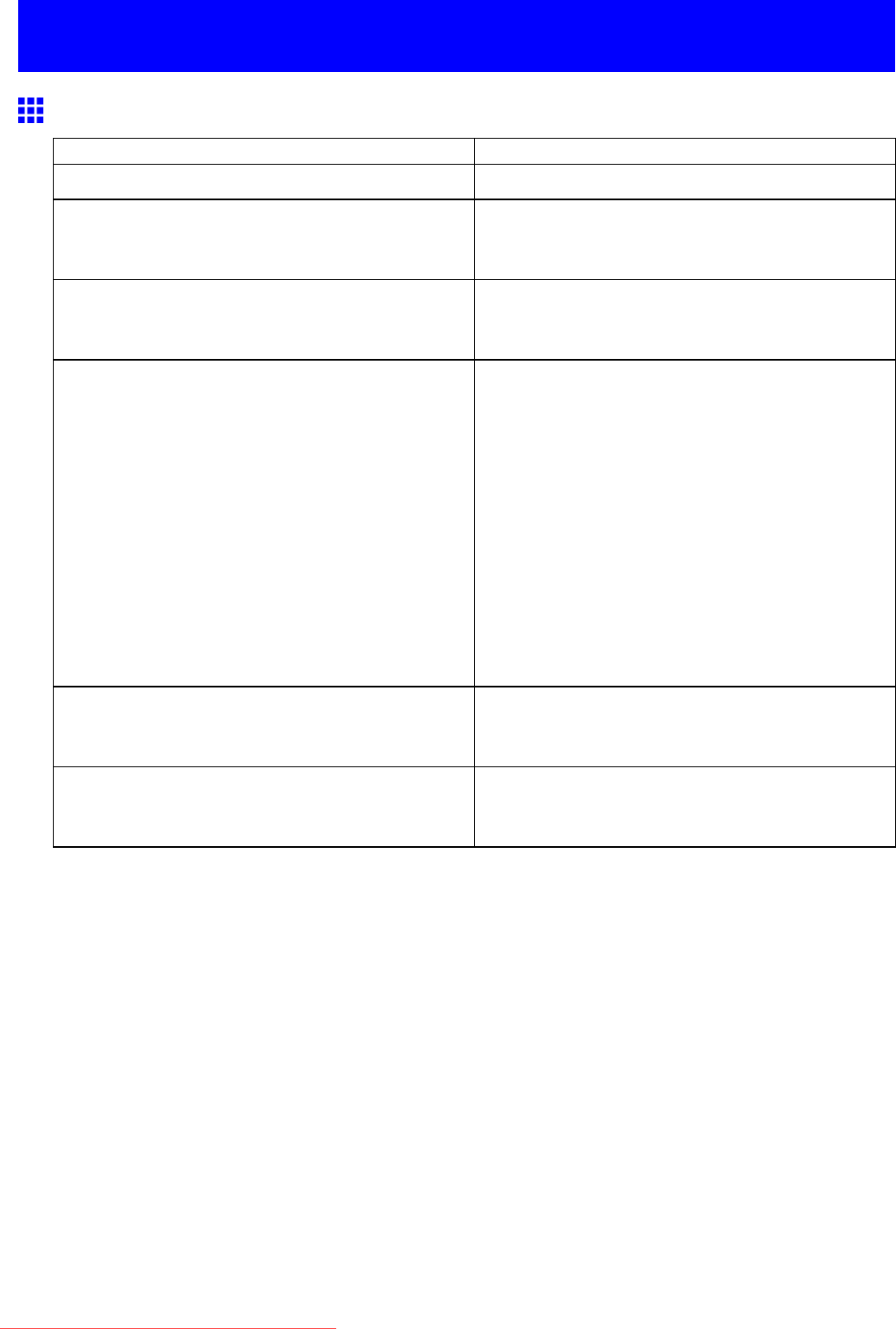
Problemswiththeprintingquality
Problemswiththeprintingquality
Printingisfaint
CauseCorrectiveAction
Youmaybeprintingonthewrongsideofthepaper.Printontheprintingsurface.
ThePrintheadnozzlesareclogged.Printatestpatterntocheckthenozzlesandseeif
theyareclogged.
(→P.608)
BecausetheprinterwasleftwithoutInkTanks
installedforsometime,inkhasbecomecloggedin
theinksupplysystem.
AftertheInkTankhasbeeninstalledfor24hours,
runHeadCleaningB.
(→P.610)
PaperisjammedinsidetheTopCover.Followthestepsbelowtoremovethejammedpiece
ofpaperinsidetheTopCover.
1.PresstheOnlinebuttontobringtheprinterofine.
2.OpentheTopCoverandmakesuretheCarriage
isnotoverthePlaten.
3.RemoveanyscrapsofpaperinsidetheTopCover.
4.ClosetheTopCover.
Fortipsonclearingpaperjams,refertothefollowing
topics.
•ClearingJammedPaperfromtheCassette
(→P.169)
•ClearingJammedRollPaper(→P.122)
•ClearingJammedPaperfromtheTray(→P.174)
Duringborderlessprinting,theinkwasnotdry
enoughbeforecutting.
Specifyalongerdryingperiodintheprintermenu,in
RollDryingTimeinMed.DetailSet..
(→P.51)
PrintingmaybefaintifPrintQualityinAdvanced
SettingsintheprinterdriverissettoStandardor
Draft.
InAdvancedSettingsintheprinterdriver,choose
HighestorHighinPrintQuality.
(→P.225)
656Troubleshooting
Downloaded from ManualsPrinter.com Manuals


















