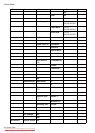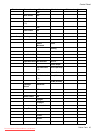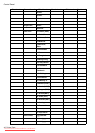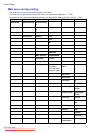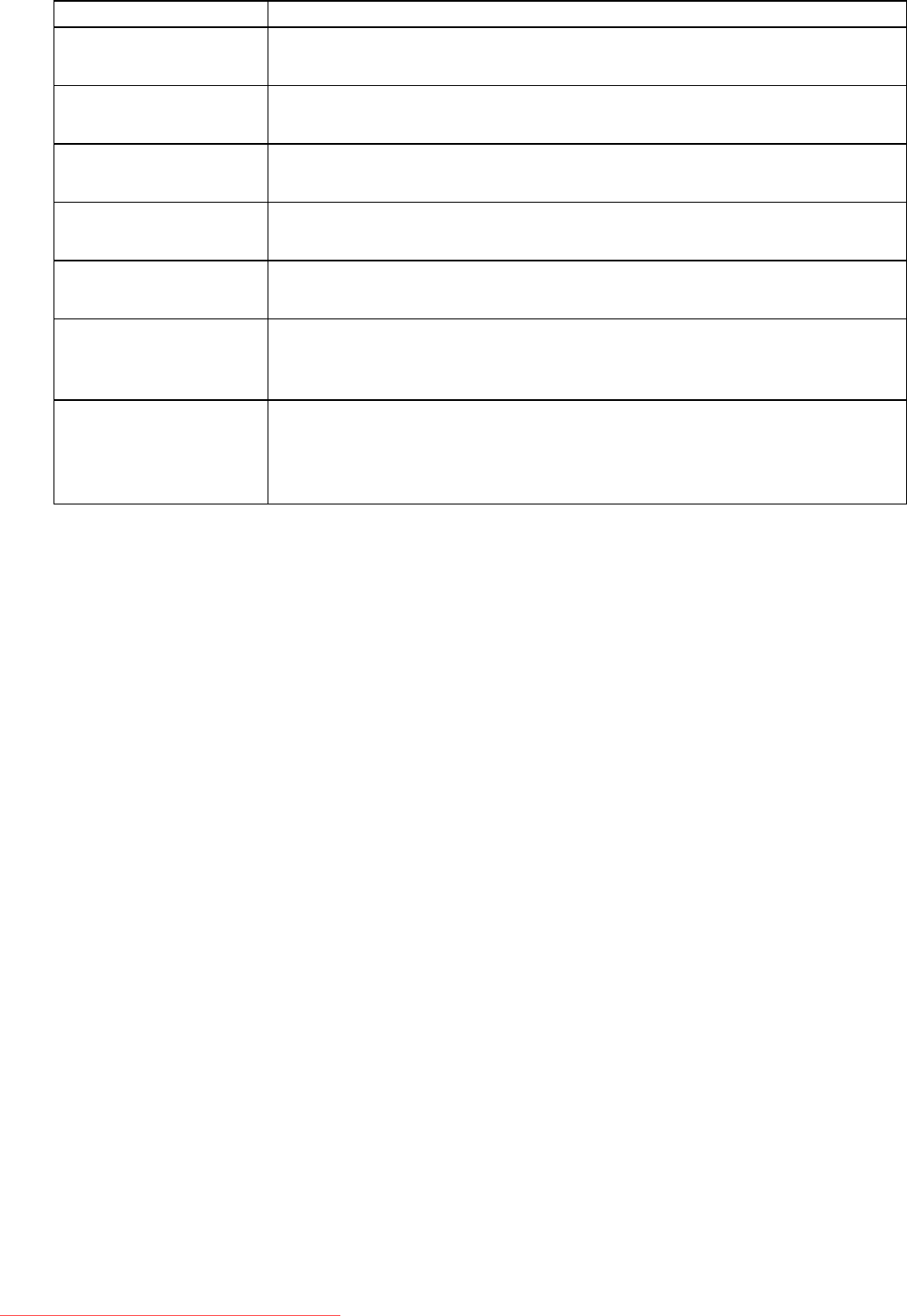
ControlPanel
PaperSettings
SettingItemDescription,Instructions
CasPaperType(*1)ChoosethetypeofpaperintheCassette.
(→P.146)
CasPaperSizeSpecifythesizeofpaperintheCassette.
(→P.149)
ManualPap.Type(*1)Choosethetypeofpaperinthetray.
(→P.147)
ManualPap.SizeChoosethetypeofpaperinthetray.
(→P.150)
RollMediaType(*1)Choosethetypeofroll.
(→P.112)
ChkRemain.RollChooseOntoprintabarcodeattheendofarollbeforeyouremoveit.The
printedbarcodecanbeusedinmanagingtheamountofrollpaperleft.Choose
Offifyouprefernottoprintthebarcode.
RollLengthSetDisplayedifChkRemain.RollisOn.
Ifabarcodeisnotprintedonrolls,specifytherolllength.Therolllengthis
displayedinmeters(1.0-91.0m)orfeet(1-300ft.),dependingonthesettingin
LengthUnit.
*1:Forinformationonthetypesofpapertheprintersupports,refertothePaperReferenceGuide.
(→P.103)Themediatypesettingintheprinterdriverandrelatedsoftware(aswellasontheControl
Panel)isupdatedwhenyouinstalltheMediaCongurationToolfromtheUserSoftwareCD-ROMorif
youchangepaperinformationbyusingtheMediaCongurationTool.SeetheMediaConguration
ToolGuide(Windows)orMediaCongurationToolGuide(Macintosh).
52PrinterParts
Downloaded from ManualsPrinter.com Manuals