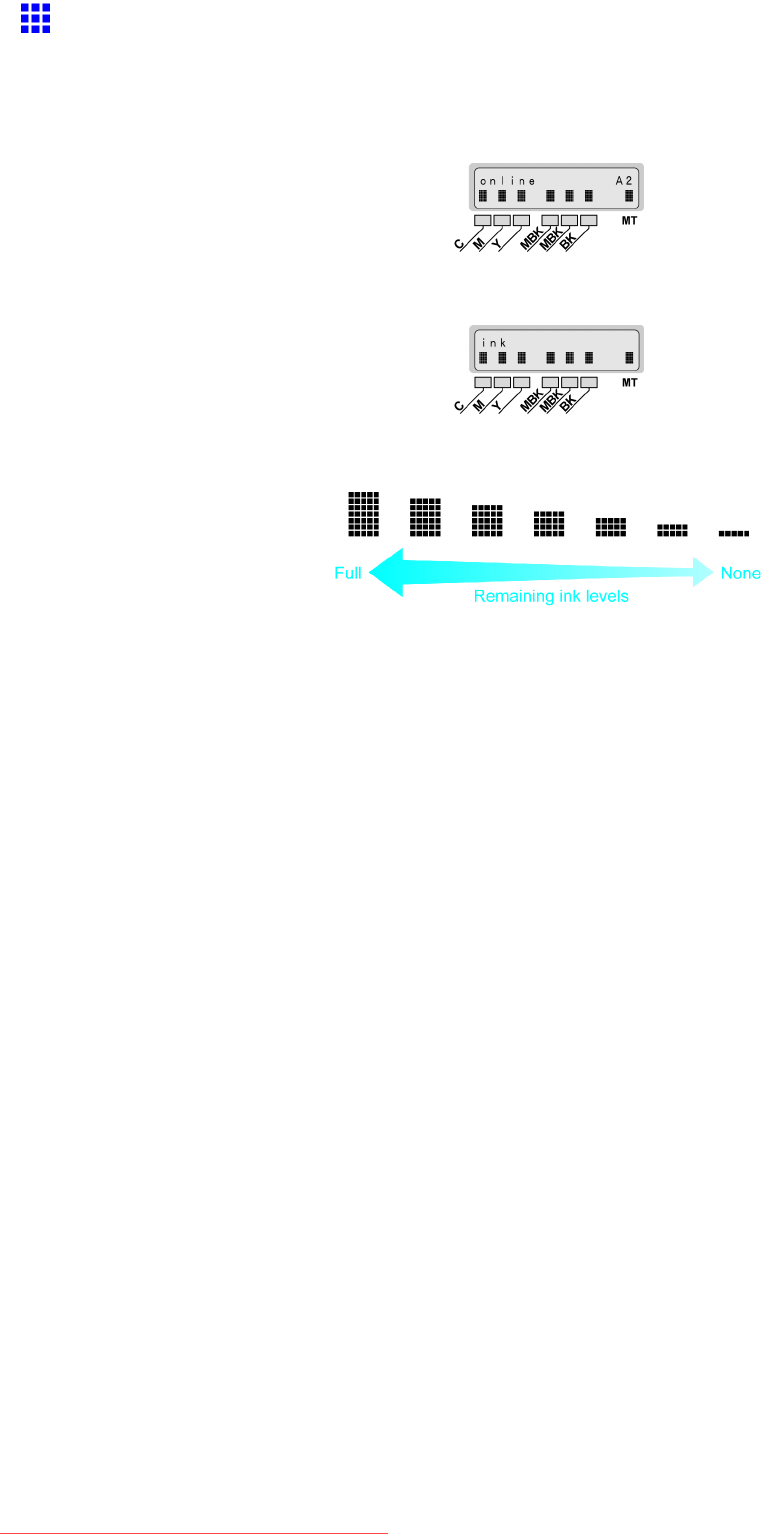
InkTanks
CheckingInkTankLevels
OntheDisplayScreen,youcancheckhowmuchinkisleftintheInkTank.
TheremaininglevelofeachinkisdisplayedontheDisplayScreenbottomlinewhentheprinterisonline,
exceptduringprintjobsorerrormessages.
Duringprintjobsorerrormessages,presstheInformationbuttontodisplaytheinklevelsontheDisplay
Screenbottomline.
TheselevelsshownontheDisplayScreencorrespondtotheinksidentiedbytheColorLabelbelowthe
DisplayScreen.Theremaininginklevelisindicatedasshownbelow.
WhenNotEnoughInkorNoInkLeftappearsontheDisplayScreen,a“↓”symbolisshownabovethe
InkTankwithoutmuchinkleft.
ChecktheinklevelsandreplaceanInkTankasneededifInkLvl:Chkxx(here,xxreferstotheinkcolor)
isdisplayed,andparticularlybeforeyouprintbannersorperformheadcleaning,whichconsumesalot
ofink.(→P.600)
Maintenance605
Downloaded from ManualsPrinter.com Manuals


















