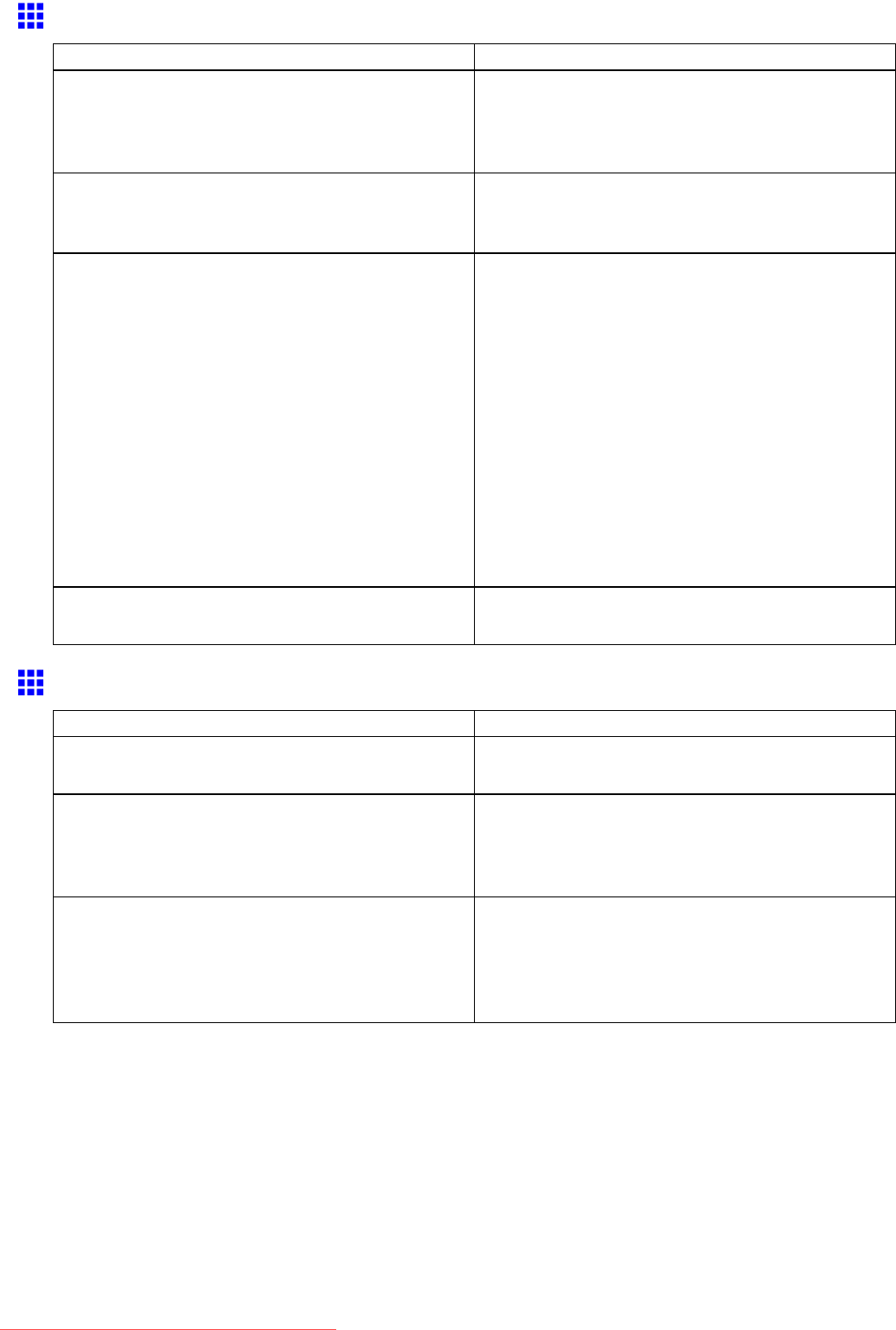
Cannotprintoveranetwork
CannotprintoveraNetWarenetwork
CauseCorrectiveAction
Theprinter’sNetWaresettingsarenotcongured
correctly.
Makesuretheprinter’sNetWaresettingsare
conguredcorrectly.Inparticular,makesureavalid
frametypeisselected.Fordetails,see“Conguring
thePrinter’sNetWareNetworkSettings”.(→P.548)
Thecomputeryouaretryingtoprintfromisnot
conguredcorrectly.
Makesurethecomputer’sNetWaresettingsare
conguredcorrectly.Fordetails,see“Conguring
NetWareNetworkSettings”.(→P.568)
TheNetWareserverandservicesarenotcongured
correctly.
Checkthefollowingpoints.
1.MakesuretheNetWareleserverisrunning.
2.Makesurethereisenoughfreediskspaceonthe
NetWareleserver.Insufcientdiskspacemay
preventyoufromprocessinglargeprintjobs.
3.StartNWADMINorPCONSOLEandconrmthat
theprintserviceisconguredcorrectlyandthe
printqueueisavailable.
4.Ifdatatransmissiontoaprinteronanothersubnet
fails,deactivateNCPburstmodeinthatprinter’s
networkprotocolsettings.
5.Iftheprinterisusedinqueueservermode,specify
“Other/Unknown”astheprintertype.
Theprinterwasturnedoffandonwhennot
disconnectedfromtheserver.
Leavetheprinteroffforatleast30seconds,and
thenrestorepower.
CannotprintoverAppleTalkorBonjournetworks
CauseCorrectiveAction
TheAppleTalkprotocolisnotenabledontheprinter.ActivateAppleTalkontheprinter.
(→P.547)
Thecomputeryouaretryingtoprintfromisnot
conguredcorrectly.
Makesurethecomputer’sAppleTalksettingsare
conguredcorrectly.
(→P.572)
(→P.580)
Thecomputerandprinterarenotonthesame
network.
DuetothenatureofBonjour,youcannotprintif
theprinterisonanothernetworkbehindarouter.
Makesurethecomputerandprinterareonthesame
network.Forinformationaboutnetworksettings,ask
yournetworkadministrator.
666Troubleshooting
Downloaded from ManualsPrinter.com Manuals


















