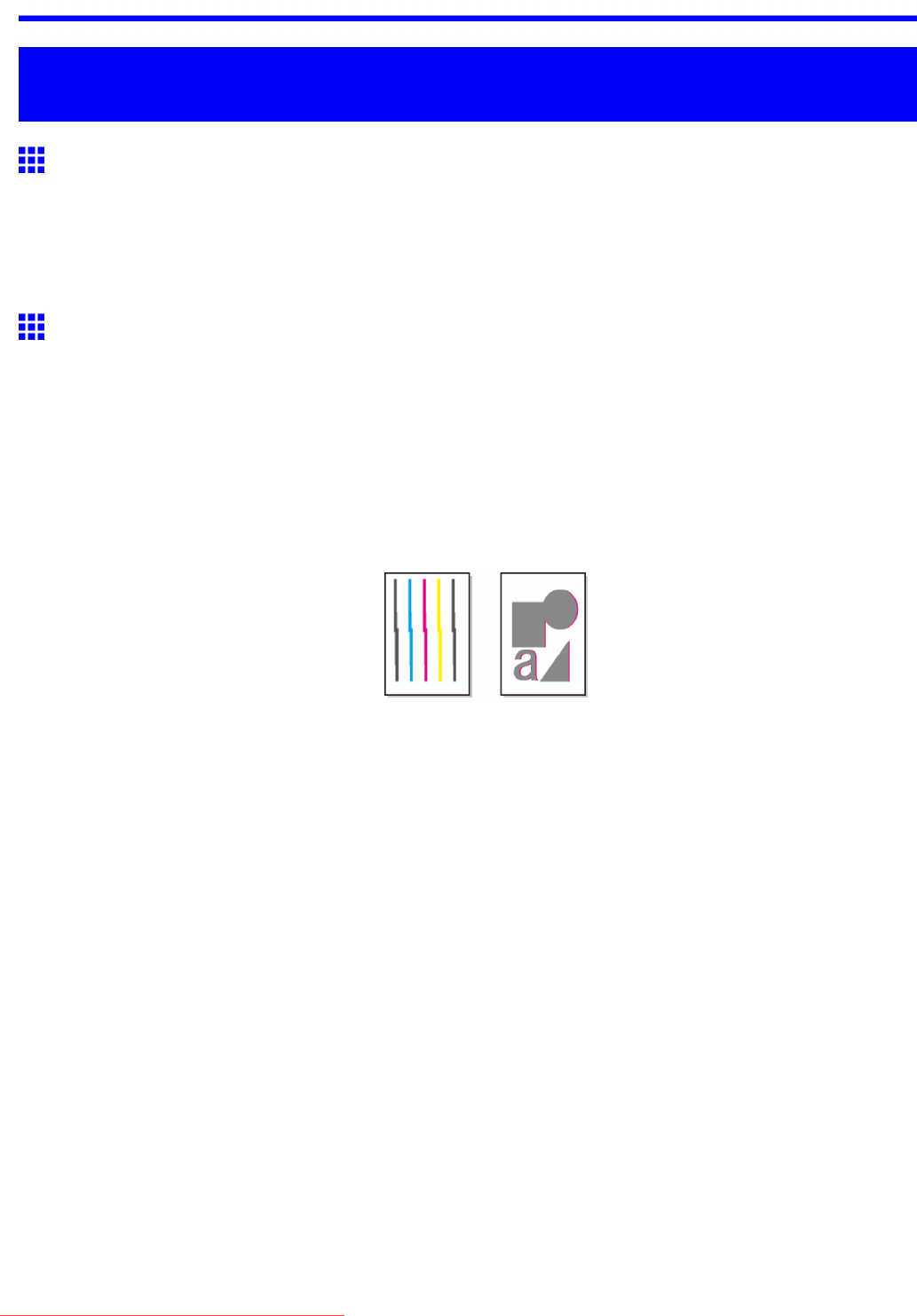
AdjustingthePrinthead
AdjustmentsforBetterPrintQuality
AdjustingthePrinthead
CorrectingPrintMisalignment
Ifprintedverticallinesarewarpedorcolorsareoutofalignment,adjustthePrintheadalignment.Adjustthe
Printheadalignmentautomaticallyormanuallybyusingaprintedtestpattern.
Forinstructionsonautomaticadjustment,see“AdjustingthePrintheadAlignmentAutomatically”.(→P.581)
Forinstructionsonmanualadjustment,see“AdjustingthePrintheadAlignmentManually”.(→P.583)
AdjustingthePrintheadAlignmentAutomatically
Ifprintedverticallinesarewarpedorcolorsareoutofalignment,adjustthePrintheadalignment.Adjustthe
Printheadalignmentautomaticallyormanuallybyprintingandreadingatestpattern.
Therearetwomodesforautomaticadjustment:StandardAdj.andAdvancedAdj..StandardAdj.willx
mostslightimagedistortionorcolormisalignment,butifnot,tryAdvancedAdj..
Ifusingspecialmediaorprintingdoesnotimproveevenafterperformingautomaticadjustmentusing
advancedadjustment,trymanualadjustment.Forinstructionsonmanualadjustment,see“Adjustingthe
PrintheadAlignmentManually”.(→P.583)
FollowthesestepsforstandardautomaticadjustmentofthePrinthead.
1.PrepareoneunusedsheetA4/Letter-sizedorlargerwhenStandardAdj.isselectedorve
whenAdvancedAdj.isselected.
Whenusingaroll,loadaroll10inches(254mm)orwider.
•LoadingSheetsintheCassette(→P.152)
•LoadingSheetsManually(→P.155)
•LoadingRollsontheRollHolder(→P.114)
•LoadingRollsintheRollFeedUnit(→P.116)
•LoadingtheRollinthePrinter(→P.117)
AdjustmentsforBetterPrintQuality581
Downloaded from ManualsPrinter.com Manuals


















